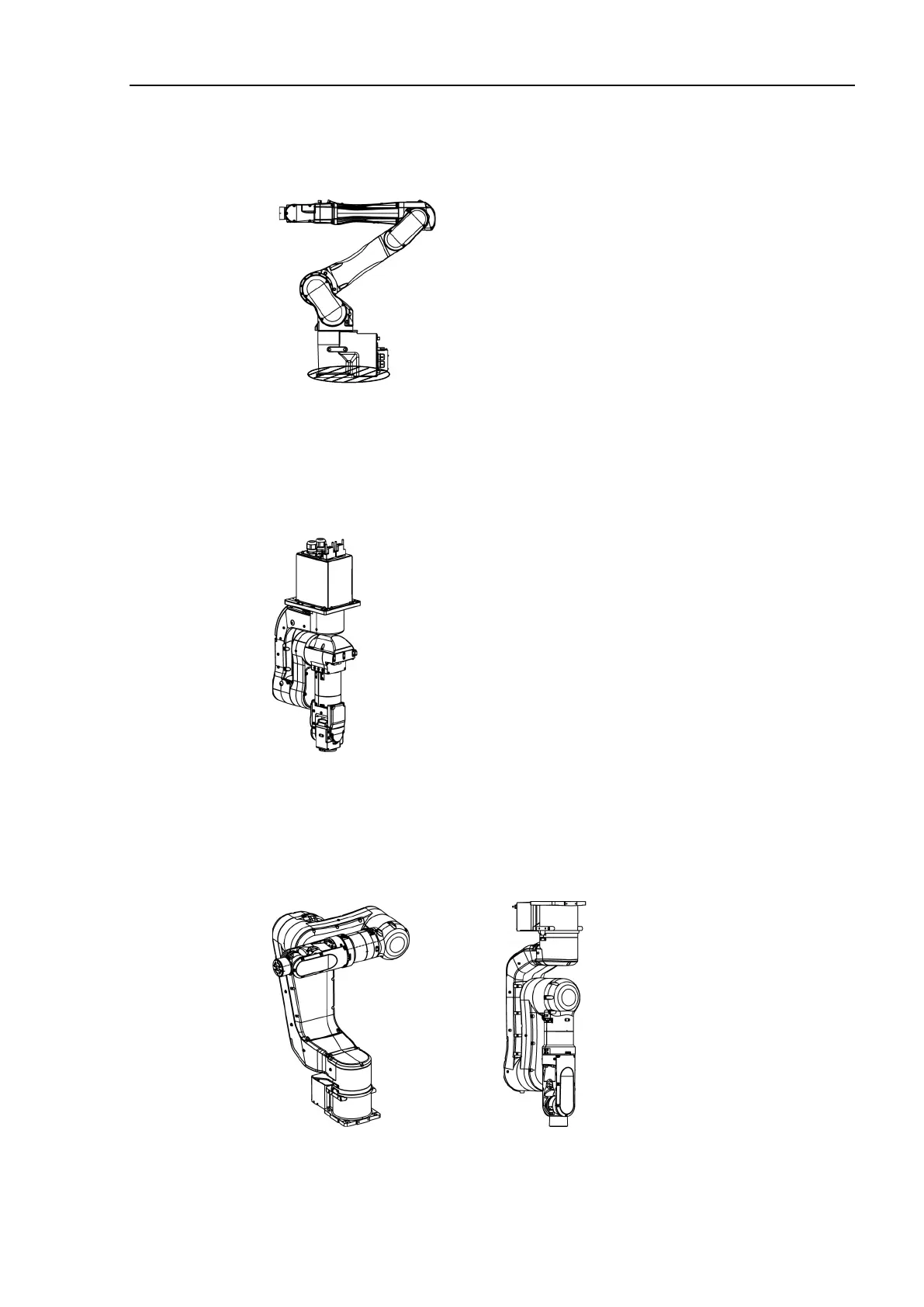Installation 2. Installation
RC700 Series Rev.3 9
C12
: The part other than the part that is should not touch
: Bottom of the base (slashed part)
N2
Where to hold : Under the arm and bottom of the base *
* When hold bottom of the base, be careful not caught
N6
: Under the arm and bottom of the base *
* When hold bottom of the base, be careful not
caught your hands or fingers.
