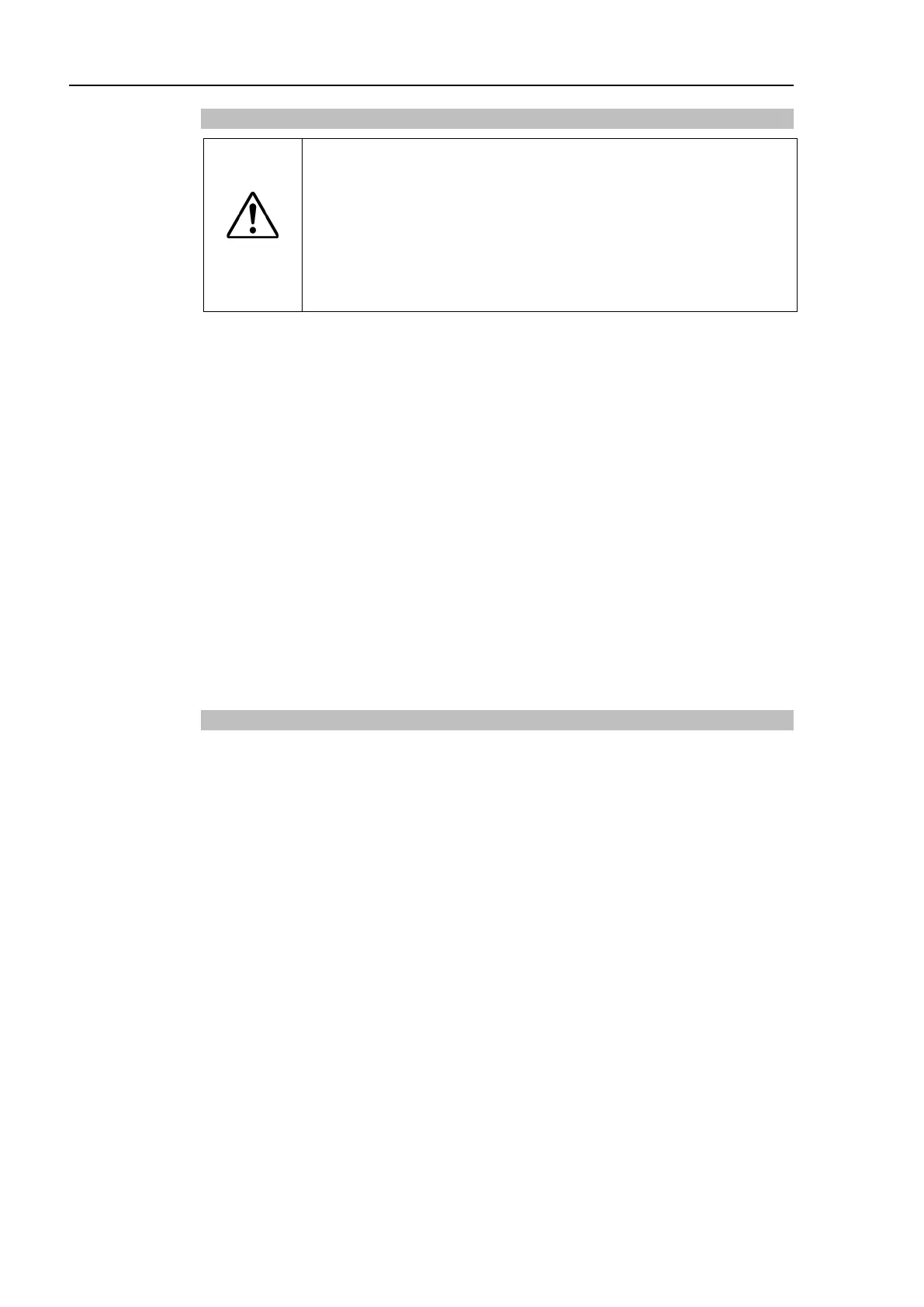Installation 2. Installation
38 RC700 Series Rev.3
Safety Door Switch
WARNING
The interlock of the Safety Door must be functioning when the
robot system
is operated. Do not operate the system under
the condition that the switch cannot be turned ON/OFF (e.g.
c
overing the switch with tape). Operating the robot system
is not functioning properly is extremely
may cause serious safety problems as the
Safety Door input cannot fulfill its intended function
.
In order to maintain a safe working zone, a safeguard must be set up around the Manipulator.
The safeguard must have an interlock switch at the entrance to the working zoon. The
Safety Door that is described in this manual is one of the safeguards and an interlock of the
Safety Door is called a Safety Door switch. Connect the Safety Door switch to the Safety
Door input terminal on the EMERGENCY connector.
The Safety Door switch has safety features such as temporary hold-up of the program or
the operation-prohibited status that are activated whenever the Safety Door is opened.
Observe the following in designing the Safety Door switch and the Safety Door.
- For the Safety Door switch, select a switch that opens as the Safety Door opens, and not
by the spring of the switch itself.
- The signal from the Safety Door (Safety Door input) is designed to input to two redundant
signals. If the signals at the two inputs differ by two seconds or more, the system regards
it as a critical error. Therefore, make sure that the Safety Door switch has two separate
redundant circuits and that each connects to the specified pins at the EMERGENCY
connector on the Controller.
- The Safety Door must be designed and installed so that it does not close accidentally.
Latch Release Switch
The controller software latches the following conditions:
-
The safety door is open.
- The operation mode is “TEACH”.
The EMERGENCY connector has an input terminal for a latch release switch that cancels
the latched conditions.
Open :The latch release switch latches conditions that the safety door is open or the
operation mode is “TEACH”.
Closed : The latch release switch releases the latched conditions.
When the latched TEACH mode is released while the safety door is open, the status of
Manipulator power is operation-prohibited because the safety door is open at that time.
To execute a Manipulator operation, close the safety door again, and then close the latch
release input.
