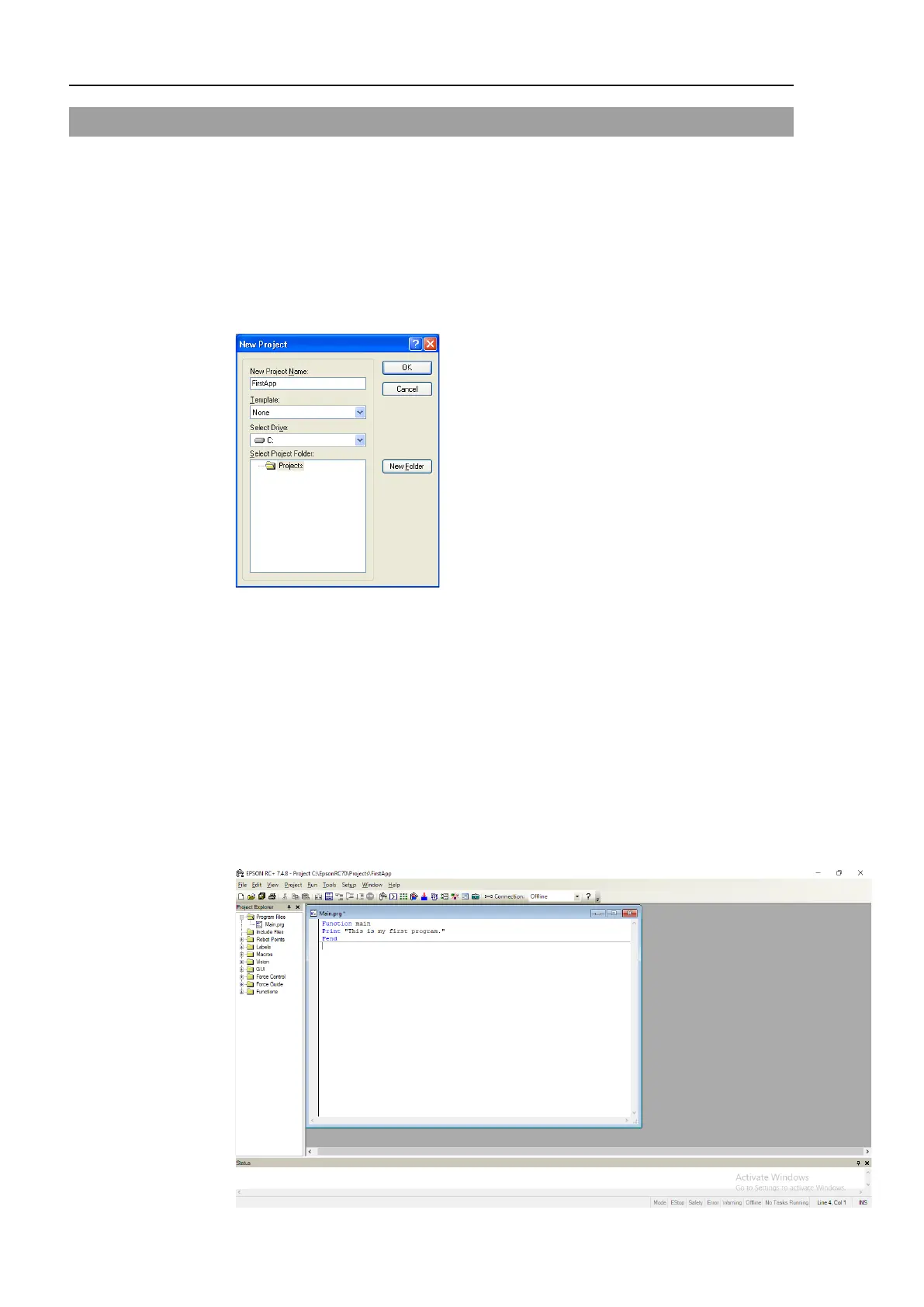Installation 4. First Step
68 RC700 Series Rev.3
4.3 Writing your first program
After installing the Controller, Manipulator, and EPSON RC+ 7.0 software on your PC,
follow the instructions below to create a simple application program so that you will
become more familiar with EPSON RC+ 7.0 development environment.
1. Start EPSON RC+ 7.0
Double-click the EPSON RC+ 7.0 icon on the desktop.
2. Create a new project
(1) Select [New] from the [Project] Menu. The [New Project] dialog box will be
displayed.
(2) Type a project name in the [New Project Name] box.
(e.g. FirstApp)
(3) Click <OK> to create the new project.
When the new project is created, a program called Main.prg is created.
The window titled Main.prg will be displayed with a cursor flashing in the upper left
corner.
Now you are ready to start entering your first program.
3. Edit the program
Type the following program lines in the Main.prg edit window.
Function main
Print "This is my first program."
Fend
