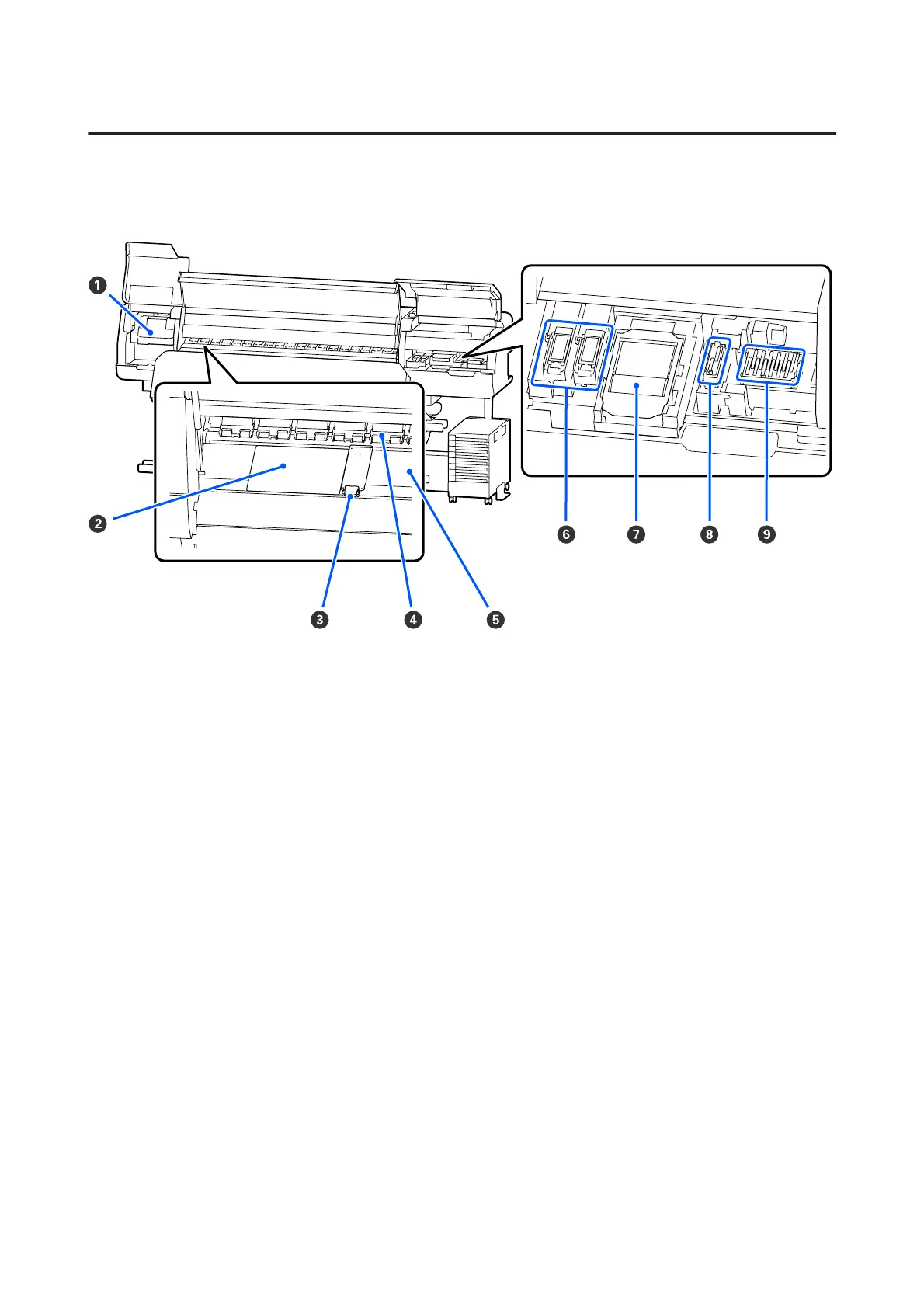Inside
Dirt on any of the following parts may reduce print quality. Regularly clean or exchange these parts as described in
the chapters listed in the reference sections below.
A Print head
The print head prints by moving left and right while emitting ink. Follow the messages on the control panel to
perform cleaning.
U “Cleaning Around the Print Head” on page 79
B Thermal sheet
Prevents uneven heat distribution in the platen heater thereby preventing poor quality prints. Make sure you
use a thermal sheet if the width of the loaded media is 54 inches or less.
C Media edge plates
The media edge plates prevent the media riding up and keeps fibers on the cut edge of the media from
touching the print head. Position the plates at either side of the media before printing.
U “Loading media” on page 47
D Pressure rollers
These rollers press down on the media during printing. These moves up and down in conjunction with the
media loading lever.
SC-R5000 Series/SC-R5000L Series User's Guide
Introduction
11
