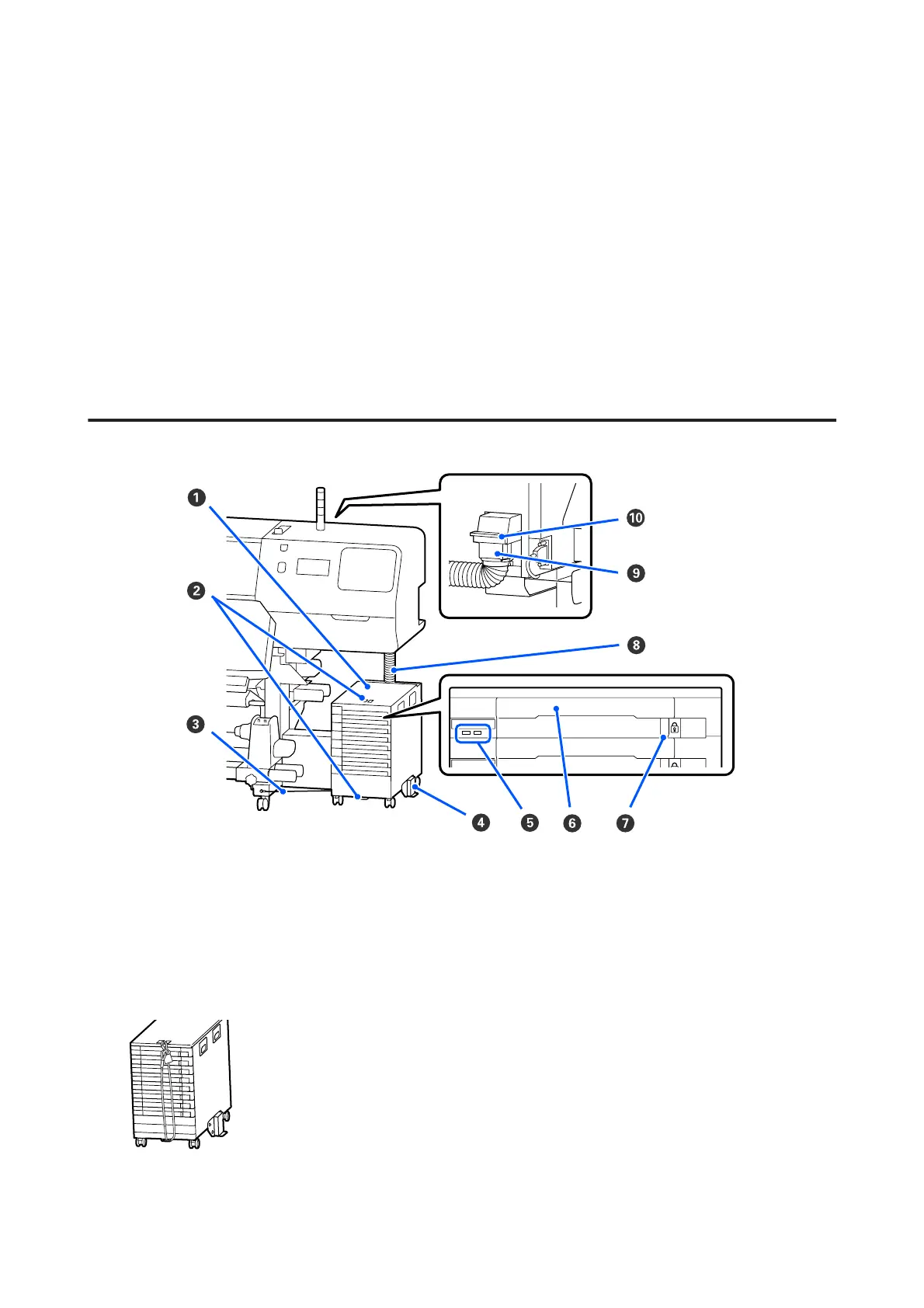J AC outlet #4/AC outlet #5
Connect the power cable supplied with the curing heater. Be sure to connect both cables.
K Media cleaner
Removes lint and dust from the surface of the media.
U “Cleaning the Media Cleaner” on page 85
L Pre-heater
Heats the media before printing so that the print area is not subject to sudden changes in temperature.
Ink Unit
A Ink unit
The ink unit supplies ink to the printer. Insert ink supply units into all the ink supply unit trays.
B Security cable bracket
Pass a commercially available security cable through the upper and lower mounting parts to prevent the ink
supply unit from being stolen.
SC-R5000 Series/SC-R5000L Series User's Guide
Introduction
14
