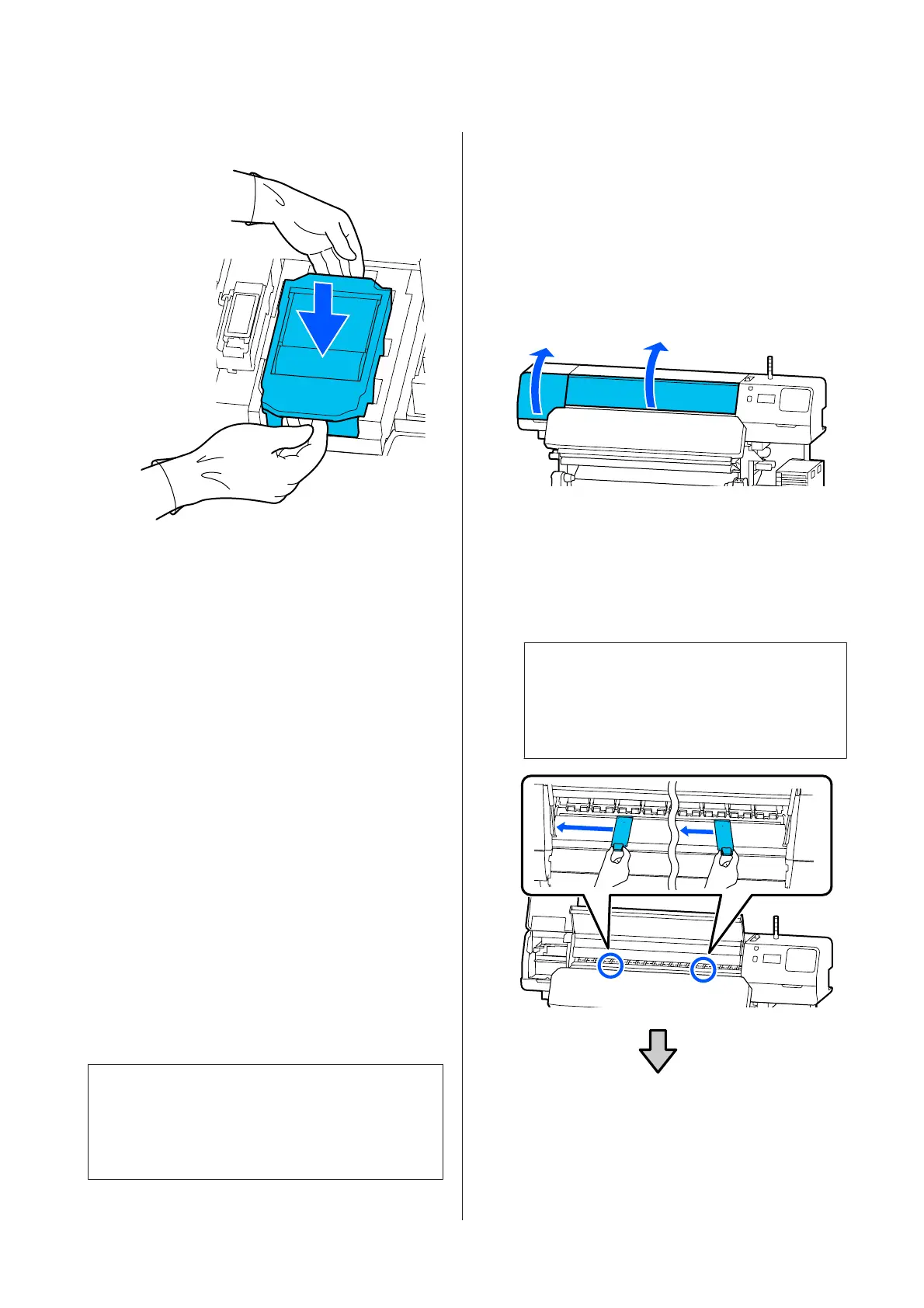E
Insert the new wiper unit.
F
Close the maintenance cover.
G
Check the on-screen message, and then press
Yes.
The maintenance counter is cleared.
Disposing of used wiper units
U “Disposal of used consumables” on page 94
Replacing the Media
Edge Plates
If the media edge plates supplied with the printer
become deformed or damaged, be sure to replace
them with new ones.
Media edge plates available for this printer
U “Options and Consumable Products” on
page 128
c
Important:
If you continue to use the printer with a deformed
or damaged media edge plate, the print head
could be damaged.
A
Remove media, and turn off the printer. Check
that the screen display has turned off, and then
unplug the power cable from the outlet.
U “Removing the Take-up Roll” on page 66
Disconnect both of the power cables.
B
Unplug the printer and wait for a minute
before opening the left maintenance cover and
the printer cover.
C
While holding the tabs of the media edge plate
on both sides, move the plate to the left edge of
the platen to remove it.
When replacing the right media edge plate,
remove the left side first, and then remove the
right.
c
Important:
Be sure to remove the media edge plate from
the left edge of the platen. Removing the plate
from the right may cause a malfunction.
SC-R5000 Series/SC-R5000L Series User's Guide
Maintenance
93
