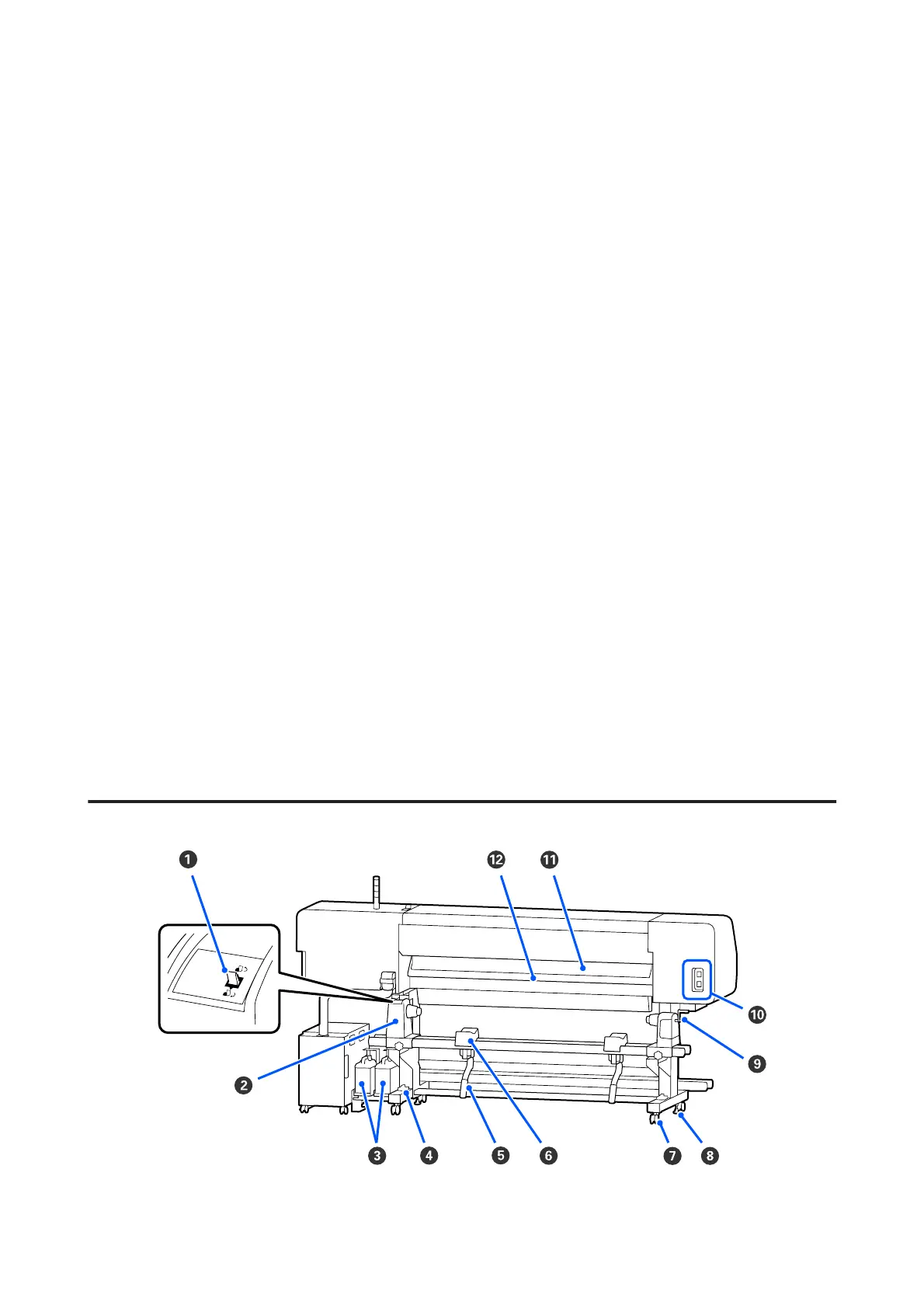E Platen heater
The platen heater ensures that the ink adheres evenly. If lint, dust, or ink adheres to this, it could cause clogged
nozzles or ink drops to occur, so be sure to clean it daily.
U “Daily Cleaning” on page 77
F Flushing pad
Color ink and Optimizer (OP) are discharged onto this pad during flushing. The right side is for OP, and the
left side is for ink. Check this during regular cleaning and clean it if it is dirty.
U “Cleaning Around the Flushing Pad” on page 84
G Wiper Unit
Used to wipe off ink that is stuck to the surface of the print head nozzles. The wiper unit is a consumable item.
Replace when a message is displayed on the control panel prompting you to do so.
U “Replacing the Wiper Unit” on page 91
H Suction Cap
Use this cap to suck the ink out of the print head. Follow the messages on the control panel to perform cleaning.
U “Cleaning the Suction Cap” on page 83
I Anti-drying caps
Except during printing, these caps cover the print head nozzles to prevent them drying out. Clean when a
message is displayed on the control panel prompting you to do so.
U “Cleaning the anti-drying caps” on page 80
Back
SC-R5000 Series/SC-R5000L Series User's Guide
Introduction
12
