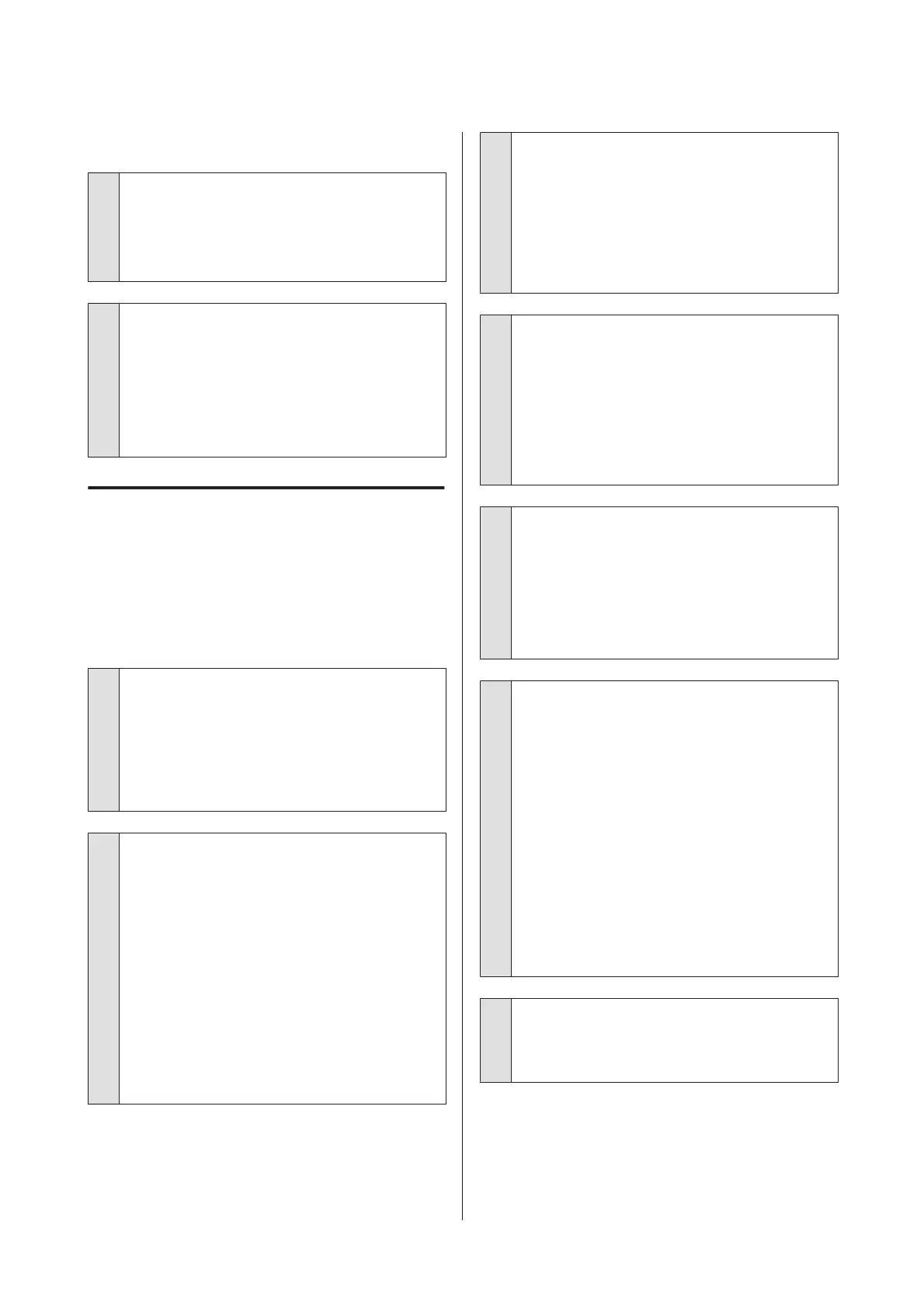Test pattern does not print correctly.
o
Perform Print Head Cleaning.
The nozzles may be clogged. Print a test pattern
again after performing Print Head Cleaning.
U “Print Head Cleaning” on page 96
o
Has the printer been left unused for a long
time?
If the printer has not been used for a long time, the
nozzles may have dried up and have been clogged.
Steps to take when the printer has not been used
for a long time
U “Notes when not using the printer” on page 27
The prints are not what you
expected
Print quality is poor, uneven, too
light, too dark, obvious graininess,
or the tone differs.
o
Are the print head nozzles clogged?
If the nozzles are clogged, specific nozzles do not
fire ink and the print quality declines. Try printing a
test pattern.
U “How to Print a Nozzle Check Pattern” on
page 95
o
Perform Print Head Alignment.
Given that there is a slight gap between the print
head and the media, the landing sites for each ink
may be affected by humidity, temperature, or
inertial forces imparted by the print head, as well as
the direction of the print head as it moves from
right to left or left to right. As a result, the printing
result may show obvious graininess or out-of-focus
characteristics.
Select Print Adjustments - Print Head Alignment
in the media settings to adjust print head
misalignment that occurs during printing.
U “Print Head Alignment” on page 63
o
Perform Media Feed Adjustment.
Large discrepancies in the feed amount cause
banding (horizontal banding, tint unevenness, or
stripes). Select Print Adjustments - Media Feed
Adjustment in the media settings to make
adjustment based on the target media.
U “Media Feed Adjustment” on page 62
o
Are you using a genuine Epson ink supply
unit?
This printer is developed for use with genuine
Epson ink supply units. If you use non-Epson ink
cartridges, printouts may be faint, or the color of the
printed image may be changed because the
remaining ink level is not correctly detected. Be sure
to use the correct ink supply unit.
o
Are you using an old ink supply unit?
The print quality declines when an old ink supply
unit is used. Replace the old ink supply unit with a
new one. Use all of the ink in the ink supply unit
before the date printed on the package or within a
year of installing the ink supply unit in the ink unit,
whichever is sooner.
o
Are the heaters at the correct temperature?
Raise the temperature of the pre-heater/platen
heater if the print results are blurred or smudged or
the ink clots. Note that raising the temperature too
high in the curing heater can cause the media to
shrink, wrinkle, or deteriorate. If the temperature of
the platen heater is raised too high, the nozzles may
become clogged. When changing the temperature,
make sure you set it to an appropriate temperature.
In addition, the heaters may require some time to
reach the desired temperature if the ambient
temperature is low. The heaters may also not have
the desired effect after reaching the selected
temperature if the media is too cold. Allow the
media to warm to room temperature before use.
o
Are media settings correct?
Confirm that the media settings in the software RIP
or on the printer match the media actually in use.
SC-R5000 Series/SC-R5000L Series User's Guide
Problem Solver
123
