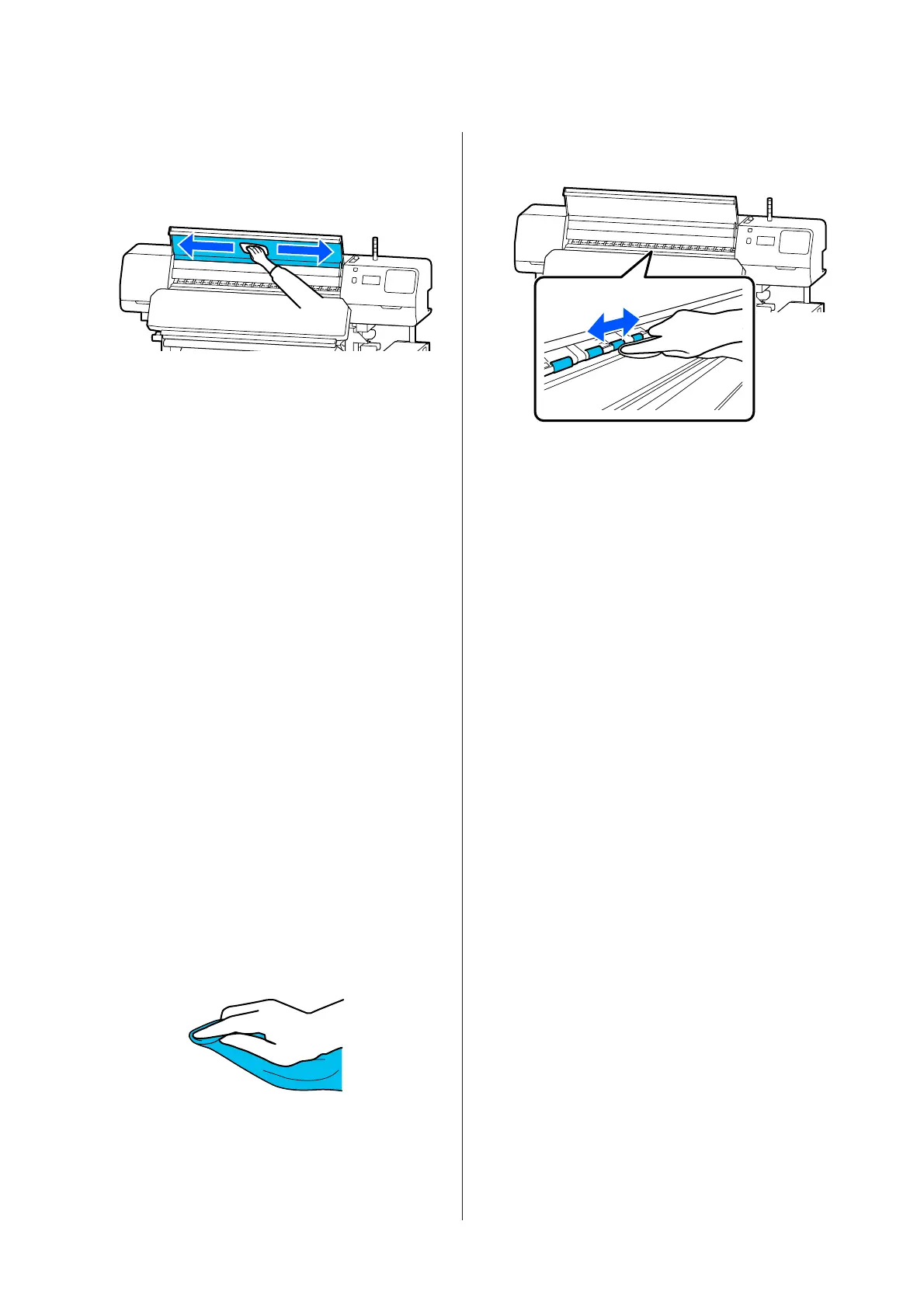D
Wipe off lint and dust that has adhered to the
inside of the printer cover using a soft cloth
that has been soaked in water and thoroughly
wrung out.
For anything that cannot be removed with a
damp cloth, dip a cloth in neutral detergent,
squeeze it out, and then wipe the stubborn stain.
Cleaning pressure rollers
If you keep using the pressure rollers when they are
soiled with ink mist, the print outs will be soiled.
If the rollers are dirty, follow the steps below to clean
them.
A
Make sure the printer is turned off and the
screen has turned off, and then unplug the
power cable from the outlet.
Disconnect both of the power cables.
B
Leave the printer for a minute.
C
Open the printer cover.
D
Raise the media loading lever.
E
Wrap a soft cloth that has been soaked in water
and squeezed well around the tip of your finger
as shown in the illustration.
F
Use the cloth to wipe the sides of the pressure
rollers that have become soiled.
SC-R5000 Series/SC-R5000L Series User's Guide
Maintenance
99
