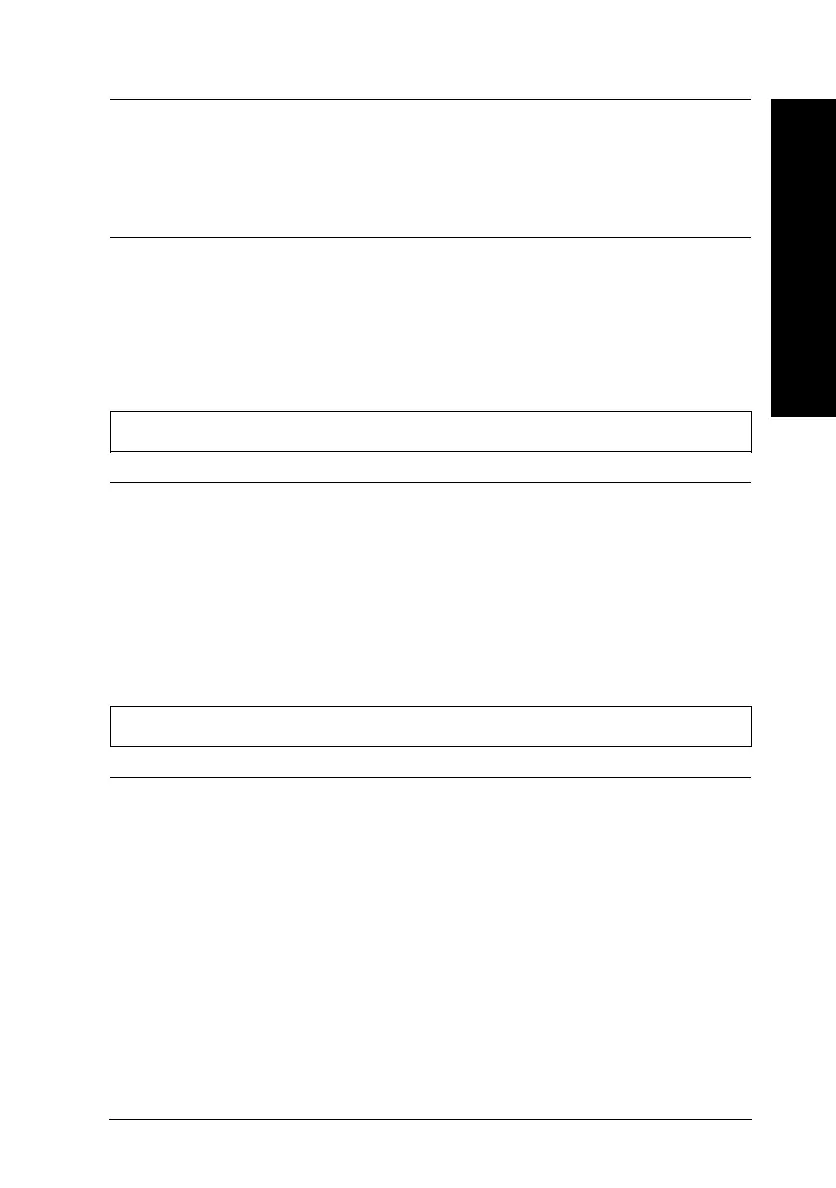Software settings override
those made in the
default-setting mode.
Always try making a setting in your
application first. If that is not possible,
use the printer driver. If that is also
impossible, see “Using the
Default-Setting Mode” on page 6-4.
For DOS users:
The Network I/F (interface)
mode is set to off.
Turn the Network I/F mode on in the
default-setting mode. To enter the
default-setting mode, see “Changing
the default settings” on page 6-10.
All the text prints on the same line.
Cause What to do
For DOS users:
Auto line feed is set to off in
the default-setting mode.
Make sure that auto line feed is set to
on in the default-setting mode so that
the printer automatically adds a
line-feed code to each carriage return.
See “Using the Default-Setting Mode”
on page 6-4.
An extra blank line prints between each text line.
Cause What to do
For DOS users:
Auto line feed is set to on in
the default-setting mode.
Make sure that auto line feed is set to
off in the default-setting mode so that
two line-feed signals are not sent. See
“Using the Default-Setting Mode” on
page 6-4.
8
Troubleshooting
R
Loire-P Ref. Guide
Rev.c
A5 size Chapter 8
02-24-97 DR, pass 0
Troubleshooting
8-15
