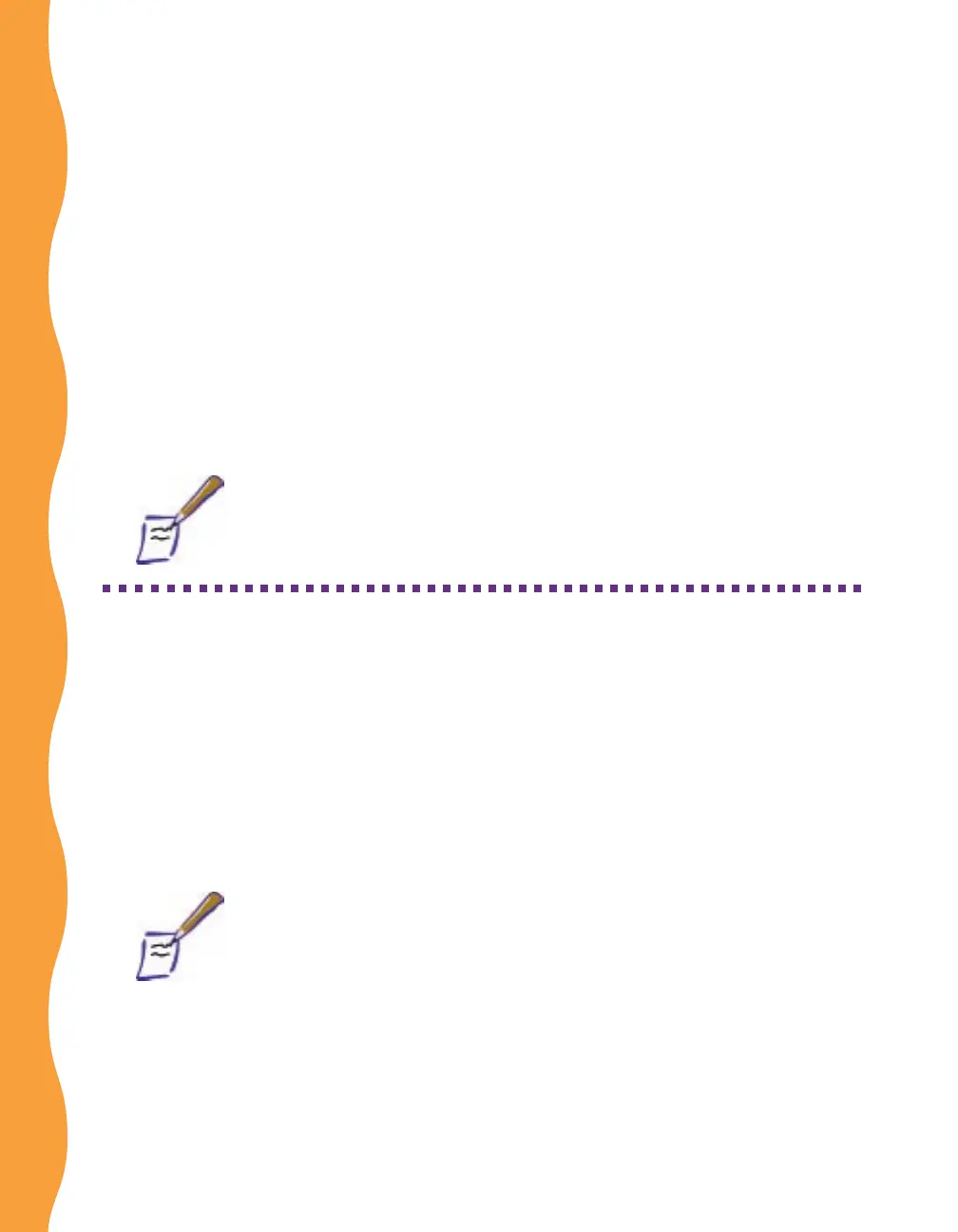6
About Your Software
About Your Software
The EPSON CD-ROM includes all the software you need for photo-quality output:
■
Your printer driver runs your printer and lets you control how your
documents look. You can’t use your printer without it.
■
The creative software lets you create fun printing projects.
It also includes your electronic EPSON Stylus COLOR 440 Manual, which provides
detailed information about your printer.
If you haven’t installed your printer software yet, see the Start Here card for instructions.
Note:
The creative software is not available for Windows 3.1x.
Your Creative Software Applications
You can install these programs from your EPSON software CD-ROM:
■
EPSON Guided Printing Exercise
■
Polaroid
®
PhotoMAX
™
Family Pack by ArcSoft
®
, including PhotoPrinter
™
,
PhotoFantasy
™
, and DogByte
®
Greeting Card Store
™
See the following section for instructions on installing the Guided Printing Exercise
and PhotoMAX Family Pack.
Note:
Look in the printer box for inserts about other software or World Wide
Web offers that might be available with your printer.
