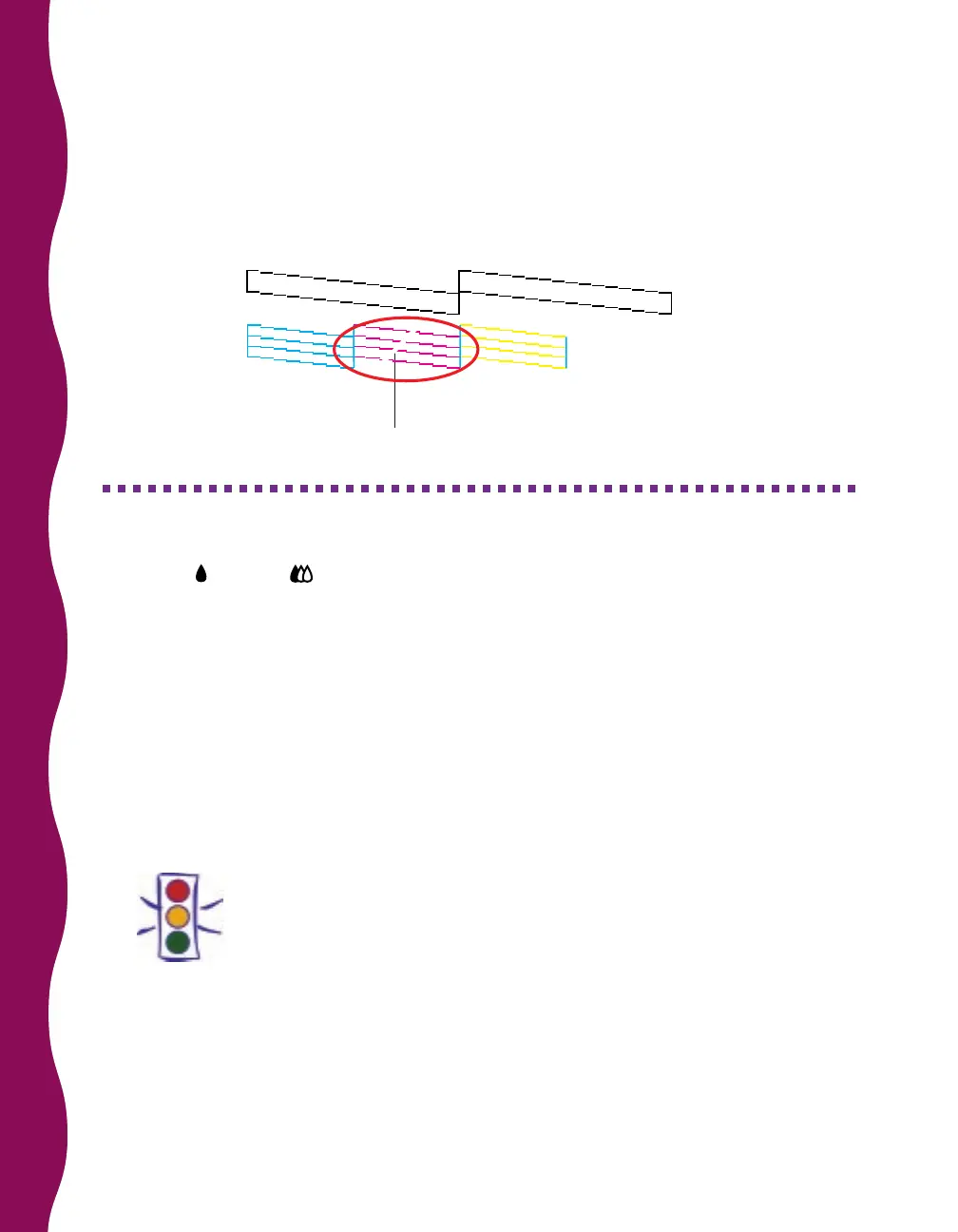22
Each staggered horizontal and straight vertical line should be complete, with no
gaps in the dot pattern. If your printout looks okay, you’re done. If any dots are
missing, as shown below, run the Head Cleaning utility again.
Replacing an Ink Cartridge
When the black or color ink out light flashes, that cartridge is low on ink. This
is a good time to make sure you have a new cartridge. When the light stays on, the
cartridge is empty and you need to replace it. You can’t print if either ink cartridge
is empty.
Cartridges should be available where you bought your printer. You can also
order them from EPSON Accessories at (800) 873-7766 or visit our web site at
www.epsonsupplies.com (U.S. sales only). In Canada, please call (800) 873-7766 for
dealer referral.
■
Black ink cartridge: S020187
■
Color ink cartridge: S020191
Caution:
Use genuine EPSON cartridges and do not refill them. Other products
may cause damage to your printer not covered by EPSON’s warranty.
missing dots
