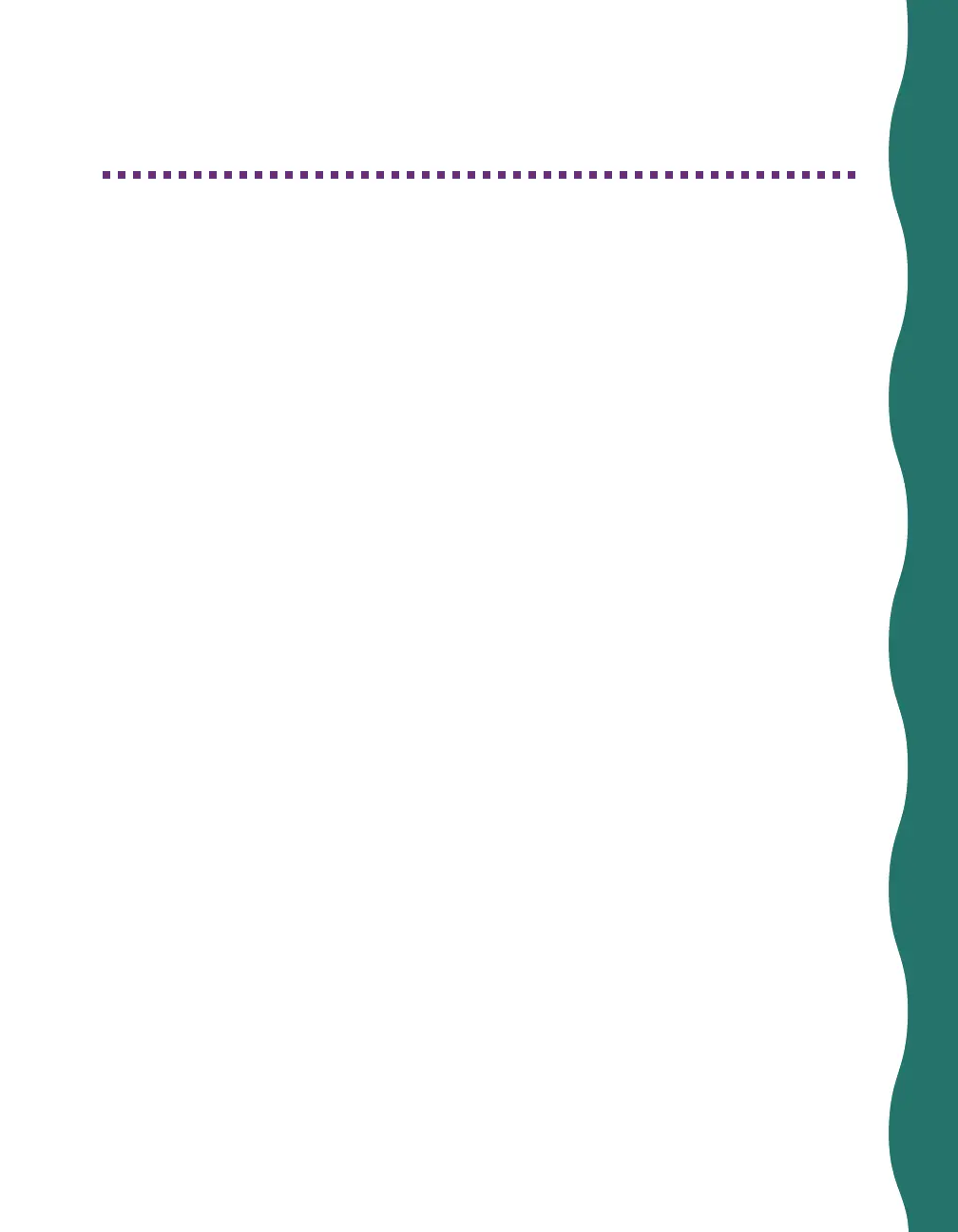39
Uninstalling Printer Software
If you need to uninstall and then reinstall your printer software, follow the steps in
this section.
Windows 95, Windows 98, and Windows NT 4.0
1. Click Start, point to Settings, and click Control Panel.
2. Double-click Add/Remove Programs.
3. To uninstall the printer software, select EPSON Printer Software in the
program list.
Click the Add/Remove button and follow the instructions on screen.
4. To uninstall Status Monitor 2, select EPSON Status Monitor 2 in the
program list. Background monitoring must be turned off before removing
Status Monitor 2 (check Settings, Background Monitoring in the Status
Monitor 2 window).
Click the Add/Remove button and follow the instructions on screen.
5. Restart your computer.
6. To reinstall your software, see the Start Here card.
Windows 3.1x
1. Double-click the Main program group icon, then double-click the Control
Panel icon.
2. Double-click Printers.
3. Select EPSON Stylus COLOR 440 in the Installed Printers list and click the
Remove button.
4. To reinstall your software, see page 42.
