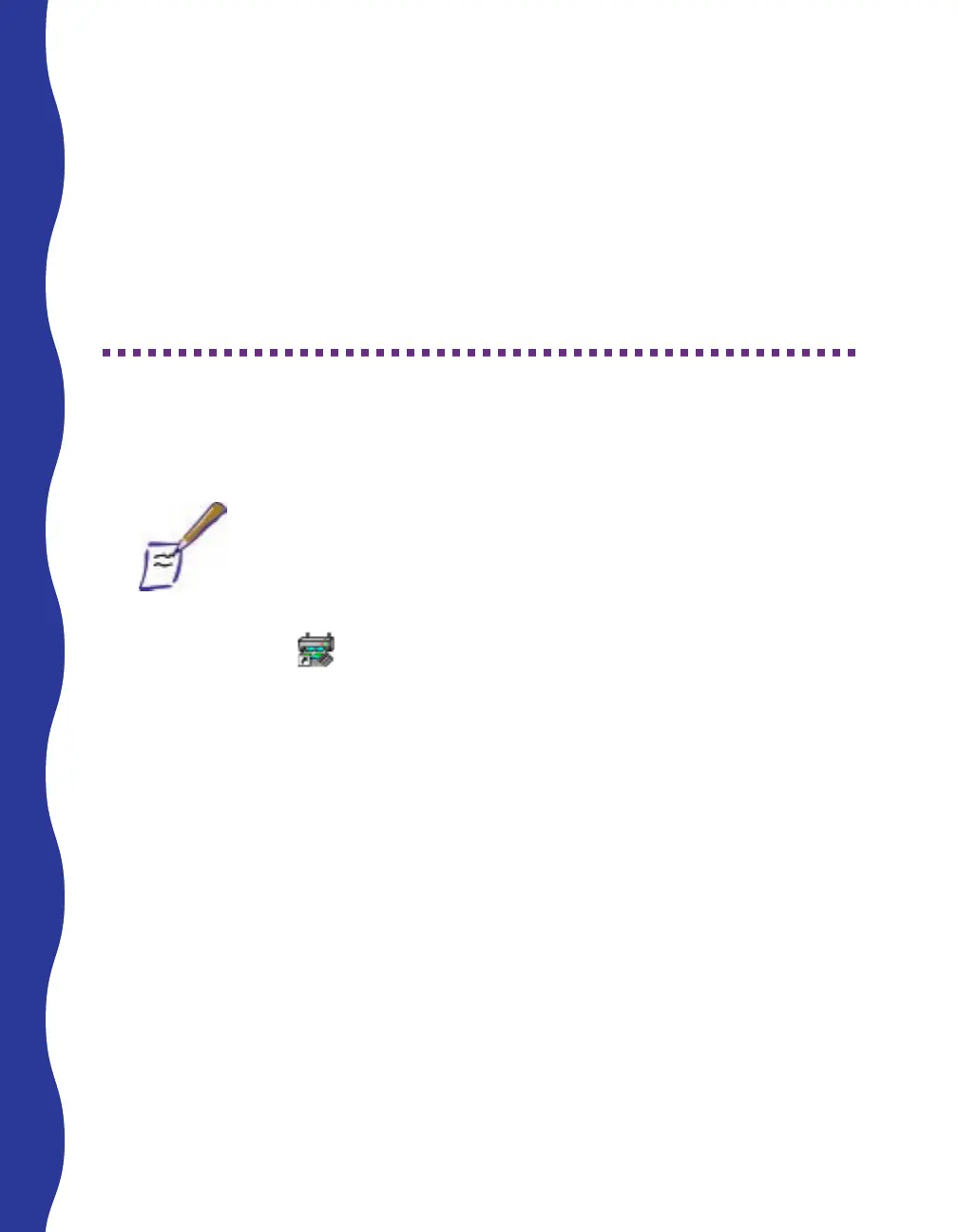How To Print
12
How To Print
This section gives you a brief introduction to your printer. Use it to begin EPSON’s
Guided Printing Exercise and print your first photograph. If you need more
information, see your electronic EPSON Stylus COLOR 440 Manual.
Using the Guided Printing Exercise
For a quick lesson in printing, follow EPSON’s Guided Printing Exercise. If you
haven’t installed it, see “Installing the Creative Software” on page 7 for help.
Note:
The Guided Printing Exercise is not available for Windows 3.1.
Follow these steps to get started:
1. Double-click the EPSON Guided Printing Exercise icon on your
desktop.
2. Click YES when you see “Would you like to print a high-quality color image
with your new printer?”
3. Follow the instructions on screen.
After you’ve completed all the steps, a color image will be printed.
If you want to exit the exercise before completing it, click Cancel (you may need to
click Cancel more than once).
