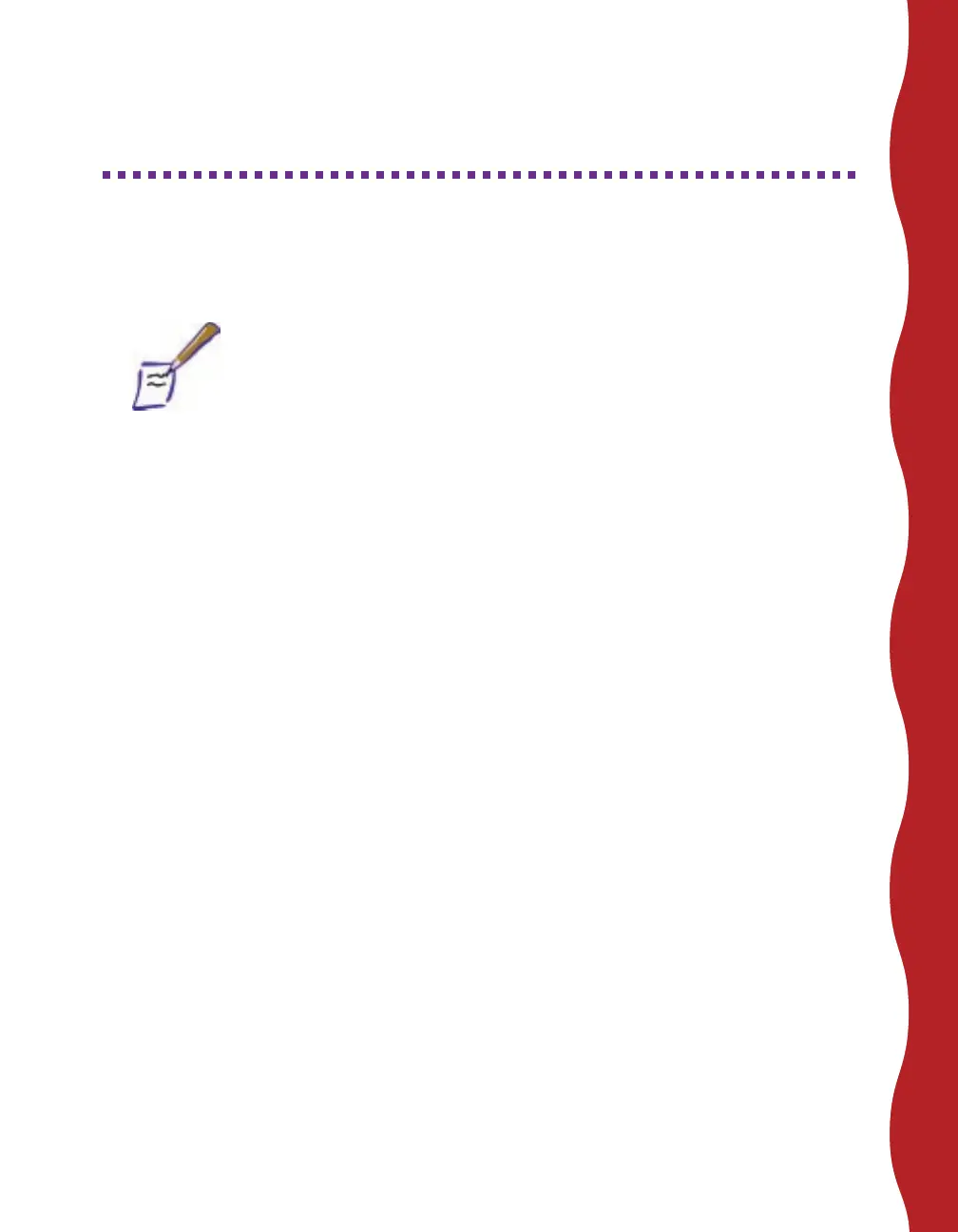43
Installing Your Electronic Manual
Now you’re ready to install Acrobat Reader. You must install Acrobat Reader to read
your electronic EPSON Stylus COLOR 440 Manual.
Note:
If Acrobat Reader is already installed on your system, you can skip this
section.
To install Acrobat Reader, select Run from the Program Manager File menu. Then
type
D
:\ACROREAD\16BIT\ACRO16 in the Run dialog box, and click OK. (If your
CD-ROM drive uses a different letter, substitute it for
D
.) You see a message when
Acrobat Reader finishes installing.
To view the printer manual, open File Manager and double-click the 440doc.pdf file
in the manual folder on your CD-ROM.
