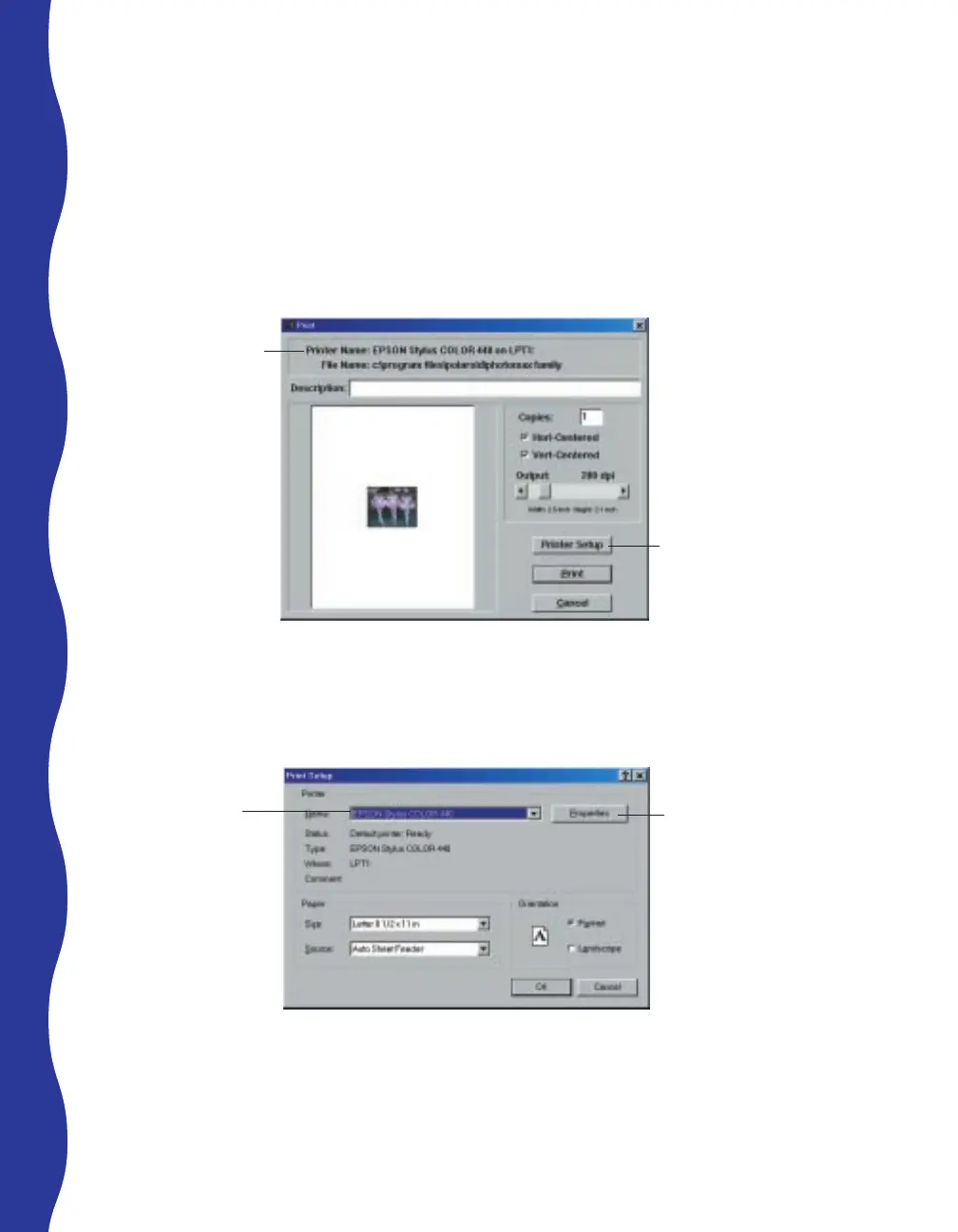Choosing the Best Print Settings
When you’re ready to print, follow these steps to choose the best print settings:
1. Click the Print It! button. Then click the Print Image button. You see this
screen:
2. Click the Printer Setup button. The Print Setup dialog box appears.
(If necessary, you can change to the correct printer here. Just select
EPSON Stylus COLOR 440 from the Name drop-down menu.)
16
Select your
printer here,
if necessary
Click the
Properties button
Make sure your
printer is
selected here
Click the Printer
Setup button
