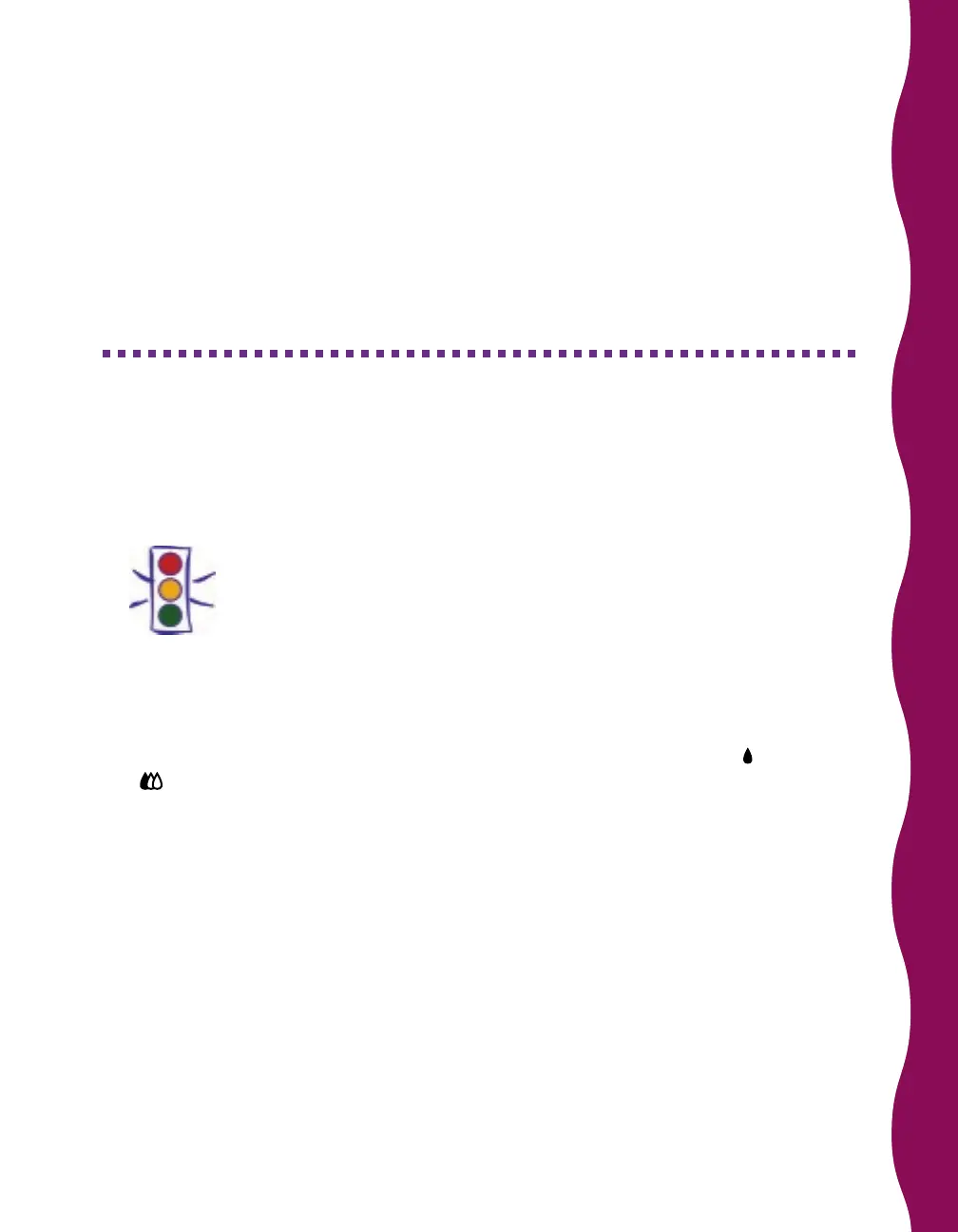Taking Care of Your Printer
19
Taking Care of Your Printer
Your printer is designed for easy maintenance. In fact, every time you turn it on,
the printer goes through a quick tune-up process. All you have to do is run some
maintenance utilities occasionally and replace your ink cartridges when they’re empty.
Running a Cleaning Cycle
If your printouts are faint or have gaps in the image, you may need to run a cleaning
cycle. This unclogs the print head nozzles.
The cleaning cycle uses ink, so run it only if necessary.
Caution:
Don’t use the cleaning sheets that may be included with your special
media; they may damage the printer.
Don’t clean the print head while printing is in progress, or your printout
may be marred.
Follow these steps to run the head cleaning utility:
1. Make sure the printer is turned on but not printing, and that the
black and
color ink out lights are off. If either ink out light is on, you must replace
the ink cartridge before cleaning the print head.
2. For Windows 95, Windows 98, and Windows NT 4.0:
■
Click Start, point to Settings, and then select Printers.
■
Right-click the EPSON Stylus COLOR 440 icon in the Printers window.
■
Select Properties (Document Defaults in Windows NT). You see the
EPSON Stylus COLOR 440 Properties window.
For Windows 3.1x:
■
Double-click the Control Panel icon in the Main group. Double-click the
Printers icon.
■
Select EPSON Stylus COLOR 440 from the list of installed printers and
click Setup. You see the EPSON Stylus COLOR 440 Properties window.
