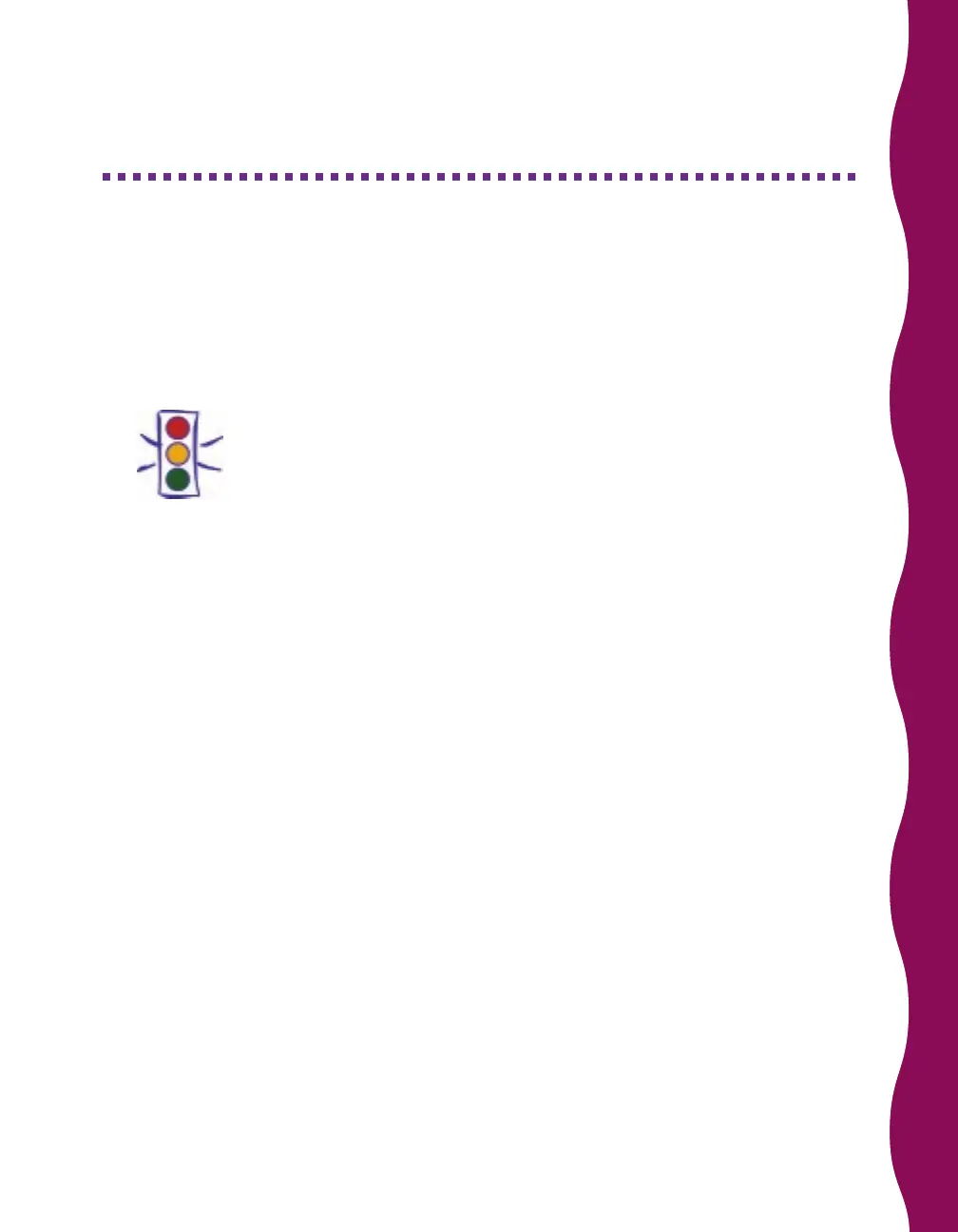29
Moving the Printer
For short moves, you can just pick up the printer and set it down. For longer moves,
you need to repack the printer in its original box.
Follow these steps:
1. Turn on the printer and wait until the print head locks in the far right
position. Then turn the printer off.
Caution:
To avoid damage, always leave the ink cartridges installed when
transporting the printer.
2. Unplug the power cord from the wall outlet and disconnect the printer
cable from the printer.
3. Remove any paper from the sheet feeder, then remove the paper support.
4. Push in the output tray extensions and close the tray.
5. Repack the printer and attachments in the original box, using the protective
materials that came with it. See the Unpacking Sheet that came with the
printer.
Be sure to keep the printer flat while you move it. If your print quality declines
after you move the printer, run a cleaning cycle (see page 19). Or, if lines are
not vertically aligned on the page when you print, run the Print Head Alignment
utility (see page 27).
