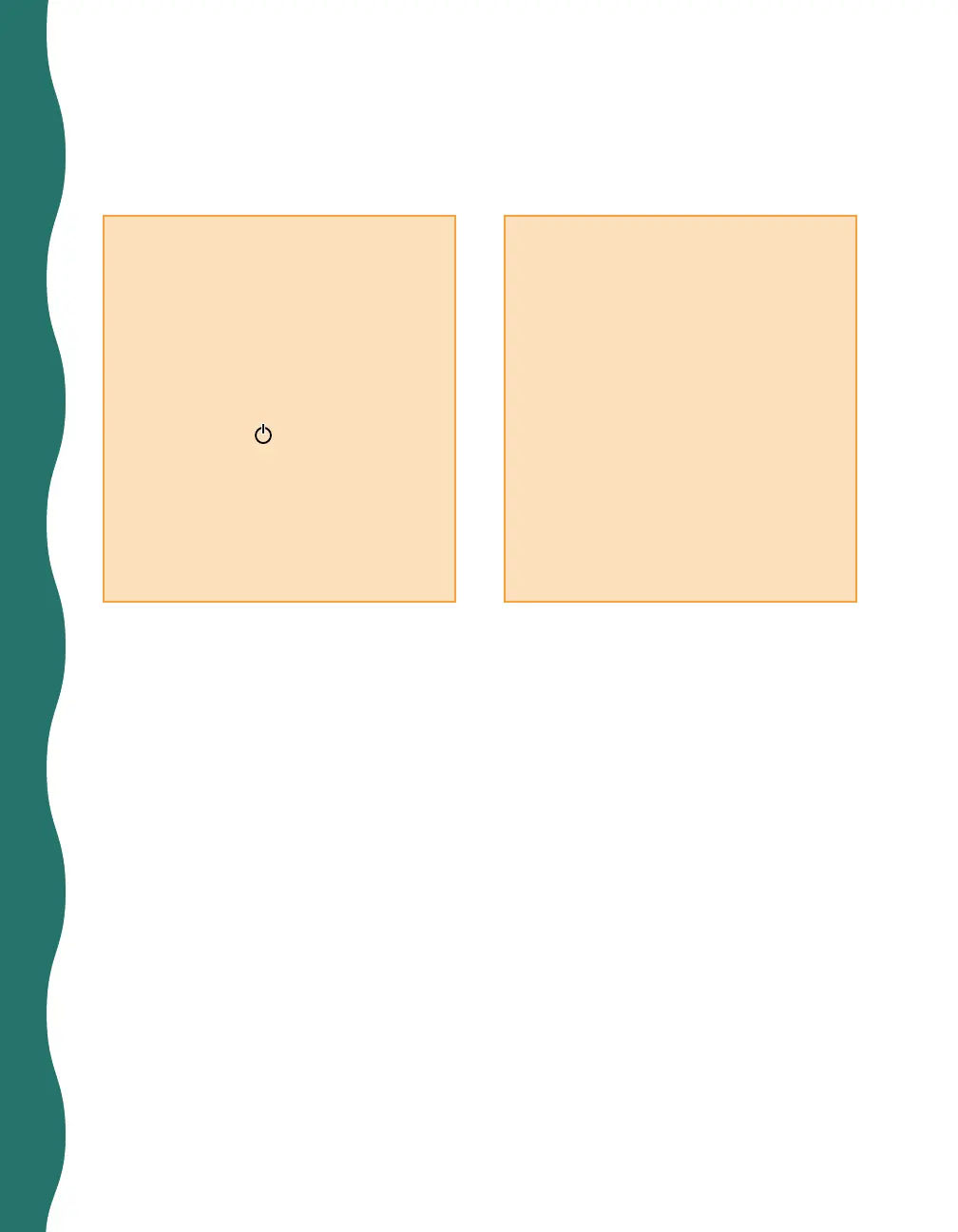38
Printer Problems
If you installed ink cartridges
and the printer starts making
noise . . .
The first time you install ink
cartridges, the printer makes
noise for several minutes while it
charges its ink delivery system.
Wait until the
power light
stops flashing before you turn off
the printer. If you turn it off
while it’s charging, the charging
starts over again the next time
you turn it on, which wastes ink.
If your printer makes noise
when you turn it on, or after
it’s been sitting for awhile . . .
Your printer is performing routine
maintenance.
