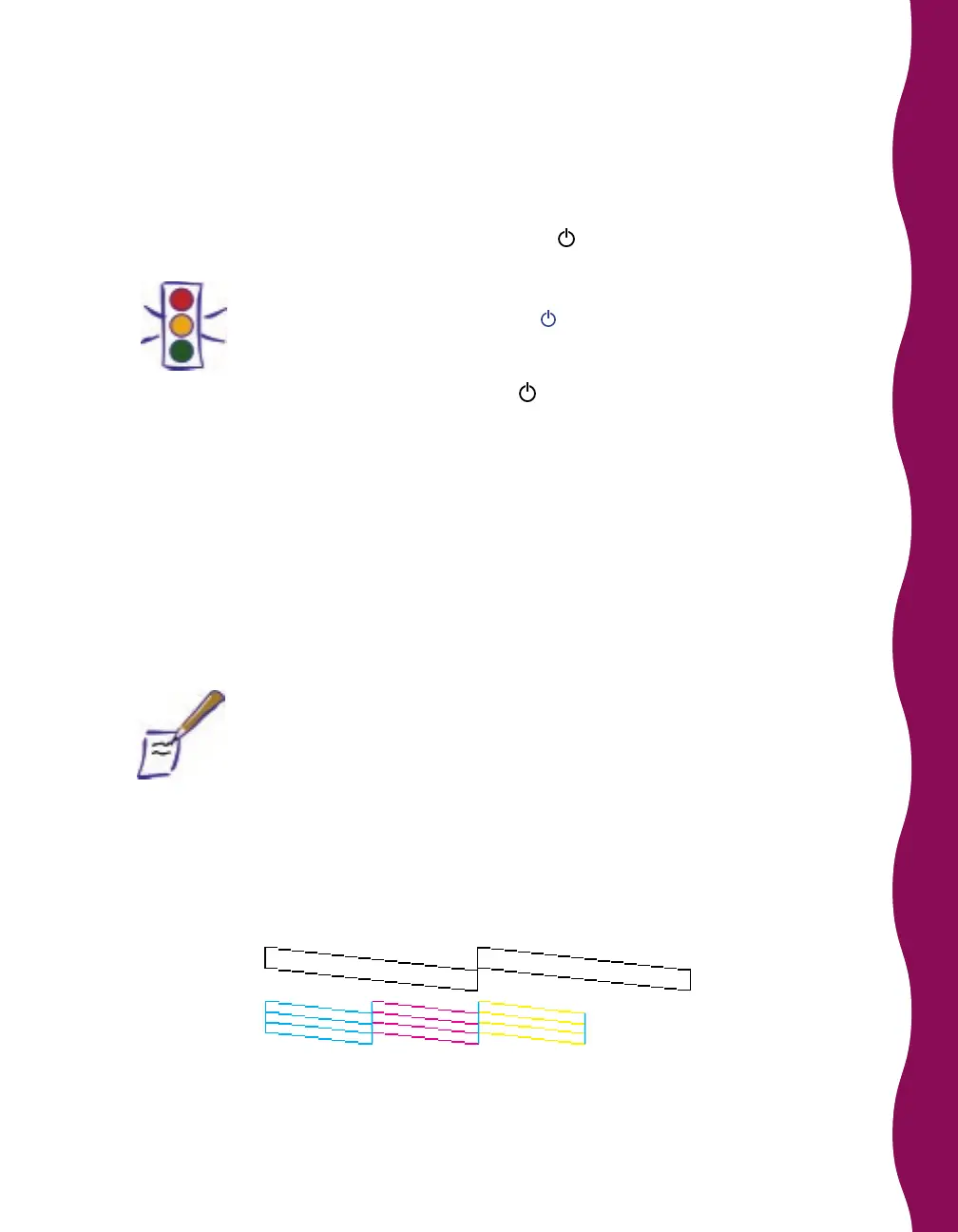21
4. Click the Head Cleaning button.
5. Follow the instructions on the screen. Cleaning takes about a minute, during
which the printer makes some noise and the
power light flashes.
Caution:
Never turn off the printer while the power light is flashing, unless the
printer hasn’t moved or made any noise for more than 5 minutes.
6. When the cleaning cycle is finished (the power light stops flashing), run a
nozzle check to confirm that the print head nozzles are clean and to reset
the printer’s cleaning cycle.
Make sure paper is loaded in the printer and click Print nozzle check
pattern. Then click Next. The nozzle check pattern prints on your printer.
See below for instructions on examining the nozzle check pattern.
7. If your print quality has improved, click Finish.
If your print quality has not improved, click Clean to run another cleaning
cycle. If you don’t notice any improvement after doing this two or three
times, check the print quality solutions on page 34.
Note:
You can also use the cleaning button on your printer’s control panel to
run a cleaning cycle. See your electronic manual for instructions.
Examining the Nozzle Check Pattern
Examine the nozzle check pattern after printing it. It should look something like
this, with each of the three sections in the color nozzle check pattern showing one
of the ink colors:
