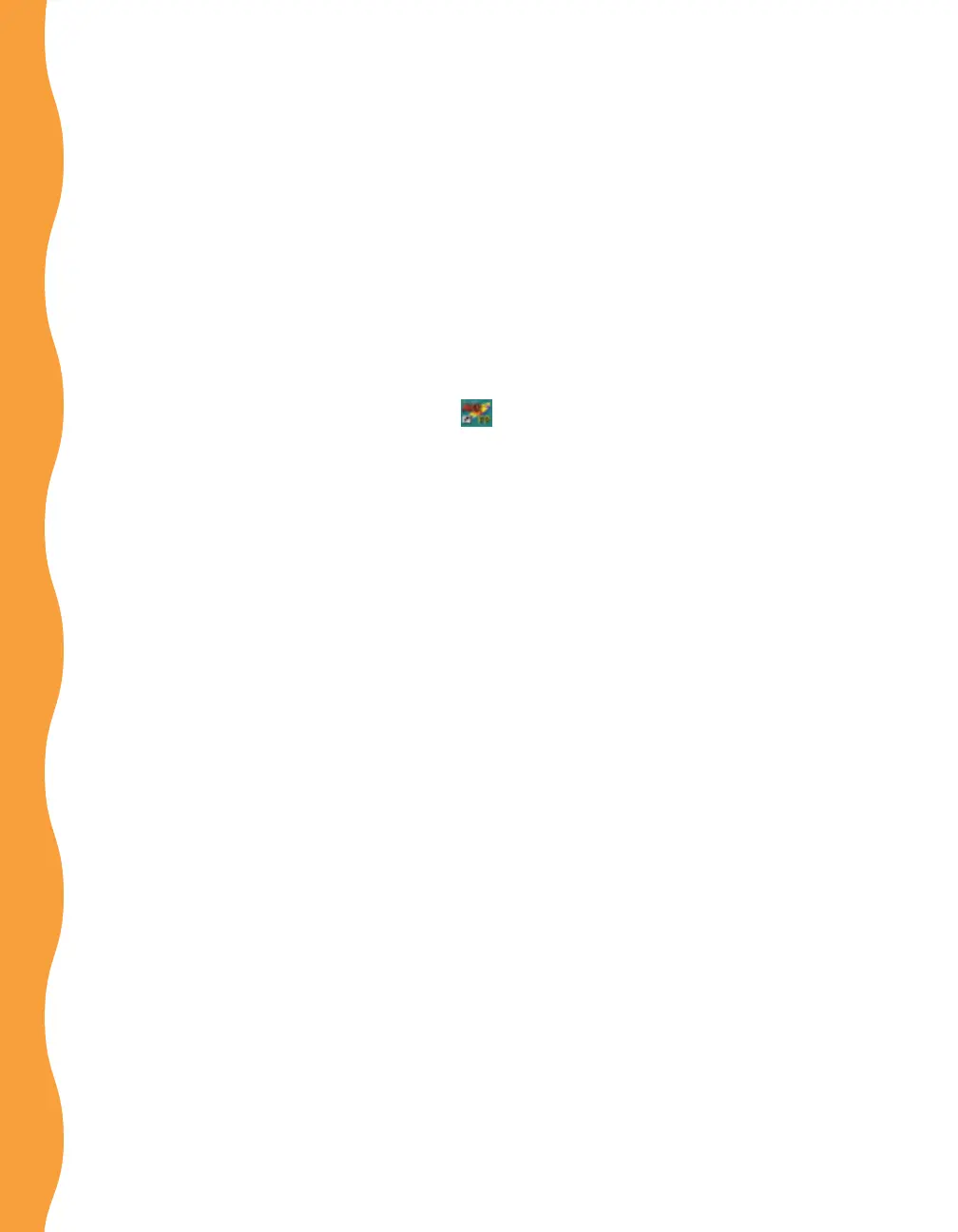8
4. Select the item you want to install and follow the instructions on screen.
When you install PhotoMAX Family Pack, you can choose either a typical
installation—which installs ArcSoft PhotoPrinter, ArcSoft PhotoFantasy, and
DogByte Greeting Card Store—or a custom installation, which lets you select
the individual programs you want to install.
5. When you’re finished installing the software, click BACK and then EXIT to
close the installation program.
See page 12 for instructions on using the Guided Printing Exercise. To start
PhotoMAX Family Pack, double-click the PhotoMAX Family Pack icon on your
desktop. You can also click Start, point to Programs, Polaroid PhotoMAX by
Arcsoft and click PhotoMAX Family Pack or the individual application you want.
