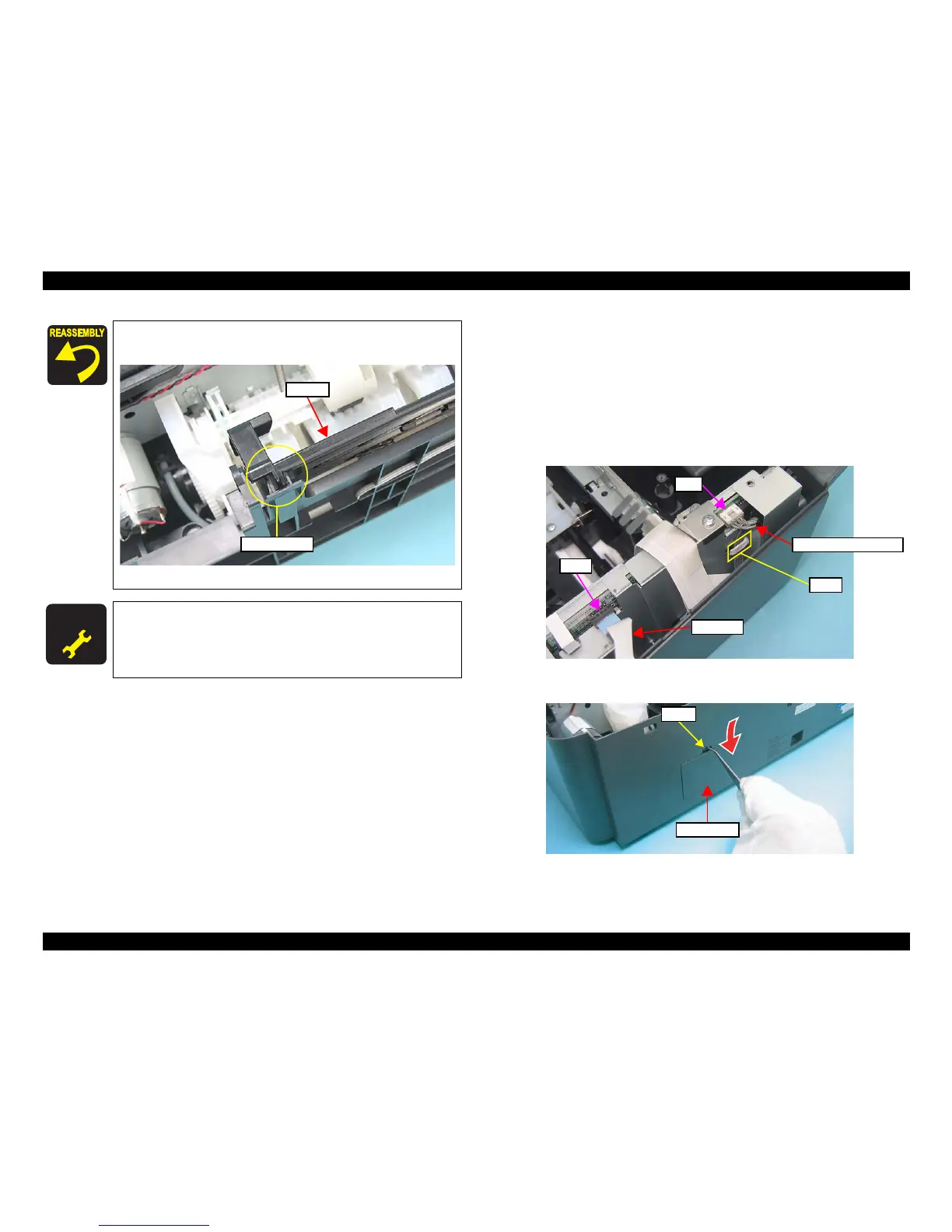EPSON Stylus CX7300/CX7400/DX7400/NX200/TX200 series/SX200 series/Stylus CX8300/CX8400/DX8400/NX400/TX400 series/SX400 series Revision C
DISASSEMBLY/ASSEMBLY Disassembling the Printer Mechanism 111
Confidential
4.5.4 Removing the Printer Mechanism (Lower Housing)
Parts/Components need to be removed in advance
Document Cover/ASF Cover/Scanner Unit/Panel Unit/Upper Housing/Card Slot
Cover
Removal procedure
1. Disconnect the Interface Connector Cable (CN3) and Panel FFC (CN12) from
the Main Board.
2. Release the Interface Connector Cable from the hook of the Main Board Unit.
Figure 4-41. Removing the Printer Mechanism (1)
3.
Release the hook that secures the Rear Cover and remove the Rear Cover.
Figure 4-42. Removing the Printer Mechanism (2)
When installing the Hopper, be sure to engage the rib of the
Hopper with the guide groove of the Base Frame.
Figure 4-40. Installing the Hopper
Whenever the Hopper is removed/replaced, the required
adjustments must be carried out.
• Chapter 5 “ ADJUSTMENT” (p.141)
