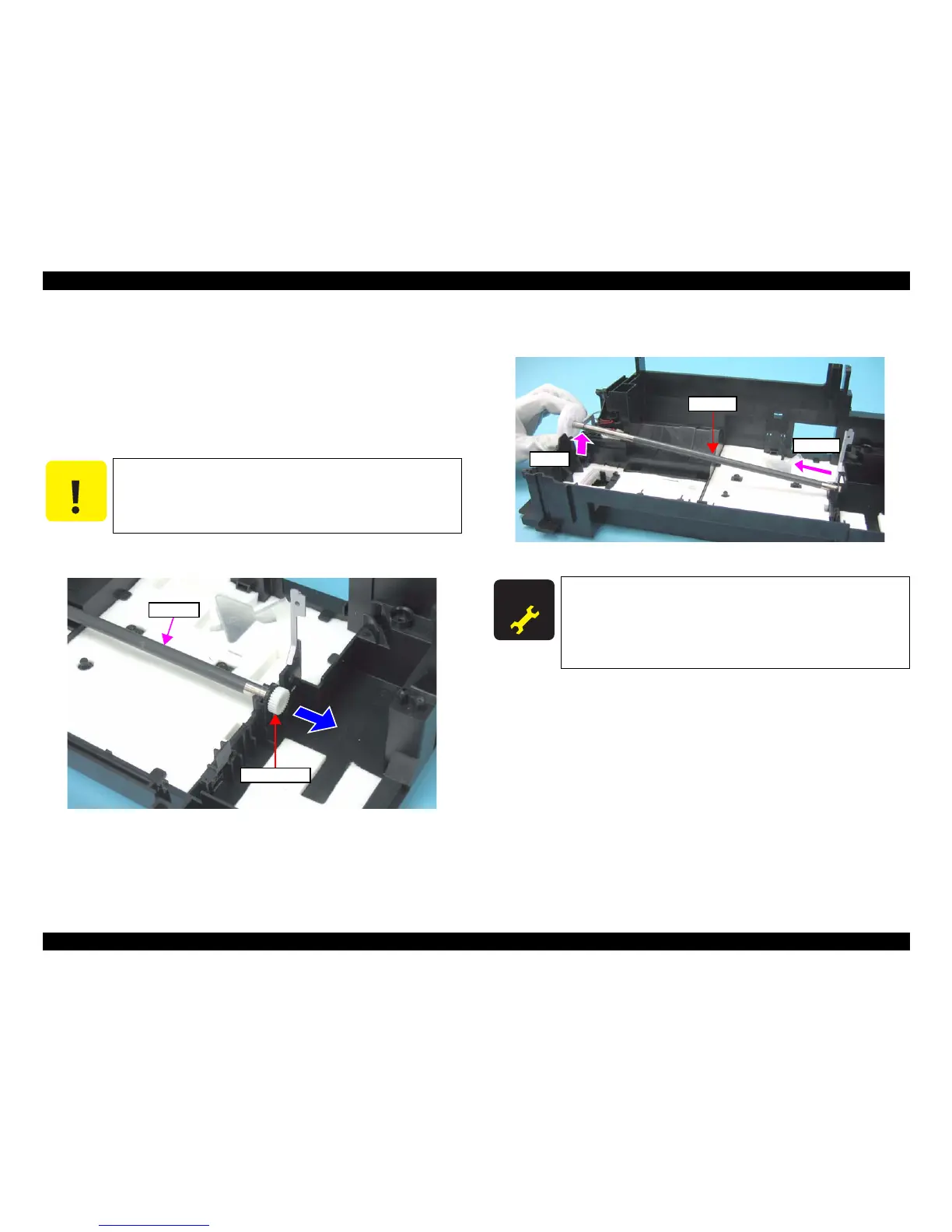EPSON Stylus CX7300/CX7400/DX7400/NX200/TX200 series/SX200 series/Stylus CX8300/CX8400/DX8400/NX400/TX400 series/SX400 series Revision C
DISASSEMBLY/ASSEMBLY Disassembling the Printer Mechanism 132
Confidential
4.5.19 PF Roller
Parts/Components need to be removed in advance
Document Cover/ASF Cover/Scanner Unit/Panel Unit/Upper Housing/Card Slot
Cover/Lower Housing/Main Board Unit/Left Frame/Front Frame/Right Frame/CR
Motor/CR Scale/Hopper/Main Frame Assy/ASF Unit/Ink System Unit/Star Wheel
Holder Assy/EJ Roller/Front Paper Guide/PF Encoder Sensor/PF Scale
Removal procedure
1. Remove the Spur Gear 13.5 from the PF Roller with a flathead precision
screwdriver or a similar tool.
Figure 4-99. Removing the PF Roller (1)
2. Release the PF Roller from the cutout of the Base Frame (Step 2-1), and
remove the PF Roller (Step 2-2).
Figure 4-100. Removing the PF Roller (2)
When removing the PF Roller, be cautious not to touch or damage
the coated surface of the PF Roller.
Whenever the PF Roller, is removed/replaced, the required
adjustments must be carried out.
• Chapter 5 “ ADJUSTMENT” (p.141)
After replacing the Front Paper Guide, be sure to perform the
required lubrication.
• Chapter 6 “ MAINTENANCE” (p.151)
