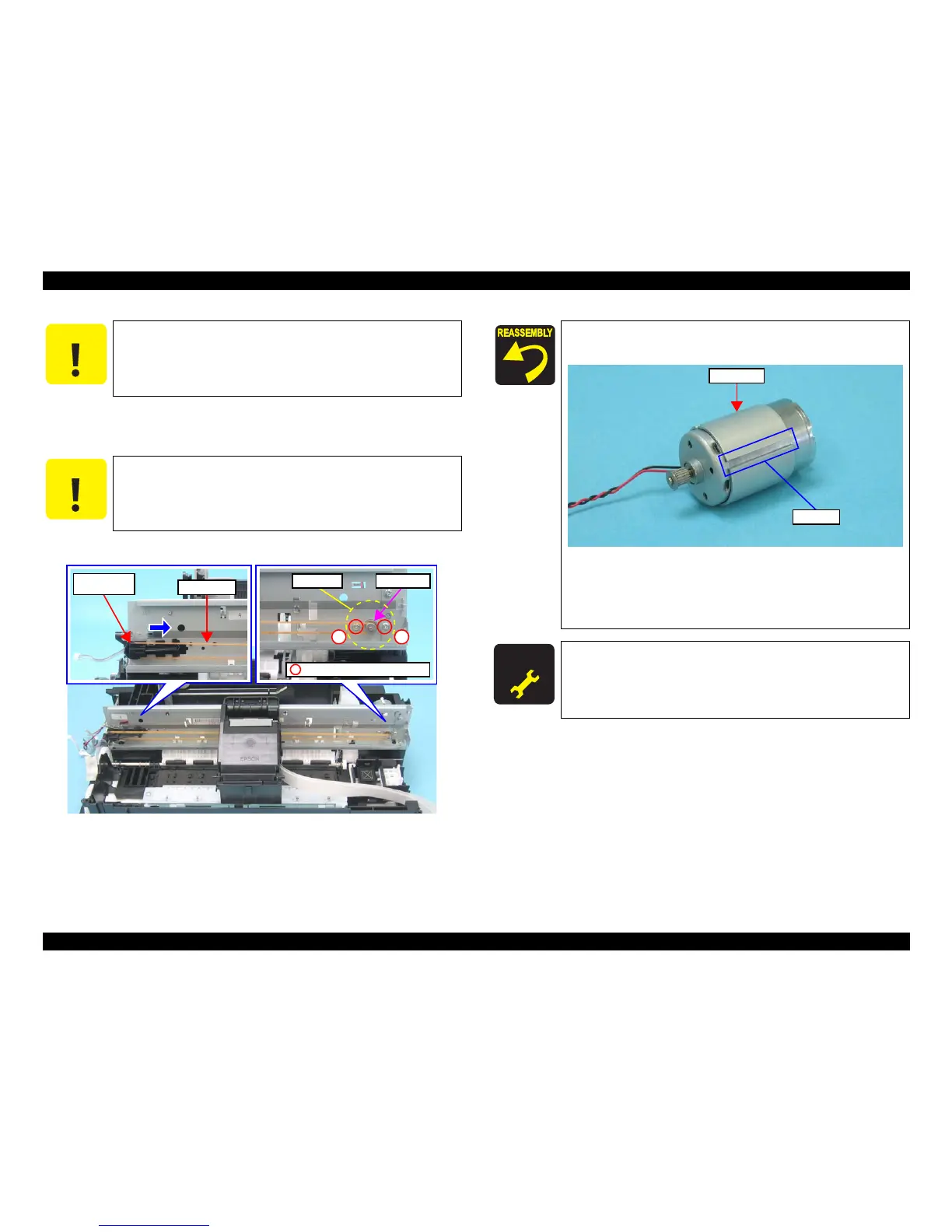EPSON Stylus CX7300/CX7400/DX7400/NX200/TX200 series/SX200 series/Stylus CX8300/CX8400/DX8400/NX400/TX400 series/SX400 series Revision C
DISASSEMBLY/ASSEMBLY Disassembling the Printer Mechanism 121
Confidential
3. Loosen the tension of the Timing Belt by pressing the Driven Pulley Holder in
the direction of the arrow as shown in the figure, and release the Timing Belt
from the pinion gear of the CR Motor.
4. Remove the screws (x2) that secure the CR Motor, and remove the CR Motor.
Figure 4-67. Removing the CR Motor (2)
After releasing the Timing Belt, temporarily secure the belt to the
Cartridge Cover with a tape or the like so as not to allow the grease
to come in contact with the Timing Belt. Contaminating the belt
with grease can result in malfunction of the printer.
Do not damage the pinion gear of the CR Motor.
Timing Belt
Driven Pulley
Holder
Pinion GearCR Motor
C.P. 3x4, F/Zn-3C (4±1kgfcm)
12
Be sure to install the CR Motor so that the groove on it faces
downward.
Figure 4-68. CR Motor
Tighten the screws in the order given in Figure 4-67.
Make sure that there is no gap between the CR Motor and the
Main Frame.
A D J U S T M E N T
R E Q U I R E D
Whenever the CR Motor is removed/replaced, the required
adjustments must be carried out.
• Chapter 5 “ ADJUSTMENT” (p.141)
