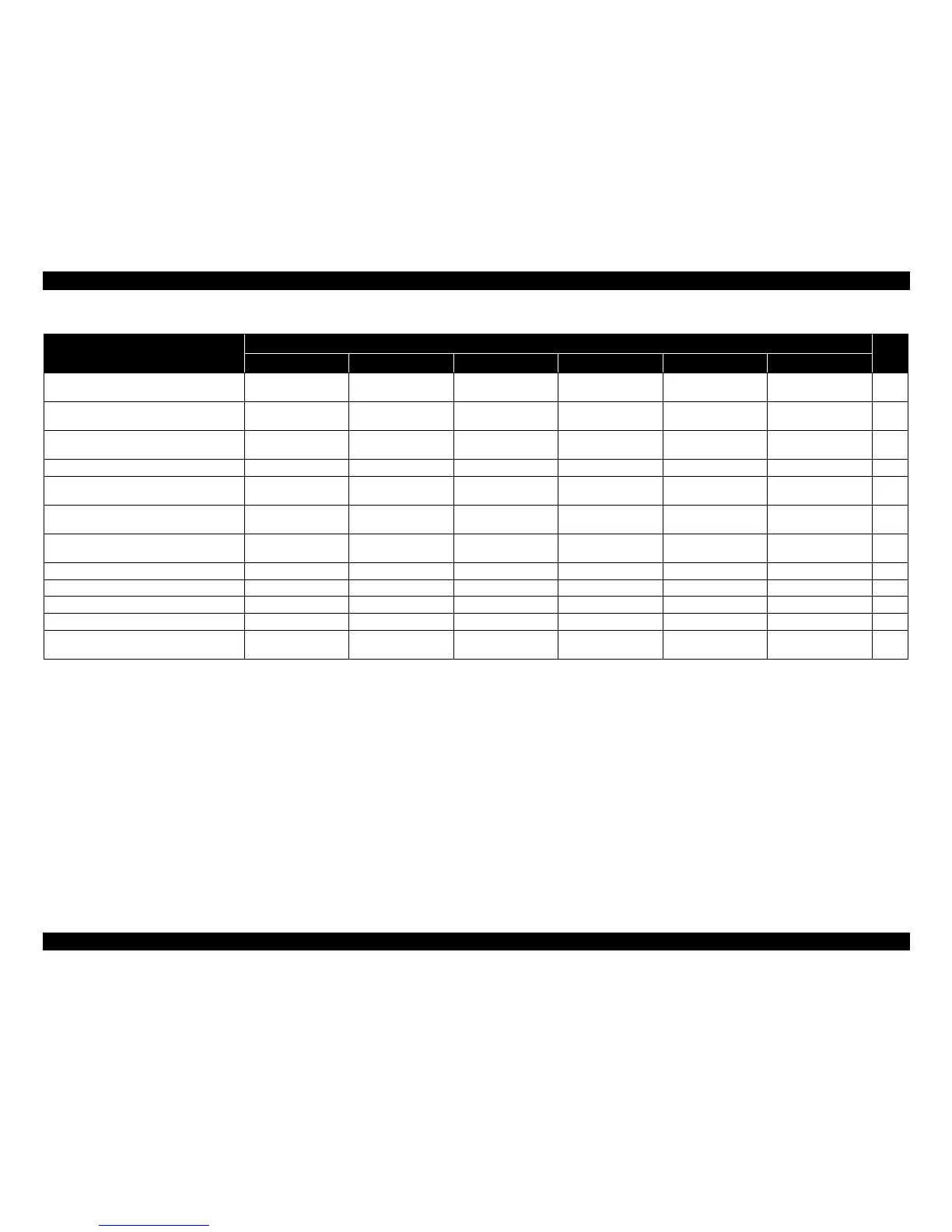EPSON Stylus CX7300/CX7400/DX7400/NX200/TX200 series/SX200 series/Stylus CX8300/CX8400/DX8400/NX400/TX400 series/SX400 series Revision C
PRODUCT DESCRIPTION Control Panel 27
Confidential
Note *1: Nothing changes in the normal stand-by status.
*2 : Both LEDs turn OFF in the normal stand-by status.
*3 : “≡” is displayed when continuous 20 sheets is selected.
Note : --: No change
Flashing: Repeats ON and OFF every 1.25 seconds.
Flashing 2: Repeats ON for 0.5 second, OFF for 0.5 second, ON for 0.5 second, and OFF for 1.0 second.
Flashing 3: ON and OFF according to the memory card access status.
High-speed flashing: Repeats ON and OFF every 0.5 second.
Low-speed flashing: Repeats ON and OFF every 2 seconds.
Note : See “ 3.3 Error Indications and Fault Occurrence Causes ” (p.61) for remedies for errors.
Index sheet error
(incorrect placement of the sheet)
-- Flashing 2 OFF Flashing 2 of “2” -- -- 20
Index sheet error
(unmatch between the sheet and memory card)
-- Flashing 2 OFF Flashing 2 of “4” -- -- 21
Index sheet error
(incorrect markings on the sheet)
-- Flashing 2 OFF Flashing 2 of “3” -- -- 22
Ink level low error -- -- Flashing -- -- -- 23
In copy mode
-- -- --
Displays remaining
number of copies
*3
ON
(selected side)
-- 24
In DPOF mode
-- -- -- ON of “d”
ON
(selected side)
-- 24
In camera direct mode
-- -- -- ON of “P”
ON
(selected side)
-- 24
Power ON (normal idle state) ON -- -- -- -- -- 25
No memory card -- -- -- -- -- OFF --
Memory card recognized -- -- -- -- -- ON --
Memory card being accessed -- -- -- -- -- Flashing 3 --
Power ON
(panel low power mode)
ON OFF OFF
“_”
Low-speed flashing
OFF -- --
Table 1-21. CX7300/TX200 series LED Functions
Printer Status
LED
Pri-
ority
Power Error Ink 7
Segments
Paper 1/2 Card Access
