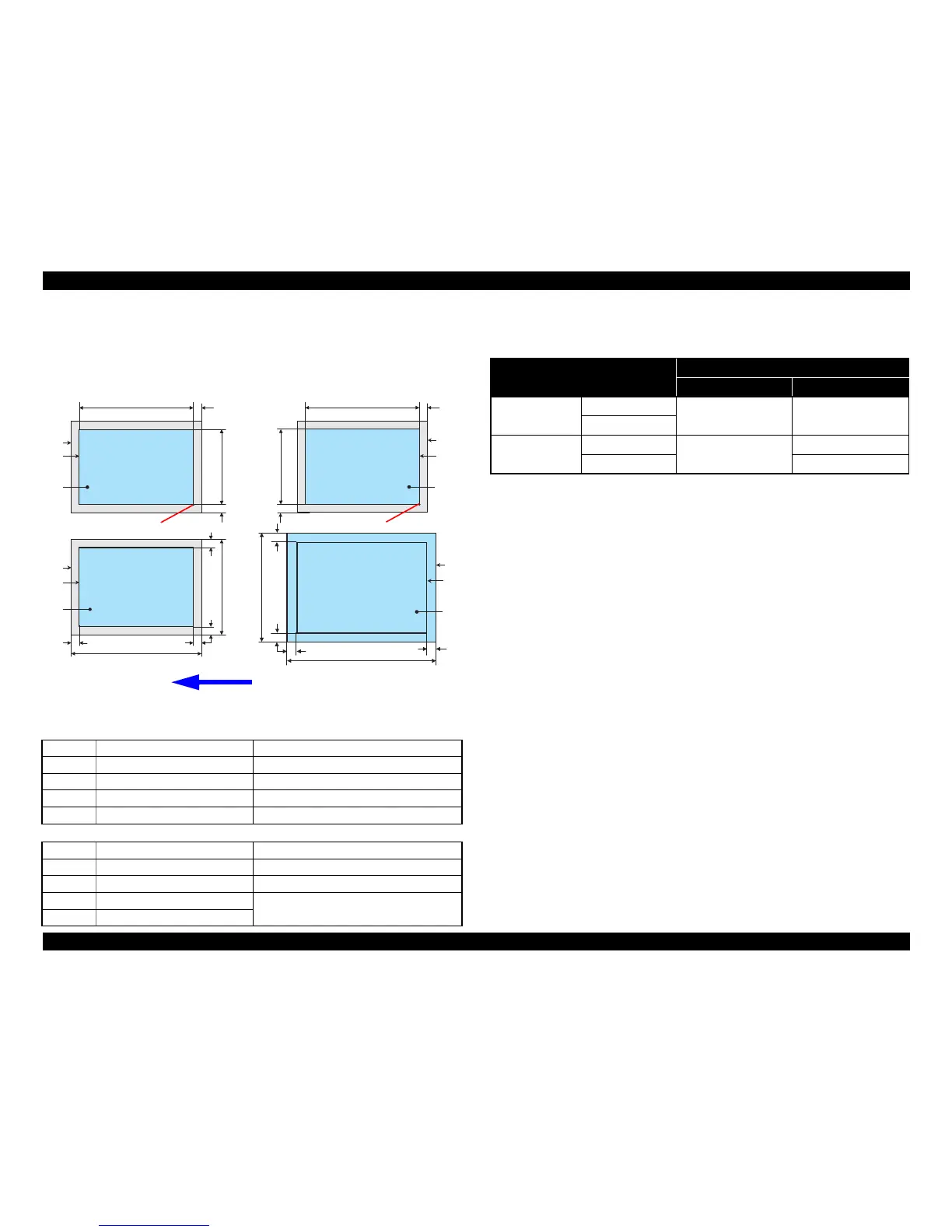EPSON Stylus CX7300/CX7400/DX7400/NX200/TX200 series/SX200 series/Stylus CX8300/CX8400/DX8400/NX400/TX400 series/SX400 series Revision C
PRODUCT DESCRIPTION Specification for Each Function 30
Confidential
1.7.1.3 Relation Between Original and Copy
The scanning start position is located on the front right of the scan bed. The relations
between the original placed face down and its copy are as follows.
Figure 1-7. Relation Between Original and Copy (Borderless/With Borders)
1.7.1.4 Copy Speed
Original Document
A Scan bed ---
B Scan area “ 1-9 Scanning Range ” (p.15)
C Original (face down) ---
OTM Top margin (out of scan range) “ 1-9 Scanning Range ” (p.15)
OLM Left margin (out of scan range) “ 1-9 Scanning Range ” (p.15)
Copied Document
D Copied paper ---
E Print area “ 1-7 Printing Area (Margins) ” (p.15)
F Copy ---
LM, RM Left margin, Right margin* “ 1-7 Printing Area (Margins) ” (p.15)
TM, BM Top margin, Bottom margin*
