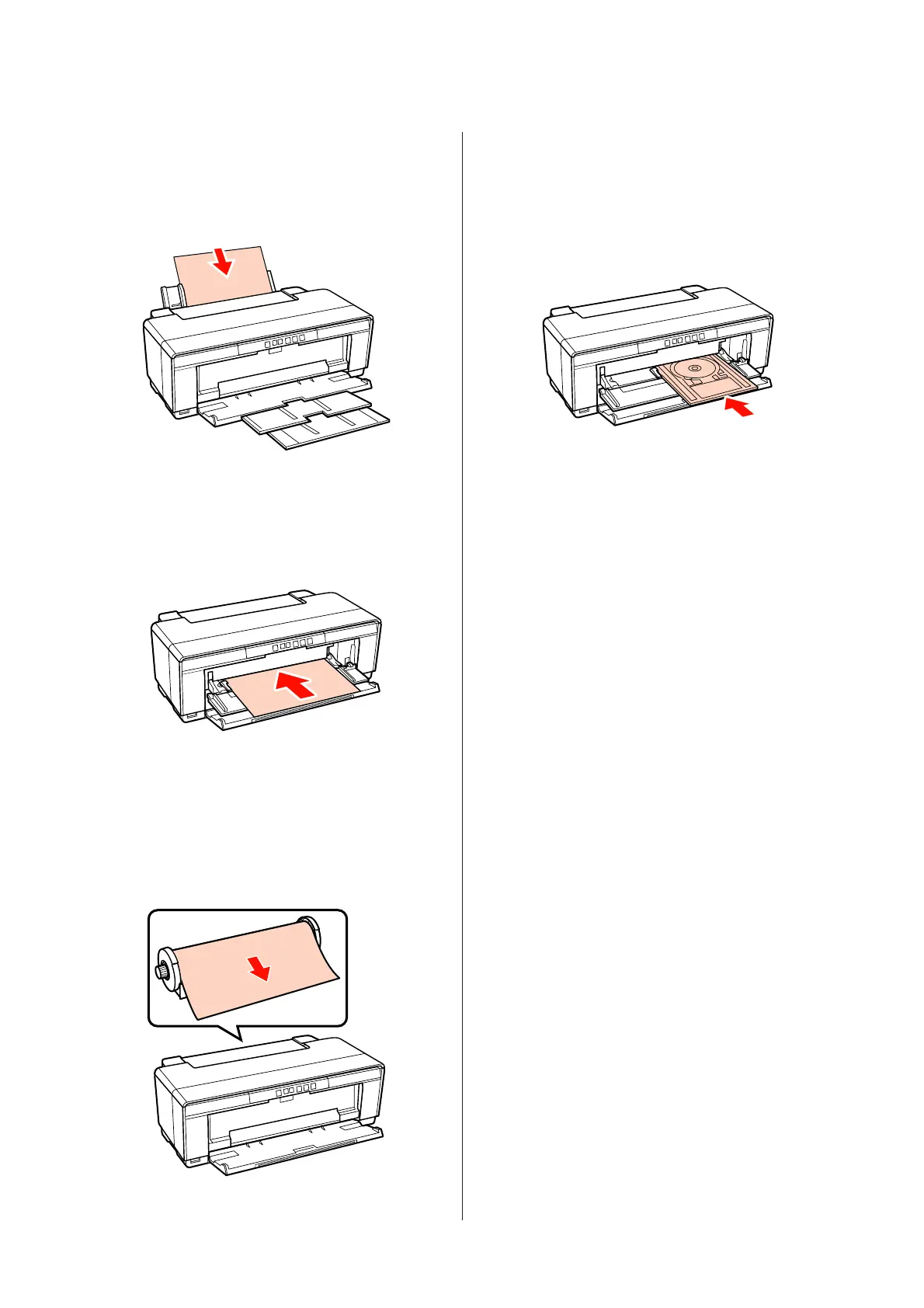❏ Cut sheet (fine art media)
Load using the supplied rear manual feed guide.
U “Loading Fine Art Media” on page 20
❏ Cut sheet (thick paper)
Load from the front manual feed tray.
U “Loading Thick Paper” on page 21
❏ Roll paper
Fed from the supplied roll paper holder, which is
installed on the back of the printer.
U “Loading and Cutting Roll Paper” on page
23
❏ CDs/DVDs
Use the supplied CD/DVD tray to load CDs and
DVDs from the front manual feed tray.
U “Loading and Removing CDs and DVDs” on
page 25
Epson Stylus Photo R2000 User's Guide
Introduction
12
