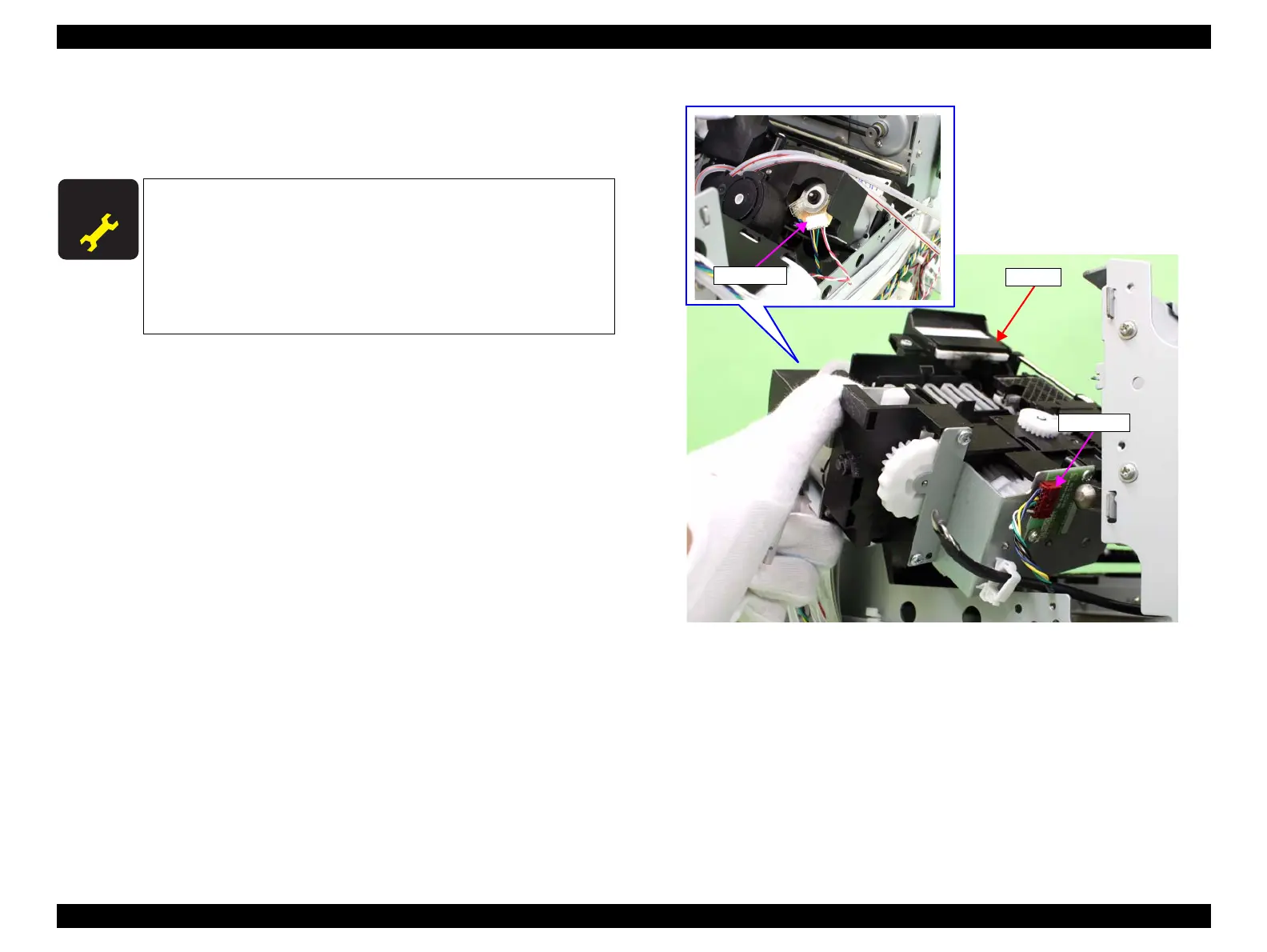Epson Stylus Pro 4900/Epson Stylus Pro 4910 Revision A
DISASSEMBLY & ASSEMBLY Disassembly and Assembly Procedure 235
Confidential
13. Lift the IS Unit.
14. Disconnect the two connectors from the IS Unit.
15. Remove the IS Unit.
Figure 3-170. Removing the IS Unit
A D J U S T M E N T
R E Q U I R E D
Be sure to refer to Chapter 4 “Adjustment” (see p277) and perform
specified adjustments after replacing or removing the IS Unit.
<Adjustment items>
1. Counter Reset (IS Unit Counter)
2. Motor Measurement Adjustment
3. Nozzle Check
4. AID Function Check
Connector
Connector
IS Unit
