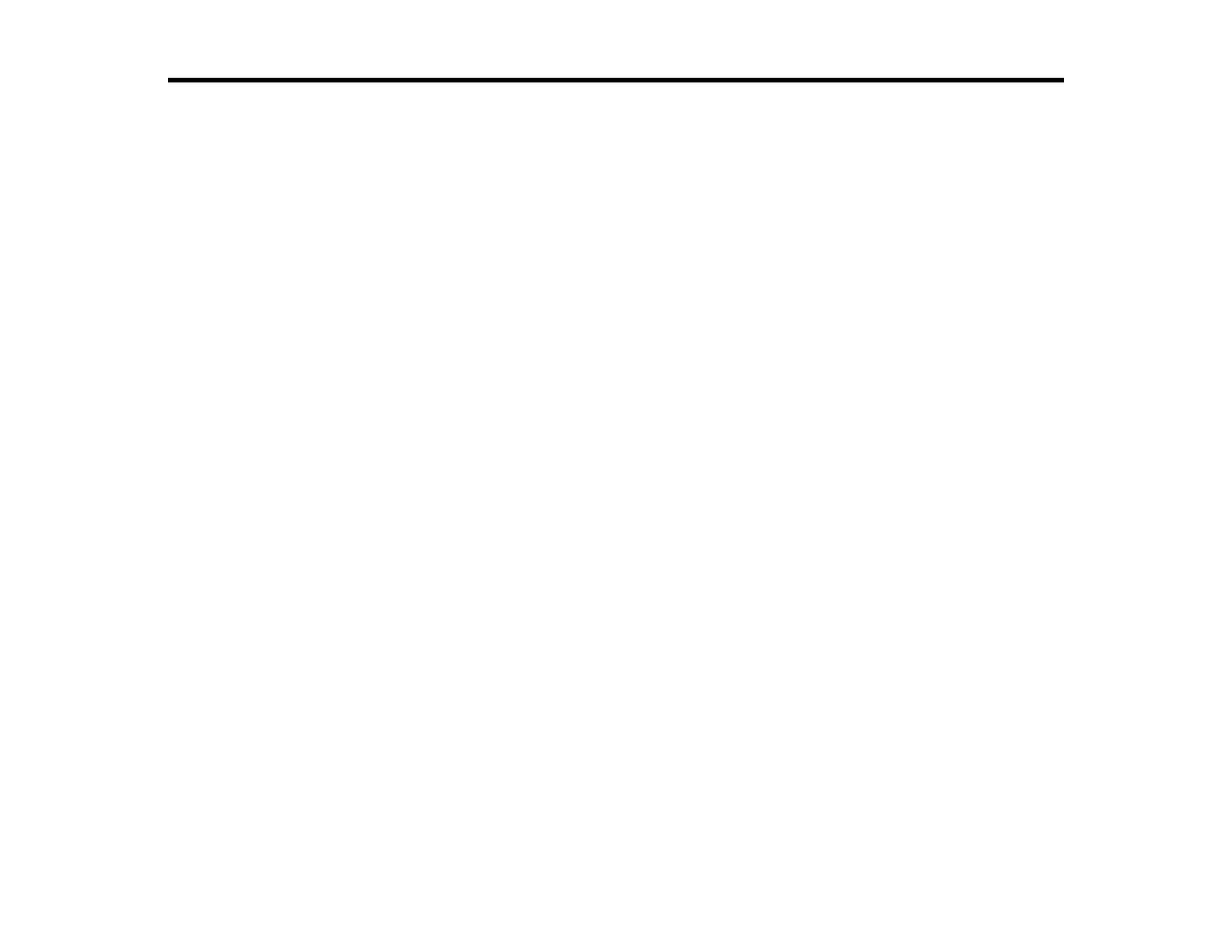10
Introduction to Your Printer
Refer to these sections to learn more about your printer and this manual.
Printer Features
Notations Used in the Documentation
Printer Part Locations
Using the Control Panel
Using AirPrint
Assembling the Printer Stand and Paper Basket
Printer Features
The Epson SureColor T2170/T3170/T5170 printer includes these special features:
High productivity
• Print accurate A1/D-size prints in 31 seconds (SureColor T5170), 34 seconds (SureColor T3170), or
43 seconds (SureColor T2170)
• Available 50-ml color or 80-ml black high-capacity ink cartridges with next generation UltraChrome
XD2, 4-color, all-pigment ink
• HP-GL2 support for CAD software
• Wirelessly print from computers, tablets, or smartphones
Reliability
• Improved anti-dust design for reduced print head nozzle maintenance
• PrecisionCore Micro TFP print head offers Precision Droplet Control
• Nozzle Verification Technology detects nozzle condition and adjusts print quality
High resolution
• Prints at resolutions up to 2400 dpi
Easy-to-use setup and operation
• Intuitive, easy-to-read, 4.3-inch, color LCD touchscreen
• Sleek, minimal design that easily fits on desktops
• Easy-to-use software
