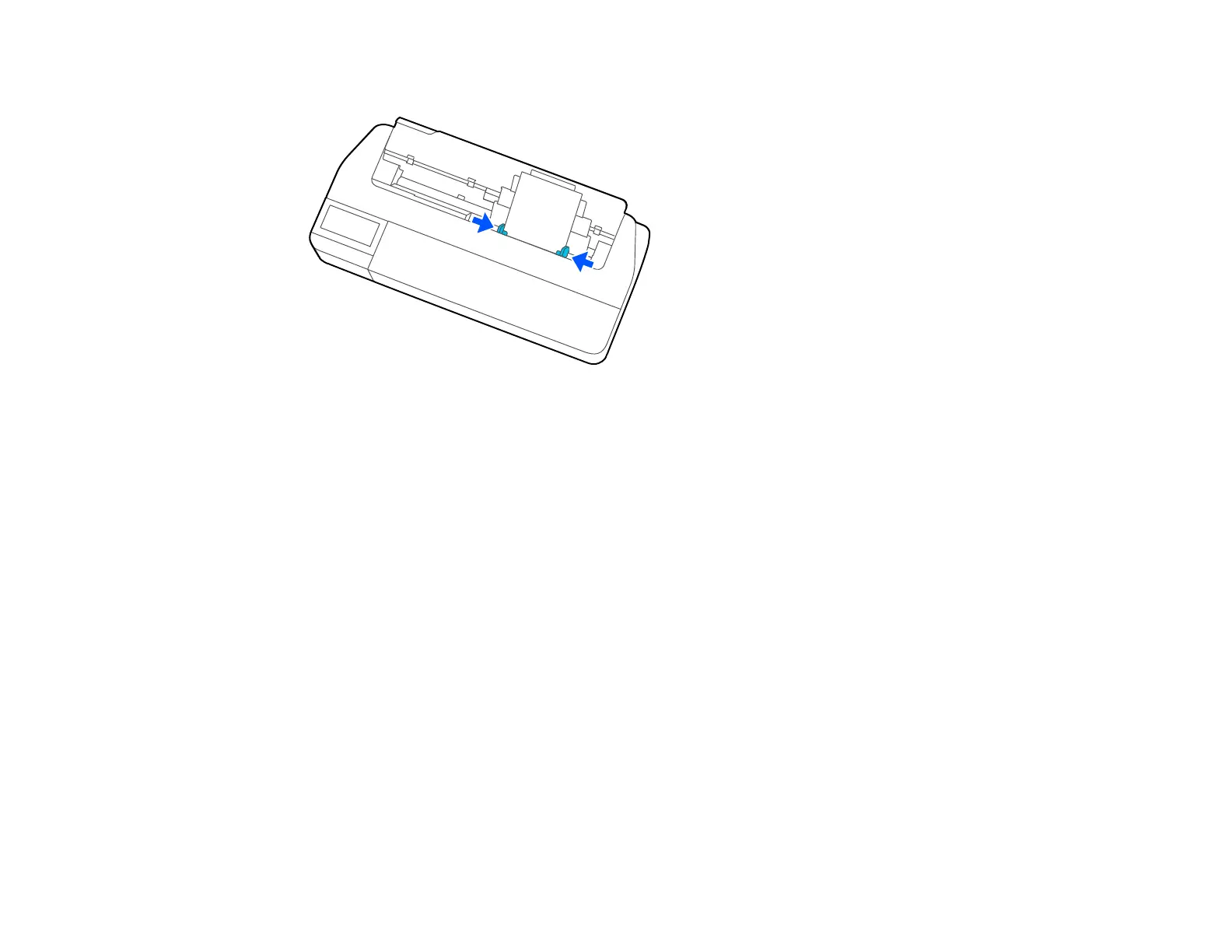61
7. Adjust the edge guides to fit the paper width.
8. Select the paper type and size you loaded on the LCD screen.
Parent topic: Cut Sheet Handling
Related references
Compatible Epson Papers
Paper Specifications
Removing Paper from the Auto Sheet Feeder
Remove paper from the auto sheet feeder when you finish printing.
Note: To prevent dust from accumulating inside the printer, always remove any paper from the auto
sheet feeder and keep the auto sheet feeder closed unless you are loading or unloading media.
