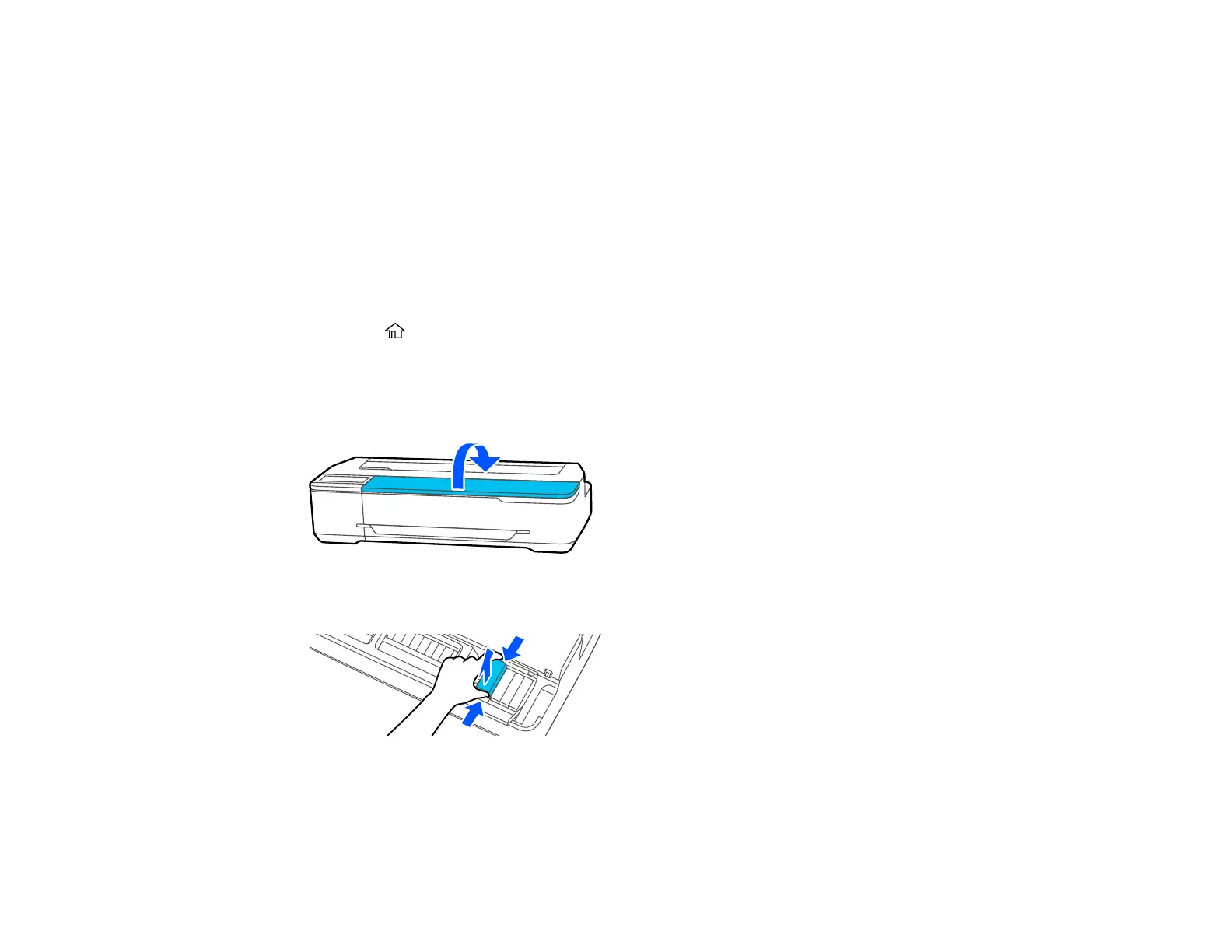164
Print Head Cleaning
Discharging Ink
If you need to move or transport your product when the temperature is 14°F (–10°C) or lower, you must
first discharge the ink to keep the print head in optimum condition.
Note: The maintenance box needs enough capacity to discharge the ink. Replace the maintenance box
first if the remaining capacity is low.
1. Turn on the product.
2. Remove all the paper from the product.
3. Press the home button, if necessary.
4. Select Settings > Maintenance > Discharging/Charging Ink > Start.
The ink cartridges move to the replacement position.
5. Open the front cover.
6. Open the ink cartridge cover, remove all the ink cartridges, and set them aside.
7. Close the ink cartridge cover and front cover.
The ink begins to discharge.
