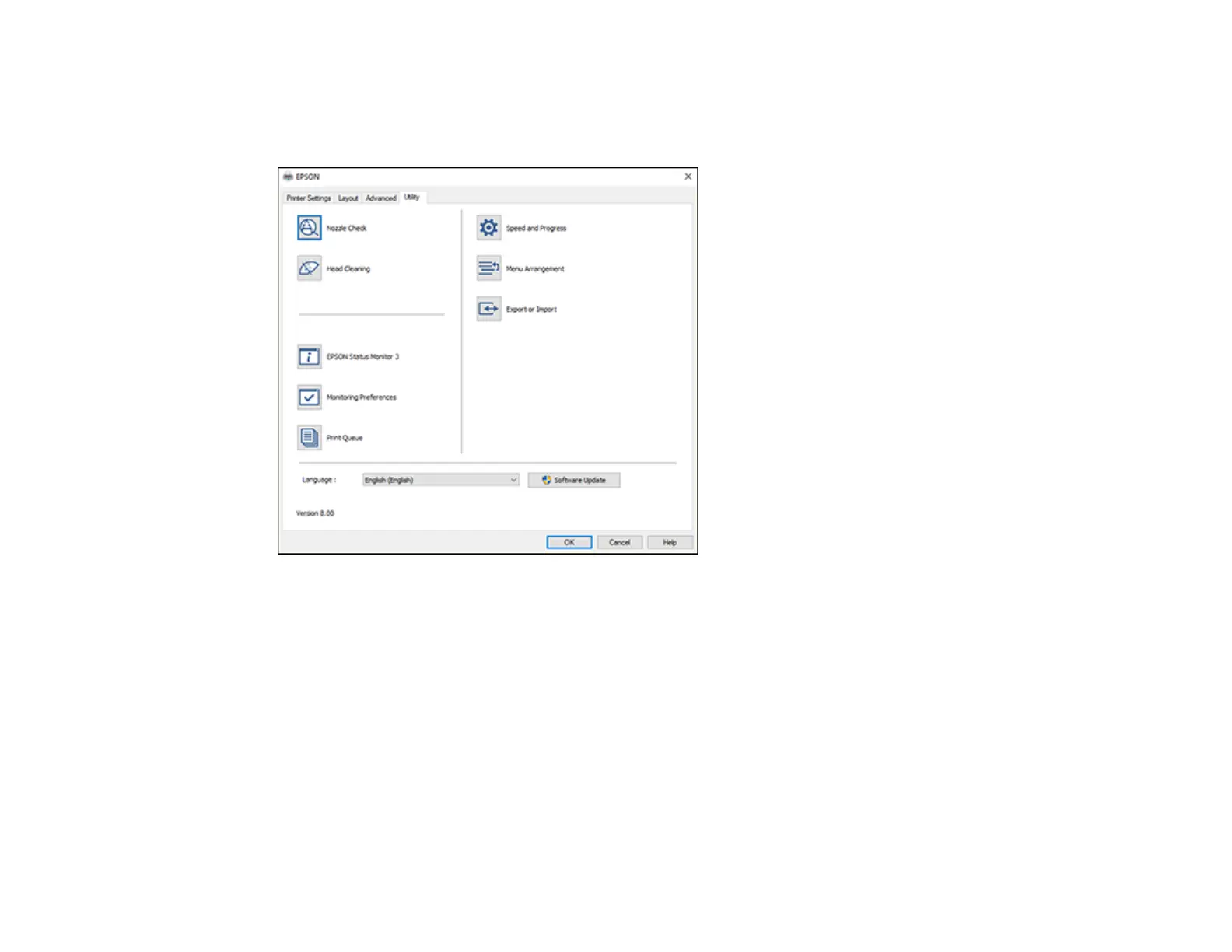86
Selecting Additional Settings - Windows
You can run maintenance utilities and select additional settings that apply to all your print jobs on the
Utility tab.
• Click Nozzle Check to print a nozzle check pattern to check whether the print head nozzles are
clogged.
• Click Head Cleaning to clean the print head if you notice banding or gaps in your printouts.
• Click Epson Status Monitor 3 to check the printer's status.
• Click Monitoring Preferences to select the error notifications displayed on the Epson Status Monitor
3 screen, or add a shortcut to the utility in the Windows taskbar.
• Click Print Queue to display a list of all waiting print jobs, view information on the data waiting to be
printed, and delete or reprint the jobs.
• Click Speed and Progress to select various printing options.
