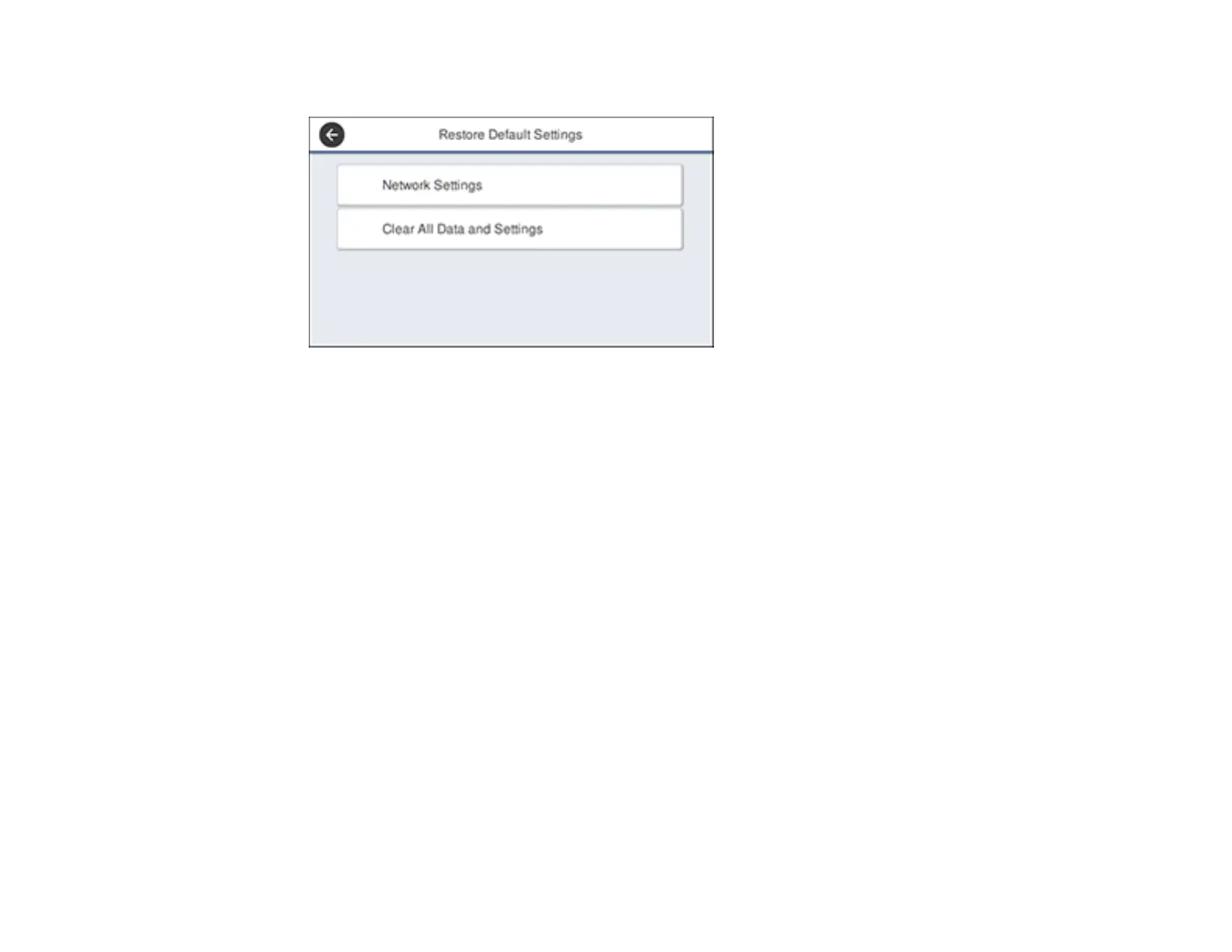169
You see a screen like this:
3. Select one of these options:
• Network Settings: Resets all network settings.
• Clear All Data and Settings: Resets all control panel settings except date and time, length unit,
and language settings.
You see a confirmation screen.
4. Select Yes to reset the selected settings. (Select No if you want to cancel the operation.)
Parent topic: Solving Problems
Solving Printer Problems
Check these sections if you have problems operating your product.
Printer Does Not Turn On
LCD Screen Shuts Off
Parent topic: Solving Problems
Printer Does Not Turn On
If the printer does not turn on, try these solutions:
• Make sure the power cable is securely connected.
• Make sure the power outlet works by connecting the power cable for another electronic device.
