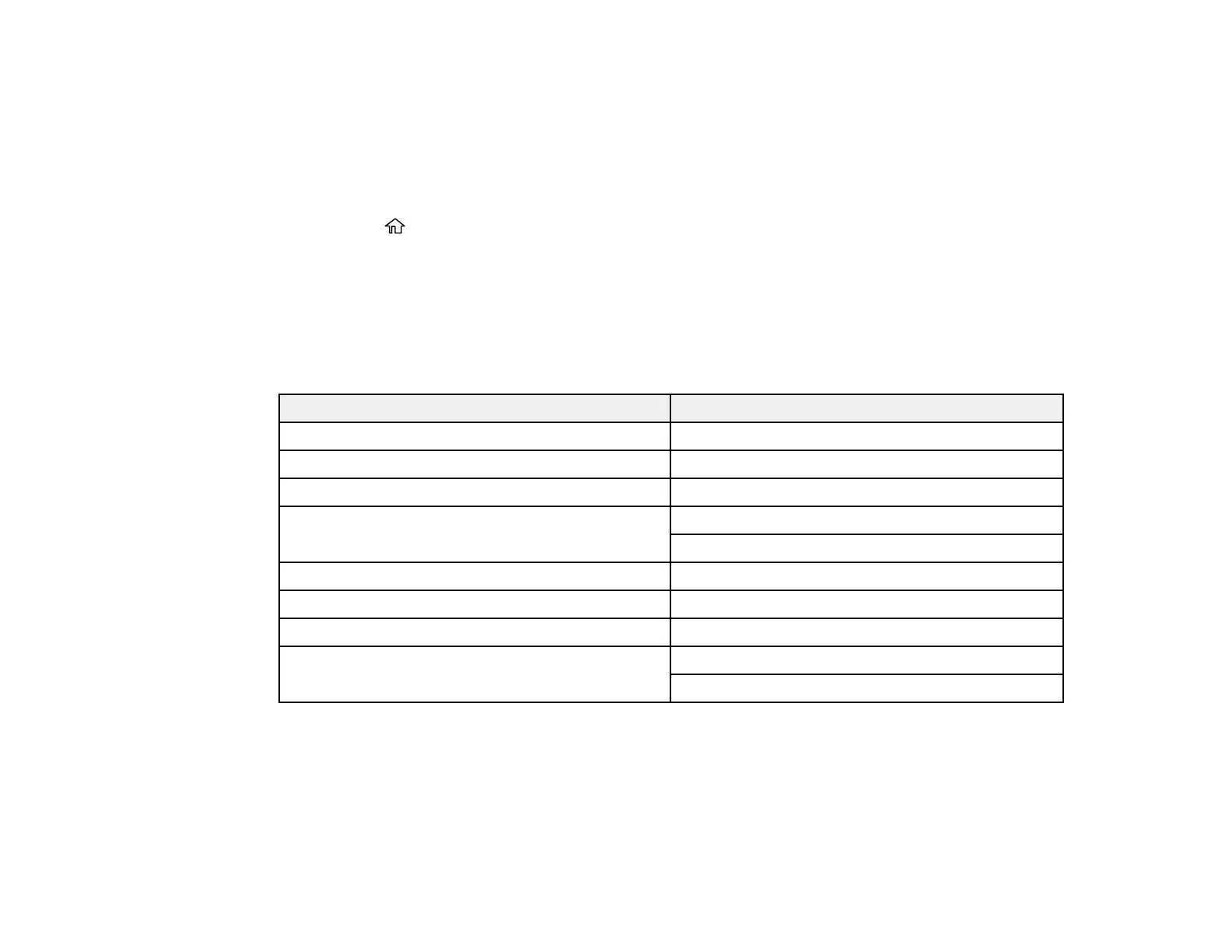69
4. Select Change Paper Type/Paper Size.
5. Select Paper Type.
6. Select the paper type for the paper you loaded.
7. Select Paper Size.
8. Select the paper size you loaded.
9. Press the home button to exit.
Paper Type Settings - Control Panel
Parent topic: Media Handling
Paper Type Settings - Control Panel
Select a Paper Type setting that matches the paper you loaded. If you do not see your paper type listed,
select Others in the menu.
Paper type loaded Paper Type setting
Plain paper 16 to 20 lb (60 to 75 g/m
2
) Plain Paper
Coated paper (generic) Coated Paper (Generic)
Epson Doubleweight Matte Paper Doubleweight Matte
Epson Premium Photo Paper Glossy Premium Glossy Sheet
Photo Paper
Epson Premium Presentation Paper Matte Matte Paper
Tracing paper/vellum paper CAD
Polyester banner (generic) Heavyweight Polyester
Enhanced Adhesive Synthetic Paper Enhanced Adhesive Syn.
Enhanced Low Adh. Syn.
Parent topic: Selecting the Paper Settings for Each Source - Control Panel
