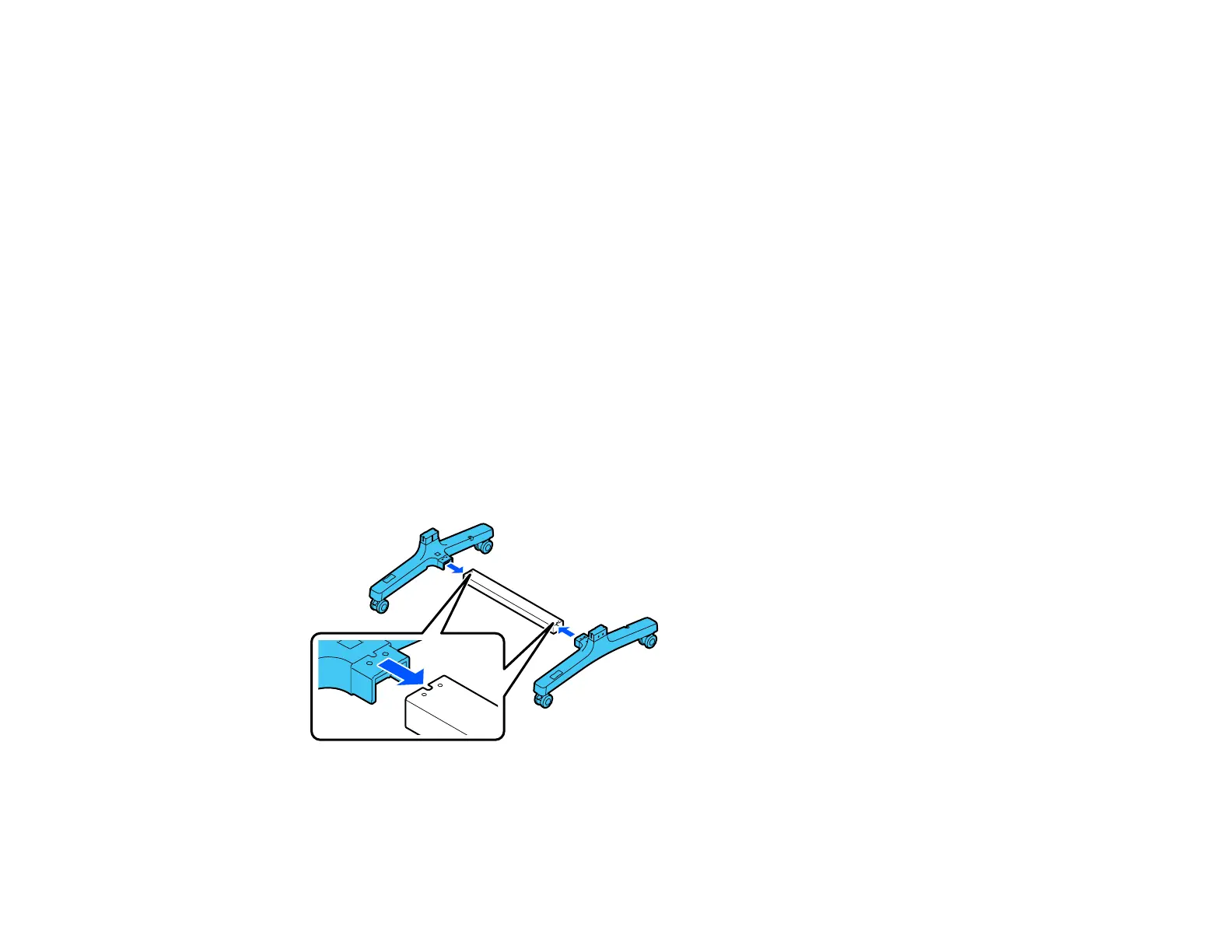24
2 Right mounting bracket
3 Support brace
4 Left leg
5 Right leg
6 Paper basket bar
7 Left leg base (square hole is the front side)
8 Right leg base (square hole is the front side)
9 Allen wrench
10 Paper basket rod
11 Left paper basket support rod
12 Right paper basket support rod
13 Screws (28; 24 if thumbscrews are included)
14 Screw holders (4)
15 Thumbscrews (4; not included with all stands)
2. Attach the support brace to the left leg base and the right leg base.
