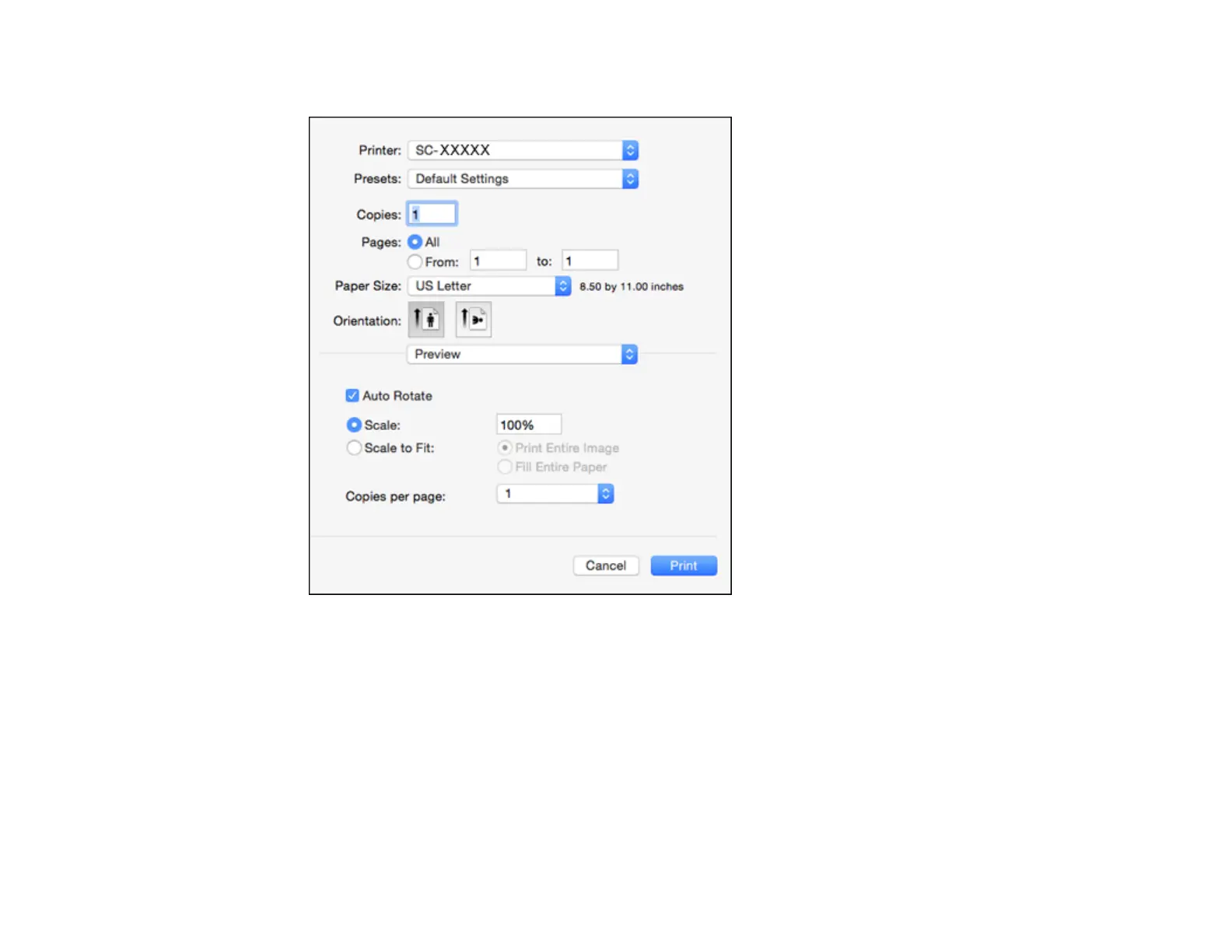99
You see the expanded printer settings window for your product:
Note: The print window may look different, depending on the Mac OS version and the application
you are using.
5. Select the Copies and Pages settings as necessary.
Note: If you do not see these settings in the print window, check for them in your application before
printing. They may be accessible by selecting Page Setup from the File menu.
