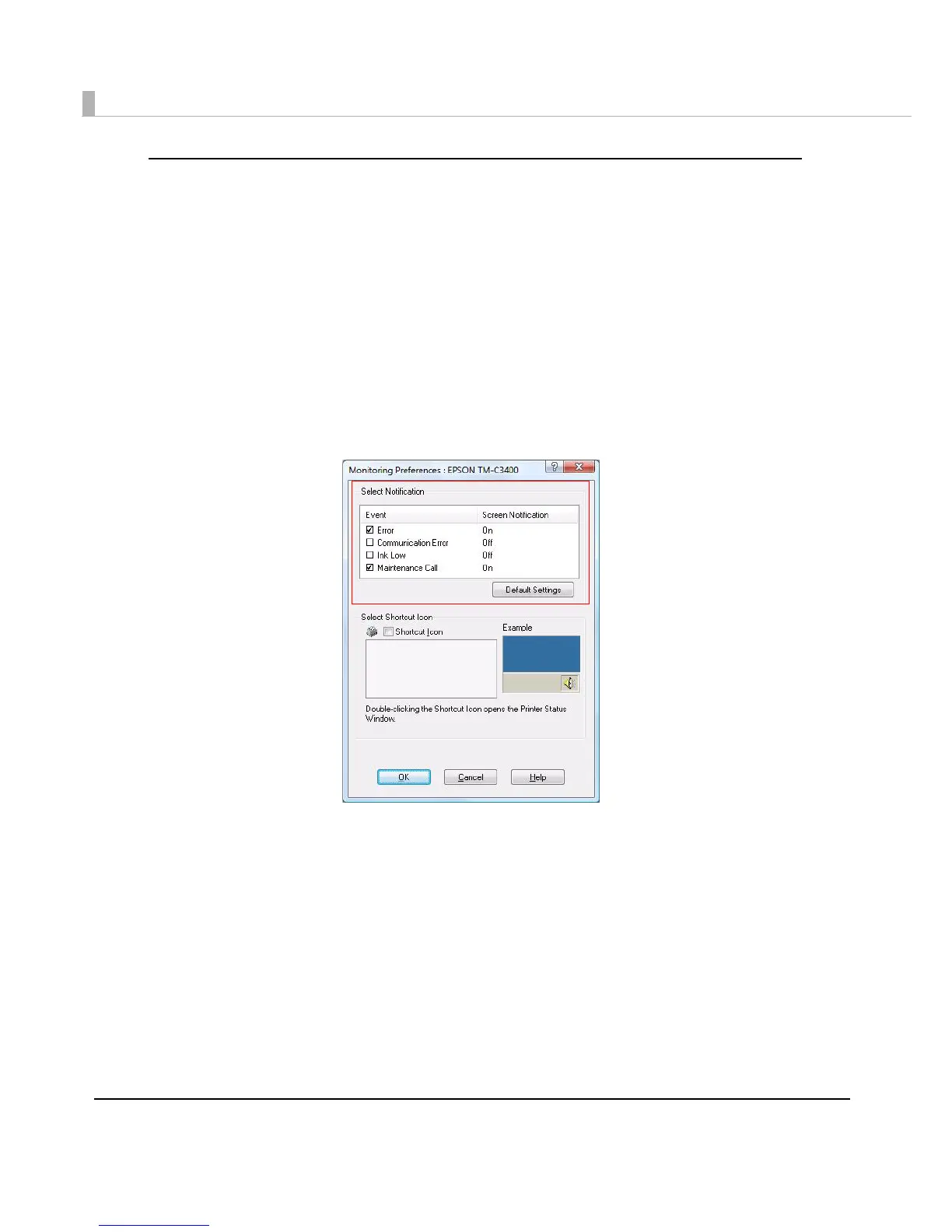118
Error display setting for EPSON Status Monitor 3
Follow the steps below to make setting of error display for EPSON Status Monitor 3.
1
Turn the printer on.
2
Display the printer driver window.
(See How to Use the Printer Driver on page 154 for how to display the driver window.)
3
Select [Driver Utilities] tab and click [Monitoring Preferences].
4
The [Monitoring Preferences] window is displayed. Click on the box of
your choice, and click [OK].
• Error:
When the paper or ink is time to replace (Default setting: screen
notification
[On]
)
• Communication Error:When the printer is OFF (Default setting: screen notification [Off])
• Ink Low:When the ink is low (Default setting: screen notification [Off])
• Maintenance Call:When the printer error occurs (Default setting: screen n otification
[On])
