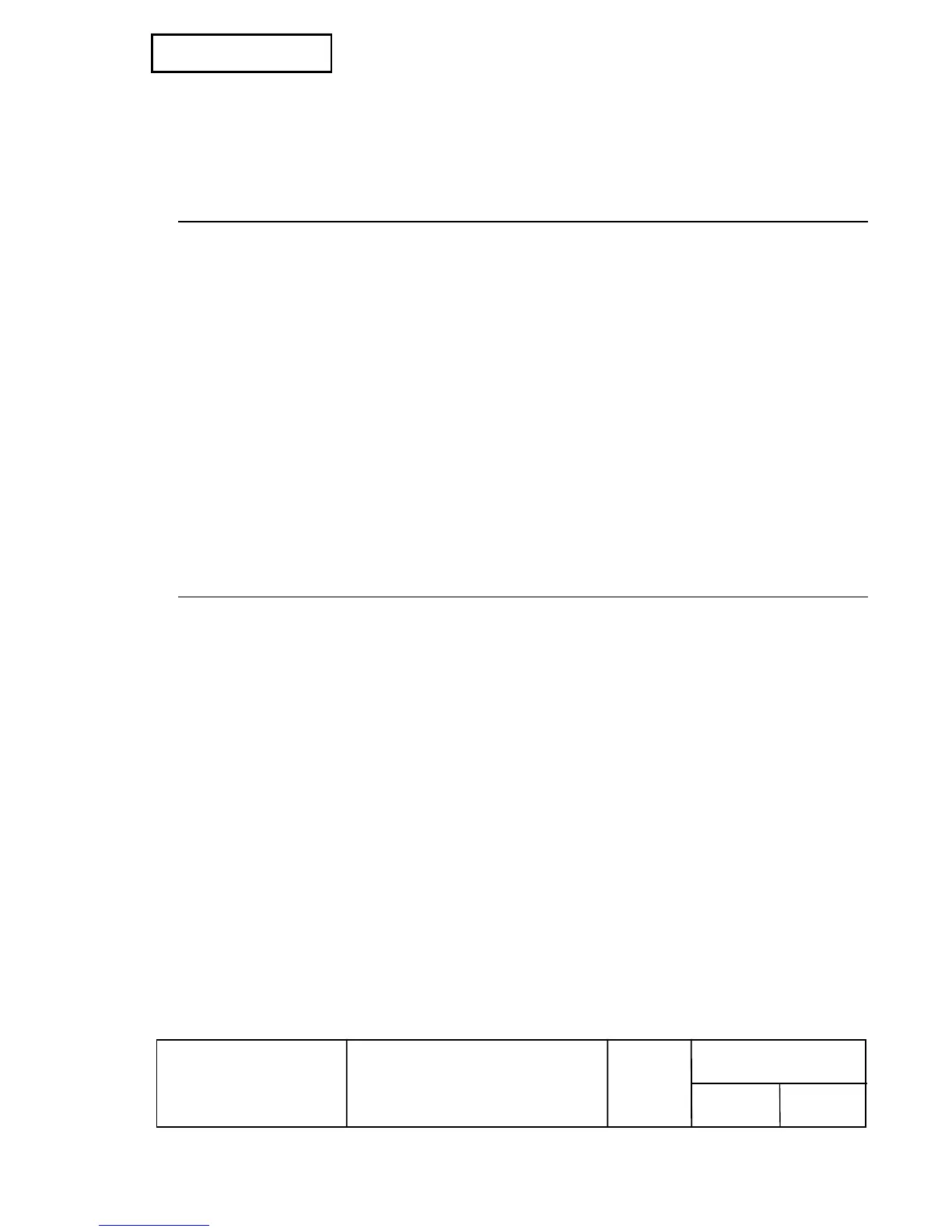TM-T81
Specification
(STANDARD)
[Notes] • When <Function 082 or 182> is transmitted, the data following must not be
transmitted until the status is received.
[Reference] Appendix H, Appendix I
<Function 065> GS ( k pL pH cn fn n (cn = 48 , fn = 65)
[Name] PDF417: Set the number of columns in the data region
[Format] ASCII GS ( k p
L pH cn fn n
Hex 1D 28 6B p
L pH cn fn n
Decimal 29 40 107 p
L pH cn fn n
[Range] (p
L + pH × 256) = 3 (pL = 3 , pH = 0)
cn = 48
fn = 65
0 ≤ n ≤ 30
[Default] n = 0
[Description] • Sets the number of columns in the data region for PDF417.
• When n = 0, specifies automatic processing. In this case, the number of columns in
the data region is calculated with the number of codewords or the range of print area.
• When n ≠ 0, sets the number of columns in the data region to n codewords.
[Notes] • The following data are not included in the number of columns.
• Start pattern and stop pattern
• Left-row indicator codewords and right-row indicator codewords
<Function 066> GS ( k pL pH cn fn n (cn = 48 , fn = 66)
[Name] PDF417: Set the number of rows
[Format] ASCII GS ( k p
L pH cn fn n
Hex 1D 28 6B p
L pH cn fn n
Decimal 29 40 107 p
L pH cn fn n
[Range] (p
L + pH × 256) = 3 (pL = 3 , pH = 0)
cn = 48
fn = 66
n = 0 , 3 ≤ n ≤ 90
[Default] n = 0
[Description] • Sets the number of rows for PDF417.
• When n = 0, specifies automatic processing. In this case, the number of rows is
calculated with the number of codewords or the range of print area.
• When n ≠ 0, sets the number of rows to n rows.
