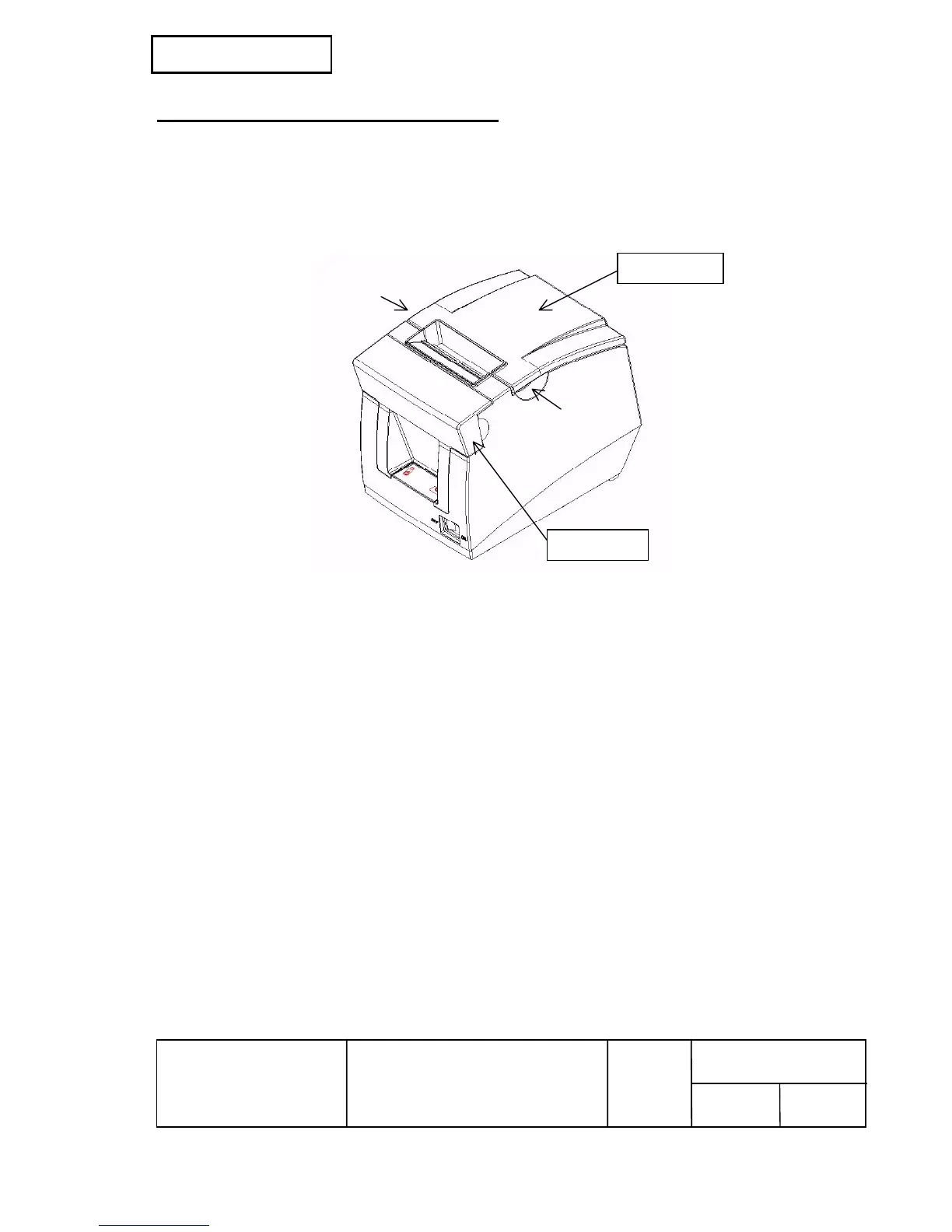Confidential
EPSON
TITLE
SHEET
REVISION
NO
SHEETNEXT
A
App.5 App.4
TM-T81
Specification
(STANDARD)
APPENDIX B: PAPER ROLL SETUP
B.1 Replacing the Paper Roll
1) Open the printer cover. (Put your fingers in the dints indicated by A and lift the cover.)
2) Install a paper roll and pull out paper a little.
3) Close the printer cover.
プリンタカバー
カッタカバー
A
A
Figure B.1 Printer Upper Side Overview
Cutter cover
Printer cover
