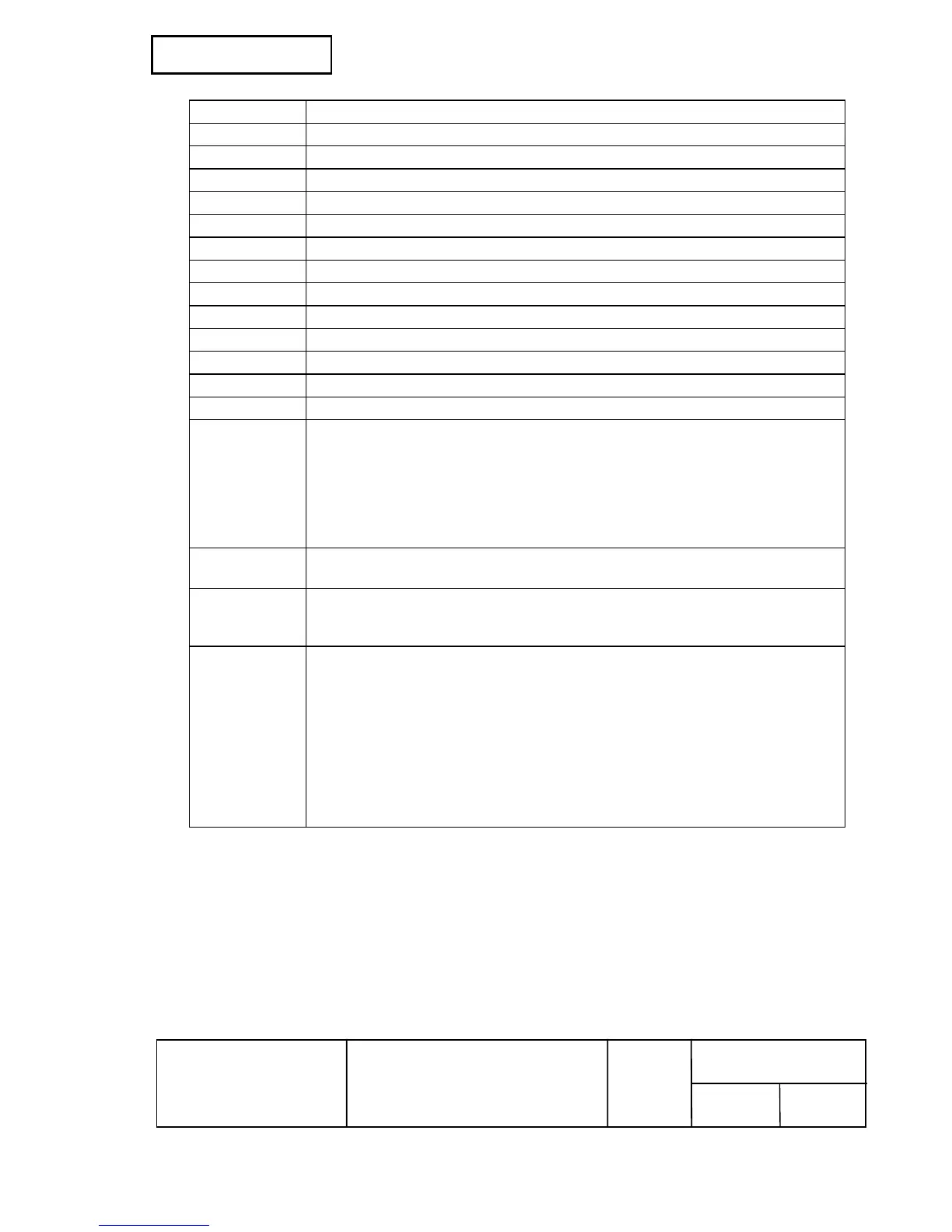Confidential
EPSON
TITLE
SHEET
REVISION
NO
SHEETNEXT
22 21
TM-T81
Specification
(STANDARD)
A
Command Name
ESC a Select justification
ESC c 4 Select paper sensor(s) to stop printing
ESC c 5 Enable/disable panel buttons
ESC d Print and feed n lines
ESC p Generate pulse
ESC t Select character code table
ESC { Turn upside-down print mode on/off
FS g 1 Write to NV user memory
FS g 2 Read from NV user memory
GS ! Select character size
GS $ Set absolute vertical print position in page mode
GS ( A Execute test print
GS ( D Enable/disable real-time command
GS ( E Set user setup commands
<Function 1> Change into the user setting mode.
<Function 2> End the user setting mode session.
<Function 5> Set the customized setting values.
<Function 6> Transmit the customized setting values.
<Function 11> Set the configuration item for the serial interface.
<Function 12> Transmit the configuration item for the serial interface.
GS ( H Request transmission of response or status
<Function 48> Set the process ID response.
GS ( K Select print control method(s)
<Function 50> Select the print speed.
<Function 97> Select the number of parts for the thermal head energizing.
GS ( L / GS 8 L Set graphics data
<Function 48> Transmit the NV graphics memory capacity.
<Function 50> Print the graphics data in the print buffer.
<Function 51> Transmit the remaining capacity of the NV graphics memory.
<Function 64> Transmit the key code list for defined NV graphics.
<Function 65> Delete all NV graphics data.
<Function 66> Delete the specified NV graphics data.
<Function 67> Define the NV graphics data (raster format).
<Function 69> Print the specified NV graphics data.
<Function 112> Store the graphics data in the print buffer (raster format).
