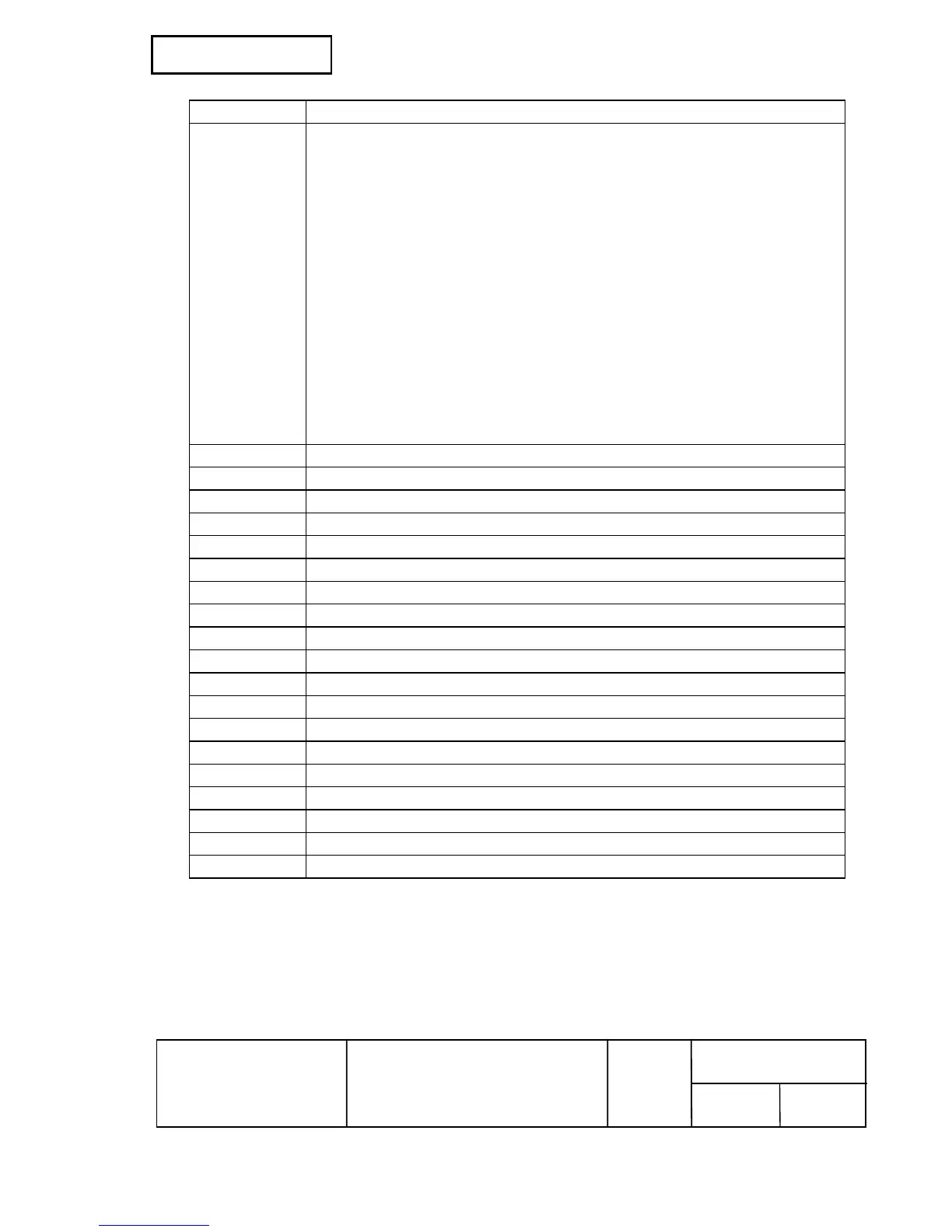Confidential
EPSON
TITLE
SHEET
REVISION
NO
SHEETNEXT
23 22
TM-T81
Specification
(STANDARD)
A
Command Name
GS ( k Set up and print symbol
<Function 065> PDF417: Set the number of columns in the data region.
<Function 066> PDF417: Set the number of rows.
<Function 067> PDF417: Set the width of the module.
<Function 068> PDF417: Set the row height.
<Function 069> PDF417: Set the error correction level.
<Function 070> PDF417: Select the options.
<Function 080> PDF417: Store the data in the symbol storage area.
<Function 081> PDF417: Print the symbol data in the symbol storage area.
<Function 082> PDF417: Transmit the size information of the symbol data in the
symbol storage area.
<Function 165> QR Code: Select the model.
<Function 167> QR Code: Set the size of module.
<Function 169> QR Code: Select the error correction level.
<Function 180> QR Code: Store the data in the symbol storage area.
<Function 181> QR Code: Print the symbol data in the symbol storage area.
<Function 182> QR Code: Transmit the size information of the symbol data in the
symbol storage area.
GS ∗ Define downloaded bit image
GS / Print downloaded bit image
GS B Turn white/black reverse print mode on/off
GS H Select print position of HRI characters
GS I Transmit printer ID
GS L Set left margin
GS P Set horizontal and vertical motion units
GS V Select cut mode and cut paper
GS W Set print area width
GS \ Set relative vertical print position in page mode
GS a Enable/disable Automatic Status Back (ASB)
GS b Turn smoothing mode on/off
GS f Select font for HRI characters
GS g 0 Initialize maintenance counter
GS g 2 Transmit maintenance counter
GS h Set bar code height
GS k Print bar code
GS r Transmit status
GS w Set bar code width
