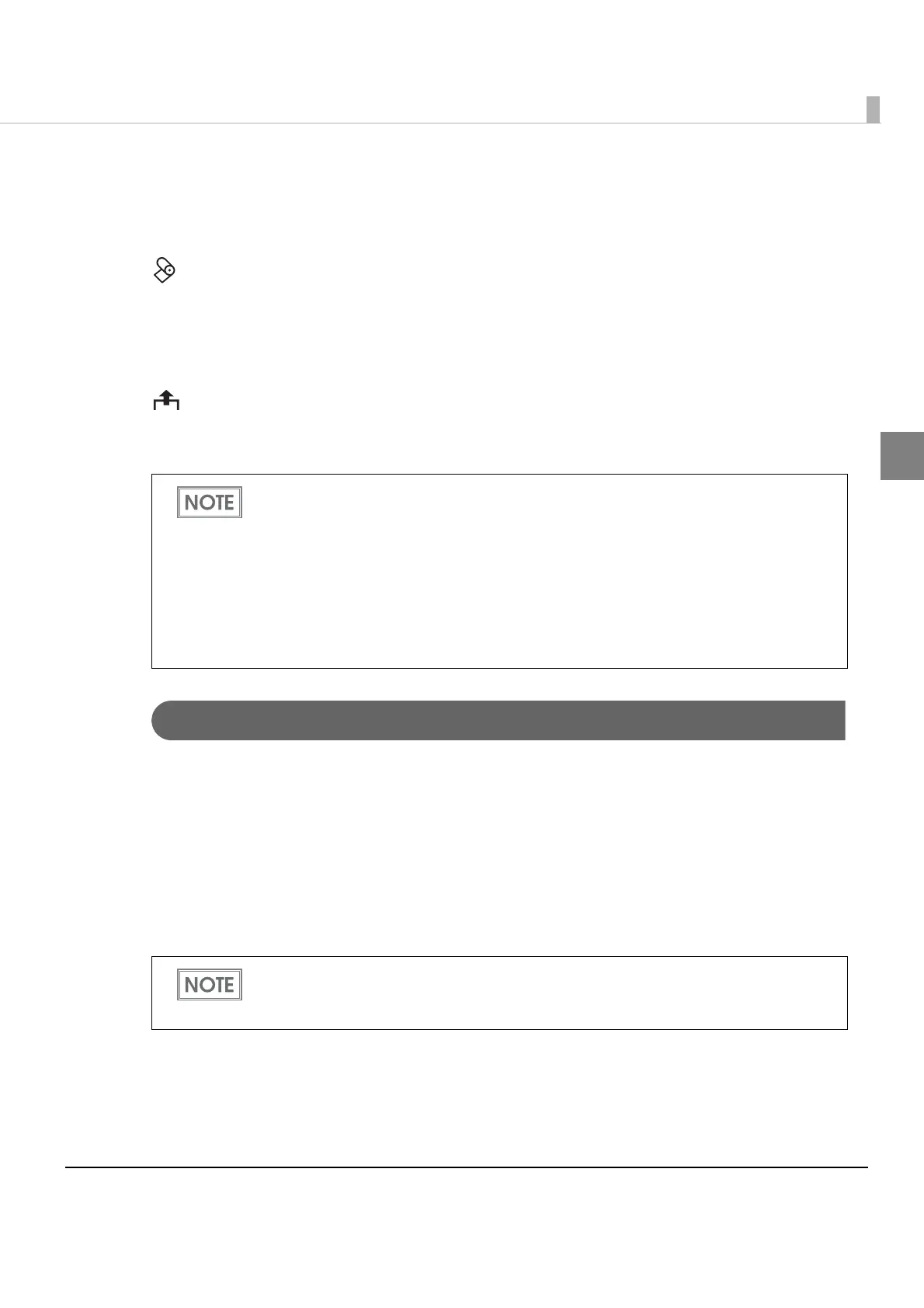Chapter 1 Product Overview
15
1
•Flashes when an error occurs. (For information about the flashing patterns, see "Error Status"
on page 17.)
•Goes out during regular operation (online).
Paper LED (orange)
•Lights when the roll paper is nearly out or when the roll paper is out.
•Off when there is a sufficient amount of roll paper remaining.
•Flashes when a self-test is in progress or when macro execution standby state.
Feed button
Pressing this button once feeds the roll paper by one line. Holding this button down feeds the
roll paper continuously.
Offline
The printer automatically goes offline under the following conditions:
•During power on until the printer is ready
•During the self-test
•While roll paper is fed using the Feed button
•When the printer stops printing due to a paper near end or paper end
•During a macro execution standby state
•Whe
n an error has occurred (See "Error Status" on page 17.)
Whether to let printing stop when the roll paper is nearly out can be selected by a
command. For information about the paper near-end sensor, see
"Adjusting the Paper
Near-End Sensor" on page 39.
Whether to let the Paper LED light when the roll paper is nearly out can be selected with
the memory switch. For information about the paper near-end sensor, see
"Adjusting the
Paper Near-End Sensor" on page 39.
Enabling/disabling of Feed button can be selected by a command. If the command is set
to disable this button, it does not function. For information about ESC/POS commands,
see the ESC/POS Command Reference.
Whether to let printing stop when the roll paper is nearly out can be selected by a
command. For information about the paper near-end sensor, see
"Adjusting the Paper
Near-End Sensor" on page 39
.
