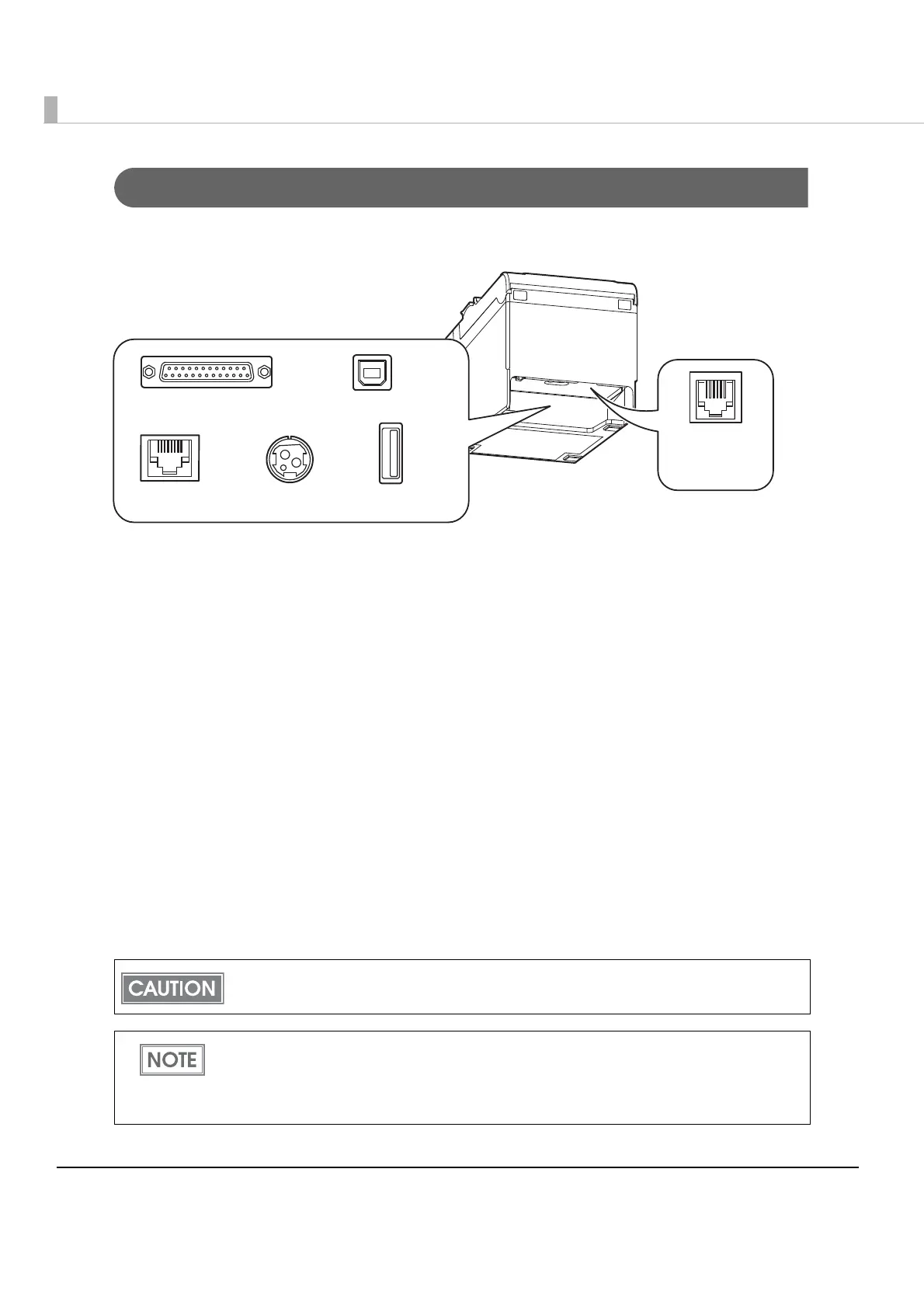16
Connectors
All cables are connected to the connector panel on the lower rear of the printer.
• Drawer kick connector:
Connects the cash drawer or the optional external buzzer.
•Interface connector:
Connects the printer with the host computer interface.
•USB (Type B) connector:
This connector is for use when connecting with a host v
ia USB interface.
The connector is covered with a plate when shipped with some model. When using this
connector with such model, set Interface Selection in the printer's Memory Switch Setting
Mode to [Built-in USB]. See
"Memory Switch Setting Mode" on page 84.
•USB (Type A) connector:
This connector is for use with the optional Wireless LAN cable set (OT-WL02). Do not connect
other device. When not in use, leave the cover attached.
Countries where the OT-WL02 can be used is limited. For detail, see manual for the OT-WL02.
•Power supply connector:
Connects the power supply unit.
For a USB interface, do not turn on the printer before installing the printer driver.
Available interface may vary depending on the model.
For information about how to connect the interface connector, cash drawer, and optional
external buzzer, see
"Connecting to the Power Source" on page 49, "Connecting the
Cash Drawer" on page 64
, and "Connecting the Optional External Buzzer" on page 62.
Drawer kick
connector
Power supply
connector
RS-232
10BASE-T/
100BASE-TX
USB (Type A)
USB (Type B)
