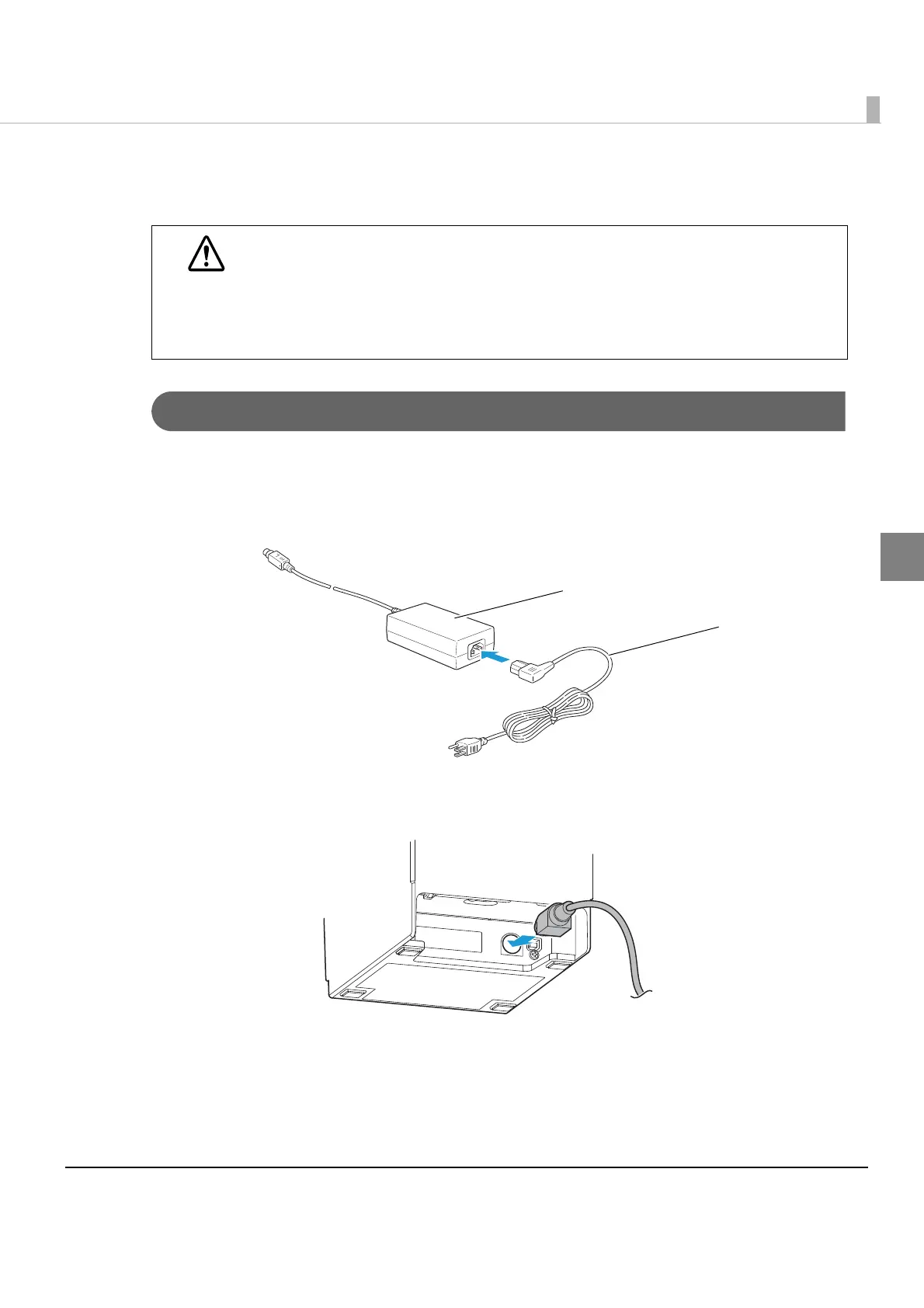Chapter 2 Setup
49
2
Connecting to the Power Source
Connecting the AC cable
1
Make sure the printer is turned off.
2
Connect the AC cable to the AC adapter.
3
Connect the DC cable of the AC adapter to the power supply
connector.
WARNING
Be sure to use the specified AC adapter only.
Never insert the AC cable plug into a socket that does not meet the rated voltage
requirements of the printer.
Doing so may result in damage to the printer.
Should a fault ever occur, immediately turn off the power to the printer and unplug
the AC cable from the wall socket.
