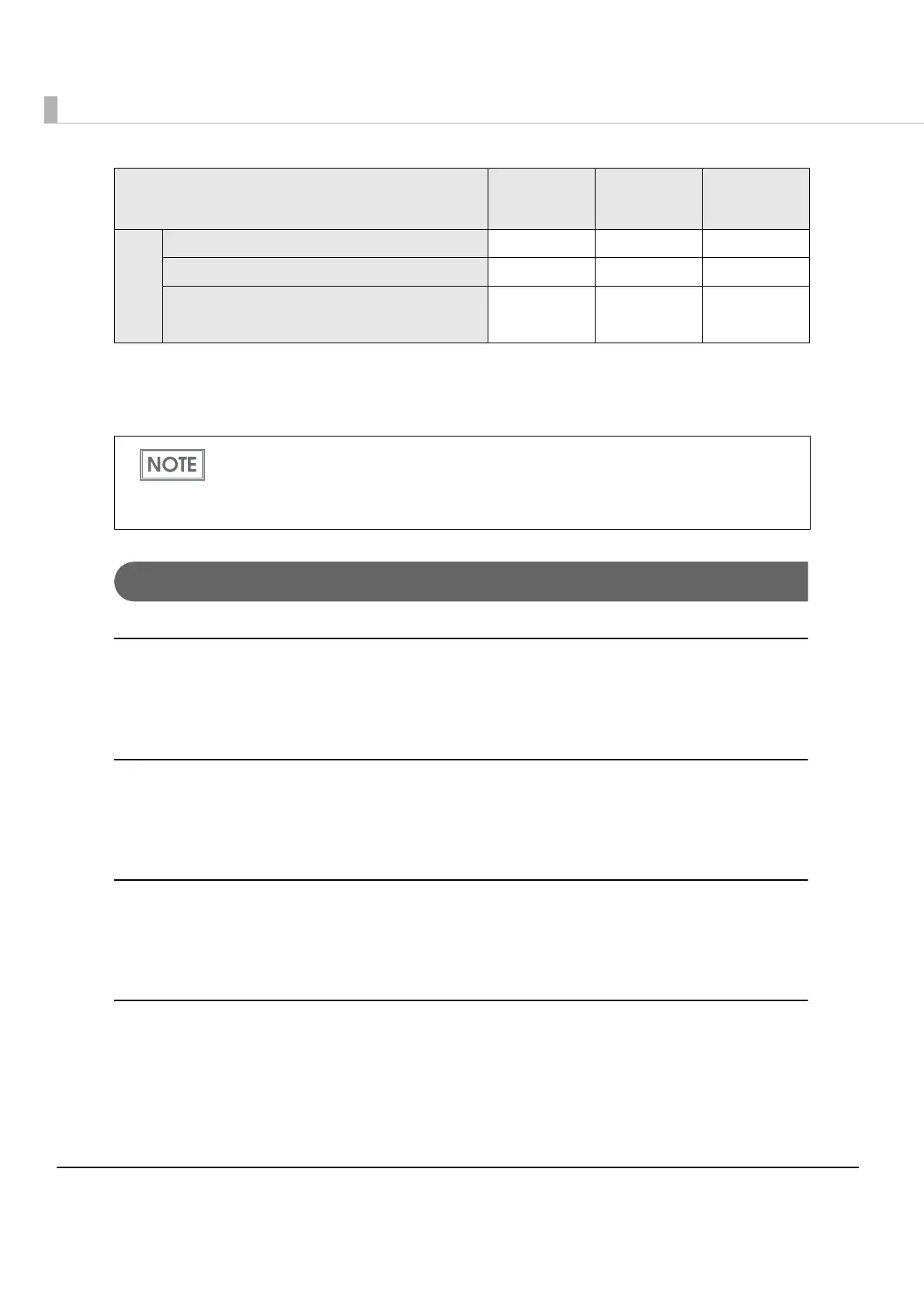52
dpi: dots per inch
*1: Enabled on ly for the parallel interface
*2: Enabled on ly for South Asia font models
*3: Excluding some function.
Functions
Receive buffer capacity
•4KB (initial setting)
•45 bytes
BUSY condition
•Receive buffer full/Offline (initial setting)
•Receive buffer full
Processing when data receive error
•Prints “?” (initial setting)
•Ignored
Auto line feed
•Always enabled (initial setting)
•Always disabled
Receipt
Enhancement
Auto top logo ✔*
3
✔
Auto bottom logo ✔✔
Auto top/bottom logo extended functions ✔*
3
✔
For information about the TM-T82II Utility, see the TM-T82II Utility User’s Manual.
For information about how to use the memory switch setting mode, see
"Memory Switch
Setting Mode" on page 84
.
For information about ESC/POS commands, see the ESC/POS Command Reference.
Item\Method
TM-T82II
Utility
Memory
Switch
Setting Mode
ESC/POS
Commands
