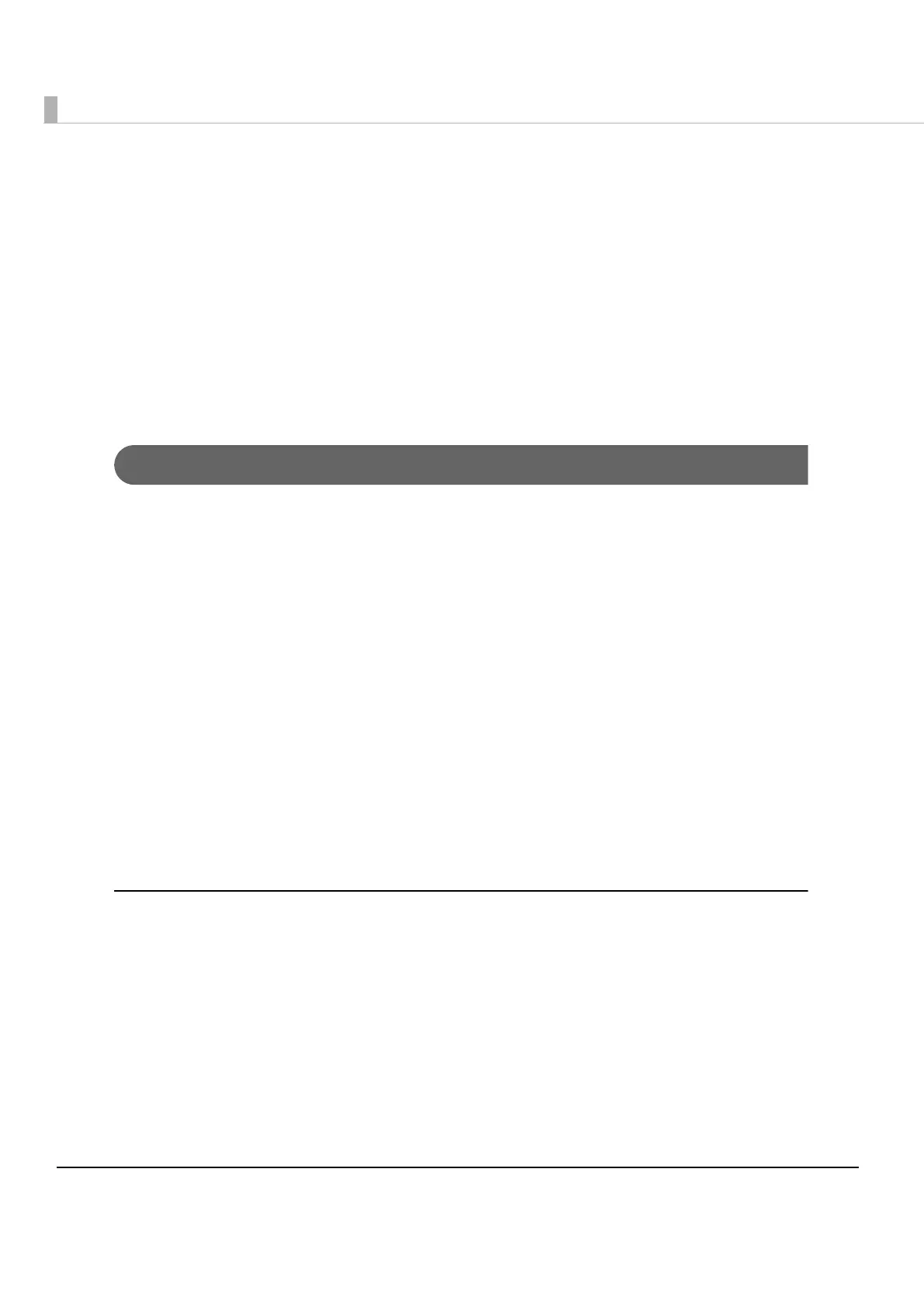78
Setting/Checking Modes
Besides the ordinary print mode, the printer has the following modes to set or check settings of
the printer.
•Self-test Mode
• Hexadecimal Dumping Mode (page 80)
•NV Graphics Information Print Mode (page 81)
•Receipt Enhancement Information Print Mode (page 83)
•Memory Switch Setting Mode (
page 84)
Self-test Mode
In the self-test mode, the printer prints the current printer status and a rolling pattern test print
of resident characters.
The current status print includes the following information:
•Control ROM version
•Interface type
•Receive buffer size
•BUSY condition
•Resident
fonts
•Thai character print mode
•Auto line feed
•Print density
•Maintenance counter information (head running length, number of times of autocutting)
•Memory switch settings
Starting the self-test mode
Follow the steps below to run this mode.
1
Close the roll paper cover.
2
While pressing the Feed button, turn on the printer. (Keep pressing the
Feed button until the printer starts printing.)
The printer starts printing current status of the printer.
