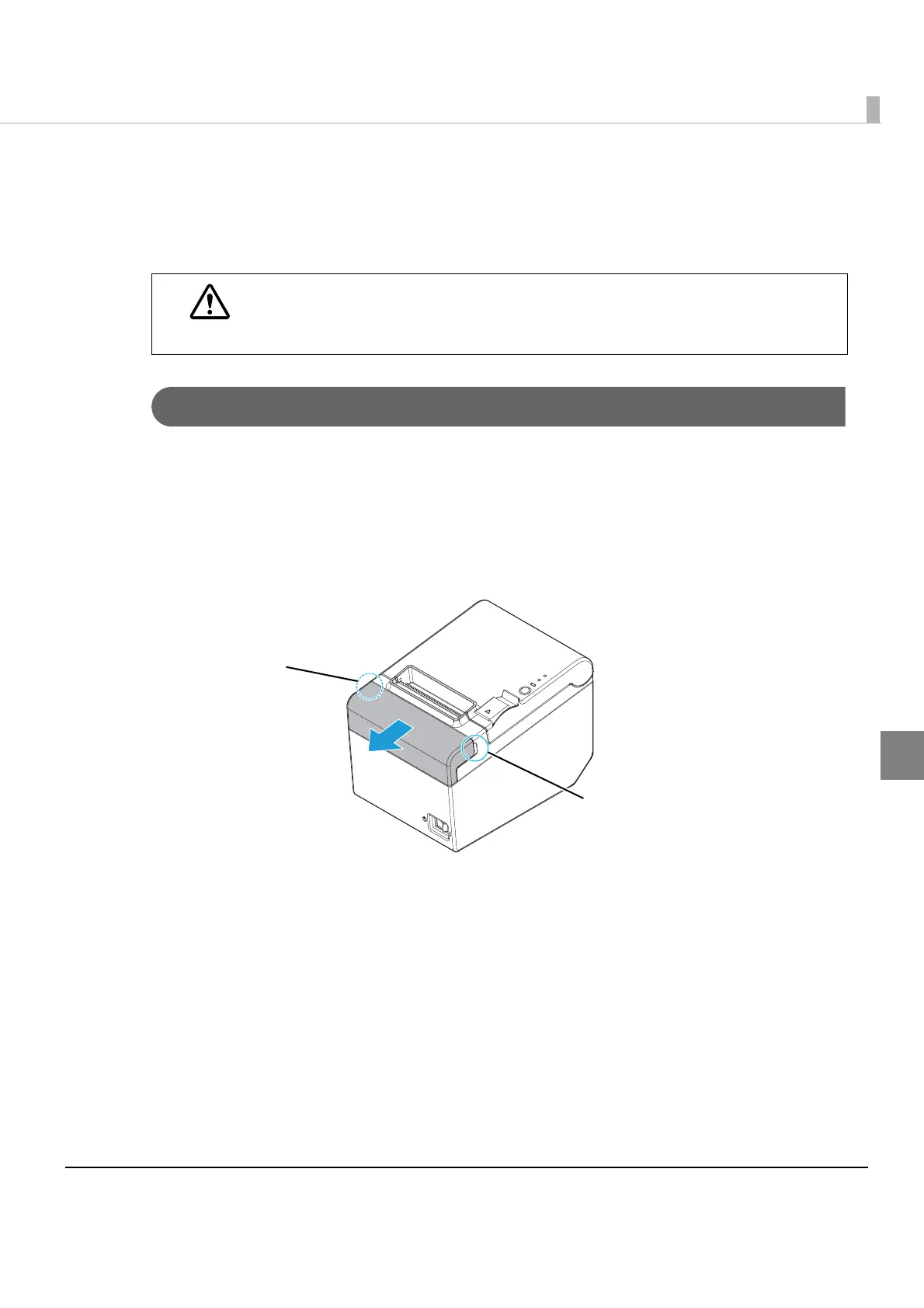Chapter 4 Handling
89
4
Removing Jammed Paper
When a paper jam occurs, never pull out the paper forcibly. Turn off the printer power, open the
roll paper cover, and then remove the jammed paper.
When the Roll Paper Cover Cannot be Opened
When the roll paper cover cannot be opened due to jammed paper, follow the steps below to
open it.
1
Turn off the printer.
2
Slide the cutter cover toward the front to open it.
CAUTION
Do not touch the thermal head. (See "Cleaning the Printer" on page 91.)
It can be very hot after printing.
