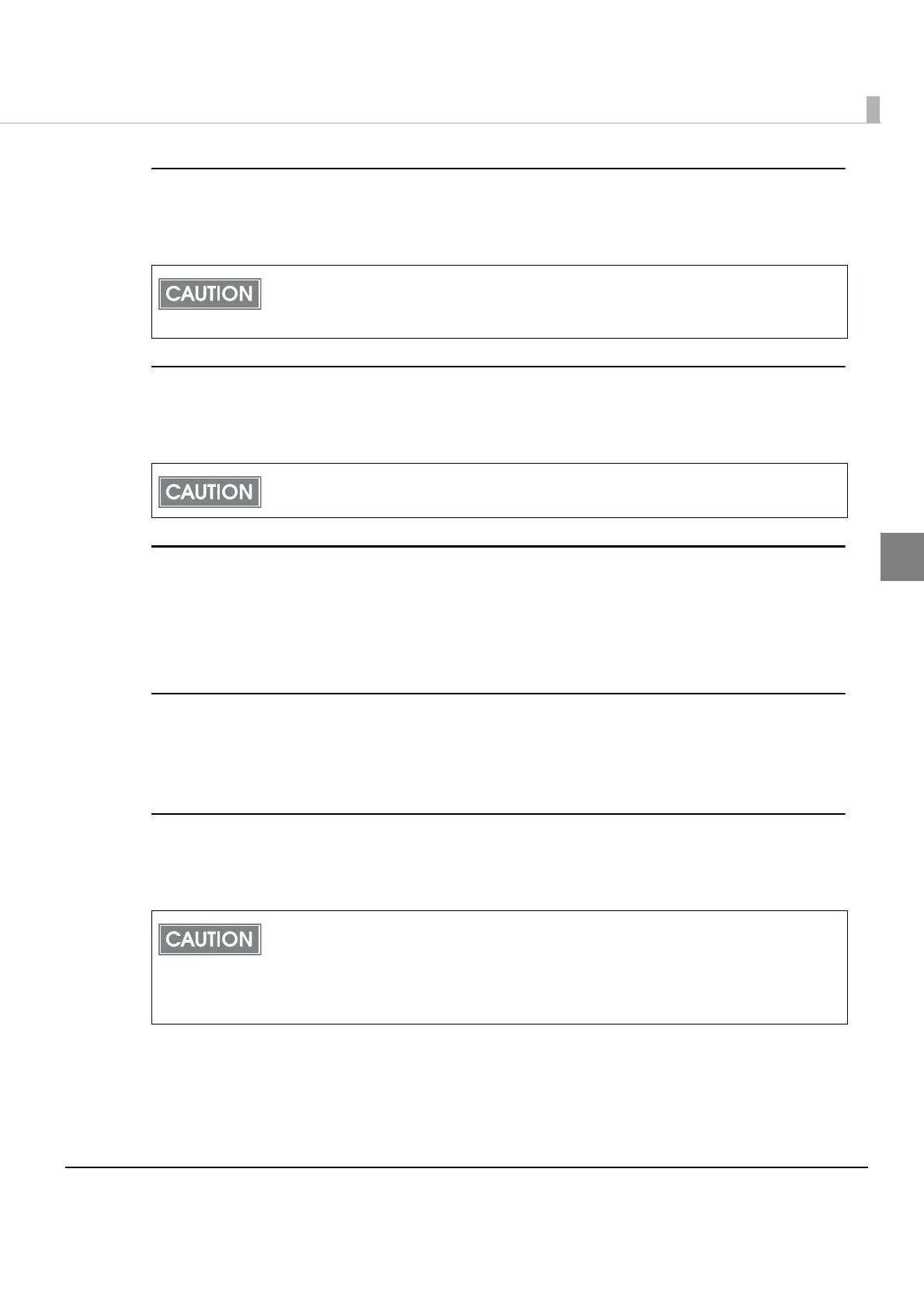Chapter 2 Setup
53
2
USB power-saving function
•Disabled
•Enabled (initial setting)
Release condition of receive buffer BUSY
• Releases when the remaining receive buffer capacity becomes 256 bytes (initial setting)
• Releases when the remaining receive buffer capacity becomes 138 bytes
Paper sensor to output paper-end signals default (only for parallel
interface models)
•Paper end sensor enabled, paper near-end sensor enabled (initial setting)
•Disabled
Error signal output
•Enabled (initial setting)
•Disabled
Paper near-end sensor
•Enabled
•Disabled (initial setting)
The USB power-saving function is valid only when the USB interface communication
condition is set to the vendor-defined class and the system configuration is set so that the
USB driver can support the USB power-saving function.
This function is enabled only when Receive buffer capacity is set to 4KB.
You can use the paper near-end sensor only when you install the printer horizontally.
When you install the printer vertically or hang it on a wall, be sure to disable the paper
near-end sensor. Otherwise false detection occur.
You may need to adjust the paper near-end sensor. For information about how to adjust
it, see
"Adjusting the Paper Near-End Sensor" on page 39.
