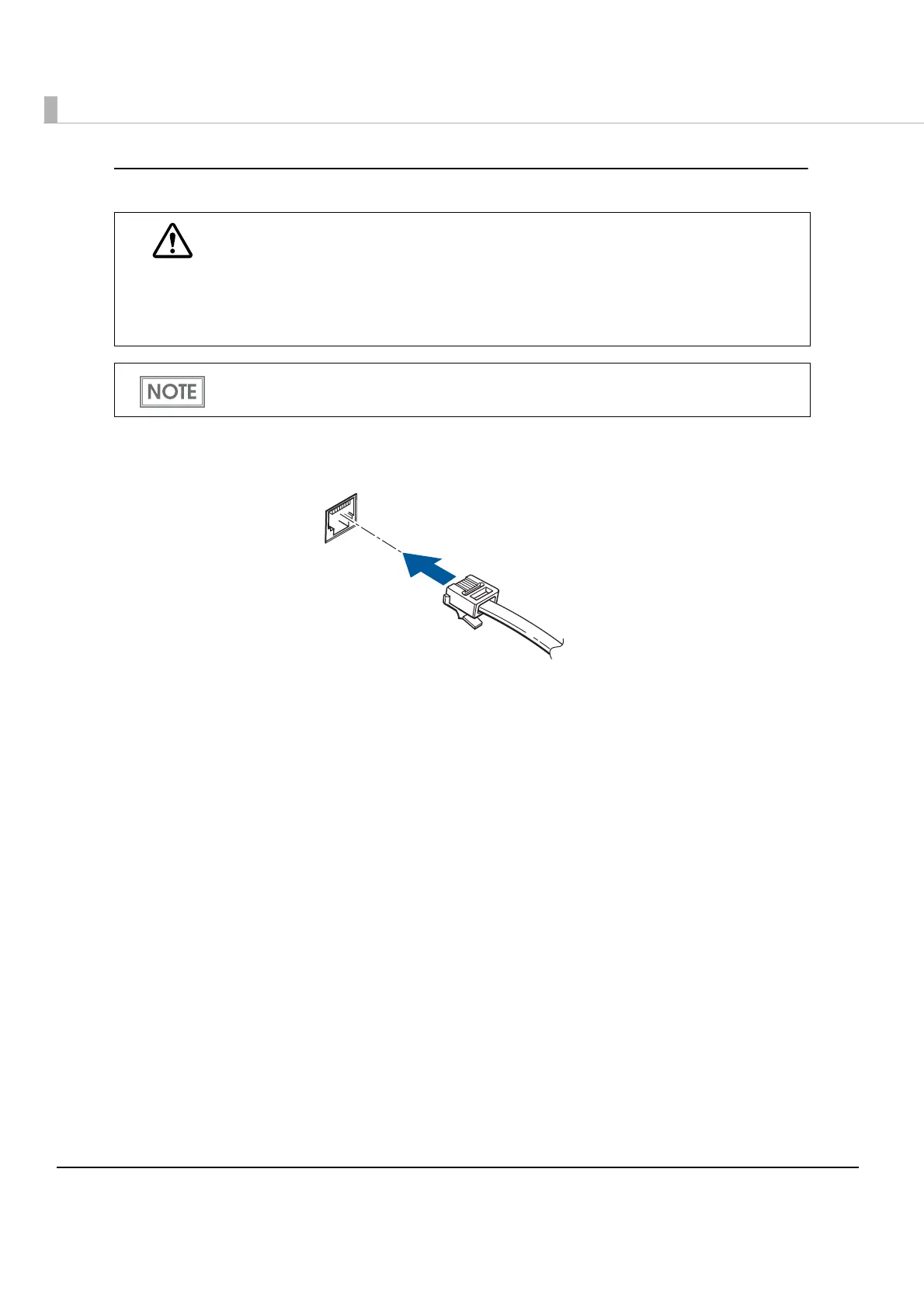48
Connecting the LAN cable
Connect the LAN cable to the 10/100BASE-T LAN connector by pressing firmly until the
connector clicks into place.
CAUTION
When LAN cables are installed outdoors, make sure devices without proper surge
protection are cushioned by being connected through devices that do have surge
protection.
Otherwise, the devices can be damaged by lightning.
Never attempt to connect the customer display cable, drawer kick-out cable, or a
standard telephone line cable to the 10/100BASE-T LAN connector.
To use the Ethernet interface, EpsonNet Config is required. For detailed information about
the setup methods, see the EpsonNet Config Operations Guide.
