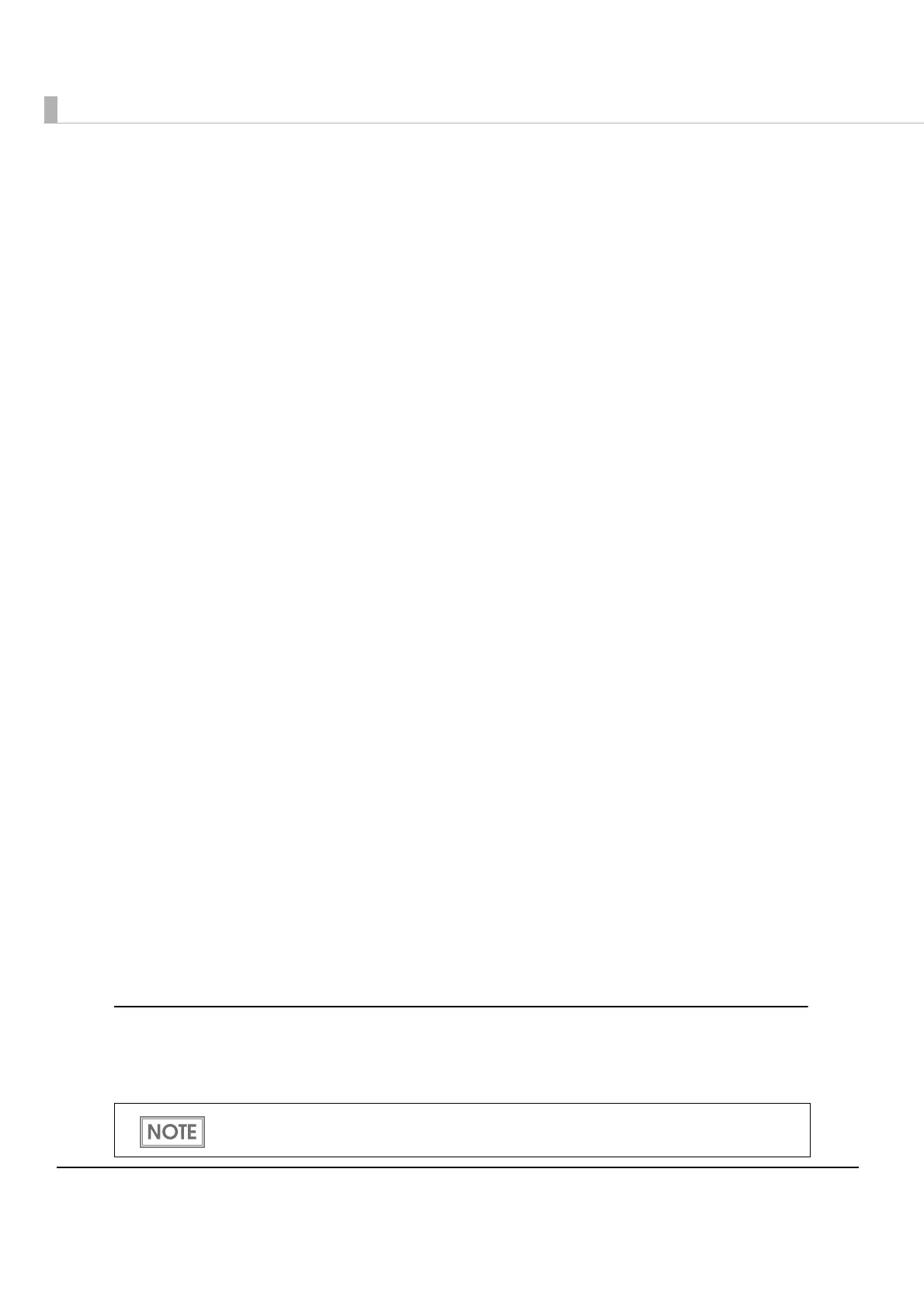58
Sound pattern (Pulse 1) (only for the optional external buzzer)
Selectable from Patterns A to E
Initial setting: Pattern A
Buzzer frequency (Pulse 1)
•Does not sound
•Sounds 1 time (initial setting)
Sound pattern (Pulse 2) (only for the optional external buzzer)
Selectable from Patterns A to E
Initial setting: Pattern B
Buzzer frequency (Pulse 2)
•Does not sound
•Sounds 1 time (initial setting)
Sound pattern (Paper end) (only for the built-in buzzer)
Selectable from Patterns A to E
Initial setting: Pattern C
Buzzer frequency (Paper end) (only for the built-in buzzer)
•Does not sound
•Sounds 1 time
•Sounds continuously (initial setting)
Sound pattern (Power on) (only for the built-in buzzer)
Selectable from Patterns A to E
Initial setting: Pattern D
Buzzer frequency (Power on) (only for the built-in buzzer)
•Does not sound
•Sounds 1 time (initial setting)
Logo 180 dpi emulation mode
•Standard logo mode (initial setting)
•180 dpi logo mode
Set to 180 dpi logo mode when you register graphics for 180 dpi so that the print result (203
dpi) is the same as one printed with a 180 dpi printer.
